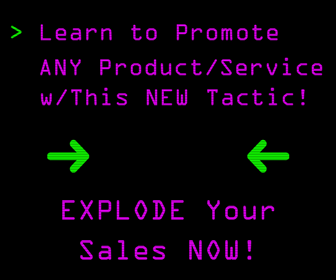Tons of brands use Instagram as a marketing tool to build brand awareness and connect with new audiences, both on their own profile, and by connecting with key influencers.
But did you know that Instagram can also be a direct source of sales, right through the platform?
New features like shoppable Instagram posts make it easier than ever for your prospective customers to convert on the spot.
Plus, you can leverage the platform's social aspect to help your existing customers sell your product for you.
If you're not on Instagram yet, now is the time, especially in niches where visual content makes a lot of sense.
The platform keeps growing and growing, and it's not going anywhere anytime soon.
In a recent blog post, digital marketing guru Neil Potel offers three smart ways to turn Instagram followers into instant customers.
1. Sell directly through posts with a shoppable Instagram
According to Yotpo Instagram data, 72% of customers believe that seeing Instagram images of a product increases their chances of buying it.
The same research revealed that as many as 38% of customers said that they frequently buy products that they see on Instagram.
That means that it’s up to you to let customers shop your Instagram page with ease.
One way to accomplish this is with shoppable posts.
These posts allow users to click on products that you “tagged” in an image to be taken to the product page where they can make a purchase.
That way, followers won’t have to go out of their way to find the products you’re sharing. It’s as easy as discover, shop, and buy.
All of this can be done by users without them ever having to leave the Instagram app, too. Talk about convenient.
How can you enable the ability to tag your products on Instagram?
If you’re in the U.S., you’re in luck. The feature is currently rolling out to businesses that are eligible and approved in the U.S., so you’ll have to wait if you’re based out of another country.
Once you’ve connected your Instagram business profile with a shop on Facebook or a catalog in Business Manager, you’ll be able to turn on Instagram product tagging.
Before you start the process, make sure that you’ve got the latest update on the Instagram app. You also need to be the admin of a Page or a Business Manager account.
Then, go to your profile and tap the “Get Started” alert.
Next, tap “Products” and “Continue.” Then, select a product catalog that you want to connect to your business profile.
Finally, tap “Done.”
Now, your Business Profile will allow you to tag products in Instagram posts.
If you don’t see these options, your account may still be under review or may not have been approved.
2. Let your users sell your products or services for you
At least 77% of people prefer customer photos to professional ones when making a purchase decision.
What does this mean for you?
You’ve probably got tons of customer photos on Instagram just waiting to be found. You have the right to repost and share these images, as long as you give credit where credit is due.
Customer photos accomplish social proof by showcasing that someone believes in your product and has found success purchasing it.
Customers are less likely to swipe past a relatable, personal selfie image than a branded shot.
Customer photos are more eye-catching because they’re more authentic. They look and feel more like what your friend would post to Instagram rather than a brand trying to sell a product.
Prospective buyers can identify with the person who is in this image and imagine themselves holding the fragrance in their own hands.
User-generated content also gives shoppers a more realistic sense of the shape, size, features, and colors of the product, because they’ll know it probably hasn’t been photoshopped.
That’s probably one reason why 93% of consumers find user-generated content to be helpful when they’re trying to make a purchasing choice.
Tons of users are probably already posting user-generated photos of your brand on Instagram. If you have a branded hashtag, search for that first.
If you don’t, create one that users can add to images when they share product photos to their own pages.
Featuring customer photos also shows that you’re loyal to customers. You’ve noticed their passion for what you’re selling, and you want to use your Instagram page to shout them out.
Did you know that you can even sell in the comments section of Instagram?
3. Sell in the comments
What if buying on Instagram was as easy as posting in the comments section? Well, it actually is.
Spreesy primarily uses the comments section of Instagram to sell items.
A seller uses the Spreesy app to create a shoppable Instagram post which can contain tons of unique information, like trackable quantities or shopping cost.
The app is available for both iOS and Android devices.
All that a user has to do is comment their email address on one of your posts created with Spreesy.
Then, Spreesy sends the buyer a secure checkout link to the branded check out page created by the seller.
Buyers can purchase items with a credit card or PayPal.
The only con to using Spreesy is that some buyers may be wary about putting their email addresses on public posts, which may lead to spam emails.
However, sellers can direct customers to delete comments once they have received the checkout link.
The best part? Spreesy is free for both buyers and sellers to use.
The only fees associated with the platform are merchant fees from PayPal or credit card companies.
These are just a few of the easy, low-cost options for turning Instagram into a source of direct sales. For more tips, check out the full article about selling on Instagram from Neil Patel's blog.
CHALLENGE Yourself to Profit!
Free Download: Build Your Profit-Generating Online Business With This Free Blueprint
Sign Up, follow the easy steps and You'll get the tactics, strategies & techniques needed to create your online profit stream. It's free!