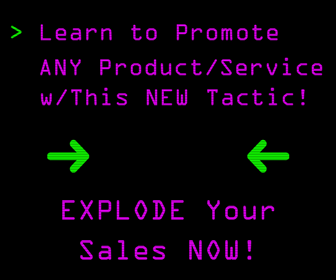Success begins with action.
It doesn't matter how big or small your goals are. If you don't START, it will never happen.
For a lot of people, starting a blog or new website is their dream.
Some want to make a living from their blog. For others, it's a creative outlet that's calling you.
But there's a problem with dreams. It's way too easy for them to stay locked up in your head.
Because that's where they're safe. When dreams only live in your head, you are safe.
Safe from failing.
But thanks to our good friends over at NicheHacks, they've laid out exactly what you need to do to start a brand new niche site – all for under $25.
Enjoy…
1. Choosing Your Niche
Your niche should be something you're interested in.
You're going to have to invest lots of time and energy and money into this site over the next few years.
So, it's important you're at least vaguely interested in the subject.
For example, Jawad writes over on his niche site, Writing My Destiny, because he's passionate about it.
That's why he's been able to keep the site going for 3+ years.
My new site, Deutschified, is easy for me to work on because I'm learning German and have moved to Germany.
RELATED: 13 Weird, Obscure Niche Markets Most People Probably Never Heard Of
2. Setting Up Your Domain and Hosting ($3.49)
The go-to hosting for Niche site owners (and our mastermind members) is Bluehost.
Why?
Well, firstly their service is tailor made for niche marketers.
But, secondly, they let you choose your domain name and hosting in one go.
Meaning you're able to get your niche site online in just a few minutes.
It was the favourite of Pat Flynn over at Smart Passive Income for many years (until his site got too big!) and it's still who he recommends to all of his new recruits.
3. Creating A Logo For Your Site ($20)
Fiverr is a great place to get your logos made.
They're always made professionally and cost between $5 and $20 depending on what package you get.
You can have your logo in just a few hours, or a maximum of three days, depending on who you go with.
It pays to do a little shopping around and find a style that you like.
My strategy is to look at some competitor websites, or your favourite sites, and see what style they're using.
If multiple sites in your niche are using a similar style then it's a safe bet to assume that's what people in your niche are used to.
Or you can hover over a specific designer and see how many good reviews they have.
To get the best logo for your site and to save money the best strategy is to order logos from 3 different sellers who's samples you like.
Give them all the EXACT same instructions on how you want your logo to look.
Be clear on what your site offers, whether you want just text or text and images, and what colours you want.
And send them example logos you like from other sites in your niche so they have a point of reference
And just order the absolute most basic $5 gig first no extras.
RELATED: These Are Seriously Weird: 5 Bizarre Businesses That Found Their Absolute Perfect Niche
4. Getting A WordPress Theme For Free ($0.00)
Did he just say free theme?
Yeah, I did.
Because you don’t need to pay for a WordPress theme to get your site off the ground.
You just don’t. It’s not necessary.
For example, when Jeff Goins launched his Coffee Snobber site in an attempt to make money from a hobby in just 48 hours, he used the standard WordPress theme to do it.
And, if you read the Gaps blog, Glen often points out that you can create a basic niche site using just a free WordPress theme.
So why spend $60 on a theme right now?
There are tons of free themes in the WordPress database that you can download that look super professional but don’t break the bank.
5. Mailing List (Free) ($0.00)
A good mailing list is the backbone of any niche site.
And, even in 2017, it continues to be one of the most valuable assets to your business.
But did you know that you can create your first list for absolutely free?
Well, with MailChimp, you can.
You can start a mailing list for up to 2,000 people with MailChimp, and then when you’ve hit the 2000 limit, you can transfer the database for absolutely free to a different software.
Now MailChimp do not allow you to use affiliate links in your emails.
But, that's not a problem (yet).
The idea here is that you can start building a list and get into the habit of sending emails, adding sign up boxes and interacting with your audience.
Then when you get over the 100/200 person mark, you can swap to a bigger mailing list that does allow you to send affiliate links, like Aweber.
6. Getting Set Up On Social Media ($0.00)
Damn, your site itself is pretty much complete, right?
You’ve got a:
- Domain
- Hosting package
- Logo
- Theme
- Mailing List
All you need now is a way of getting it out there.
And, with these free tools, that’s going to be super easy.
Now I won’t teach you to suck eggs, you know you need to go and set up free social media profiles for your niche site.
RELATED: 4 High-Ticket Affiliate Niches Yielding Big Profits
After doing some research with CoSchedule, I'd recommend you just focus on one channel right now.
And, honestly, Facebook will probably bring you the best return on time investment.
You can find more information, like detailed instructions for setting up your WordPress theme, hosting, and working with folks on fiverr at NicheHacks.
CHALLENGE Yourself to Profit!
Free Download: Build Your Profit-Generating Online Business With This Free Blueprint
Sign Up, follow the easy steps and You'll get the tactics, strategies & techniques needed to create your online profit stream. It's free!