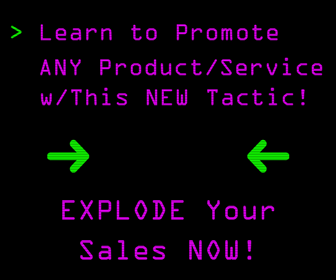Experts try to figure out new ways business owners can get things done quickly and efficiently. However, there are several ways to stay productive that don’t take a lot of time but can certainly help your business succeed in the long run. The following tips should create explosive productivity, so you get big things accomplished (and make your life and business matter).
Experts try to figure out new ways business owners can get things done quickly and efficiently. However, there are several ways to stay productive that don’t take a lot of time but can certainly help your business succeed in the long run. The following tips should create explosive productivity, so you get big things accomplished (and make your life and business matter).
For starters, if you’d rather wait to do the most difficult tasks at the end of the day think again. Fast Company mentions that tackling the most pressing and challenging tasks first thing in the morning can relieve stress and help you feel accomplished. If you feel like you’ve already conquered the world then hopefully you’ll be just as productive on other tasks throughout the day.
Career strategist Adunola Adeshola kicks off her day by identifying her top one or two most pressing tasks. “Once I’ve scratched the most important thing off my to-do list, I immediately feel like I’ve conquered the day,” she says. “Sure, some days there are five to seven important things,” she admits, but starting by tackling something critical “helps me eliminate busy work and distractions so that I can end the day feeling accomplished.”
Fast Company also recommends reading, because it’s impossible not to benefit from reading a favorite book, especially one that can help you build your business. Who knows, some self-help books can also recommend ways to be more productive, which is never a bad thing to learn more about.
“When I am feeling stuck or overwhelmed, I often turn to a book I’ve read before, reminding myself of what it taught me and internalizing its lessons further,” says Jason Shen, founder of the talent assessment platform Headlight. Shen finds this habit helps him hone his long-term memory and practice the art of thinking deeply. “Instead of getting a quick hit on Twitter, try to extract more wisdom out of something you know is high-quality,” he suggests.
Managing your emails is also vital while trying to remain productive because it’s easy to get sidetracked and responding to a bunch of emails when you’re supposed to be finishing up a job or getting started on the next project. Check out what The Muse recommends as some of the best ways to keep track of emails without them taking over your day.
Only check email at specific times during the day, and try to limit it to only 4-5 times a day. If you don’t have nearly this much self control, use a tool like Inbox Pause to keep emails from showing up in your inbox until you’re ready for them.
If email’s really getting you down, try Time Management Ninja’s system for only checking it twice a day.
Need to answer emails in a hurry? Add the perfunctory “Sent from my iPhone” signature at the bottom of the page—even if you’re emailing from your computer. While you shouldn’t do this all the time, it’s a quick way to bang out some one-sentence replies without people thinking you’re being rude.
Approach your emails in terms of how long it will take you to reply to them. If it will take less than three minutes to answer, just get it done now. If it will take more than that, set it aside. And then, when you have a large chunk of time, tackle those first.
Distractions are another major time buster that you don’t have time for when you’re trying to get a job done. Instead of getting distracted by other people in your company or getting caught up on social media, here are a few ways to eliminate distractions according to TheMuse.
“I turn off my computer and leave my phone in odd places that prevent me from immediately finding it. That ensures I’m disconnected and fully present. And the truth is that I know that my brain needs a break, otherwise my business will suffer.” Christie Mims, @revolutionsclub
Need a quick fix to keep your co-workers from distracting you? Pop in your headphones. It’s not fool-proof, but people are much less likely to approach you with a non-urgent question or gossip if you look plugged in and on-task.
When you stumble upon interesting articles, don’t let reading them now get in the way of your productivity. Instead, use a service like Pocket or Instapaper to save them to read later when you have more time (like maybe on your commute).
Inc. adds to TheMuse’s thoughts on distractions by mentioning that it’s vital not to let your phone or social media distract you. It may be tempting to check it throughout the day, but perhaps it’s better to set aside some time when you have a lunch break as opposed to picking it up every fifteen minutes when a message comes through.
While completely shutting down your smartphone isn't always practical, managing your notifications is. Frequent pop-ups are distracting and almost guaranteed to pull your attention away from the task at hand.
When you need to complete detail-oriented work, shut noncritical notifications off so you can focus with greater ease.
Just like you shouldn’t get distracted by people or articles, for example, another distraction or time buster that may pop up, is your calendar. Yes, a calendar is a great way to stay organized and show people when you’re available, but it can also start to control your life, especially if you’re not staying on top of the calendar or not allowing yourself to get all of your jobs done on time. Let’s see what Inc. has to say about that.
While working in an environment where everyone can view your Google or Outlook calendar can be convenient, it can also set you up for problems if you don't take control of your time. Others may view empty spaces as opportunities to schedule meetings, even if you intended to use the time for other tasks.
Instead of leaving your calendar in the hands of others, block out the time you need to handle critical tasks. That way you won't be derailed by an unexpected meeting request.
Do you have a planner or somewhere you can keep track of which tasks you need to accomplish on any given day? If you don’t, you should consider figuring out a way to stay organized and not forget any deadlines or projects that are due that day. Forbes has critical advice on this.
The best solution for being productive and alleviating stress is to make a list of things that need to be completed each day. If it is a big project, be sure to break the deliverables down into manageable pieces. It also might make sense to complete a few of the easy things early to feel more accomplished. Another solution is to keep a calendar and backfill the tasks from today until the project is actually due, filling in a timeline of when each step should be completed so that the final piece is completed on-time. Remember is always best to underpromise and overdeliver. – Kathleen Houlihan, Dream2Career
Forbes also recommends spending only limited time on each project, that way everything gets done on time.
Instead of only tackling your biggest project, set a timer and work on it for an hour. Turn off all distractions. Then, take a break and transition to another project. Set that same timer for 60 minutes and take another break. If 60 minutes is too long for you, then cut it to 30 or 40 minutes. The point is that you will make progress on every project, reduce stress and feel productive. – Meghan Godorov, Meghan Godorov Consulting, LLC
This tip you may not have thought about, but Robin Sharma says it’s not only essential to implement work productivity but remember to take care of yourself by incorporating exercise and other ways you can get away and destress after a long day at work.
Workout 2X a day. This is just one of the little-known productivity tactics that I’ll walk you through in my new online training program YOUR PRODUCTIVITY UNLEASHED (details at the end of this post) but here’s the key: exercise is one of the greatest productivity tools in the world. So do 20 minutes first thing in the morning and then another workout around 6 or 7 pm to set you up for wow in the evening.
Drink more water. When you’re dehydrated, you’ll have far less energy. And get less done.
Work in 90 minute blocks with 10 minute intervals to recover and refuel (another game-changing move I personally use to do my best work).
Here’s another productivity idea that could save you tons of time, not to mention your computer should hopefully run a lot faster since you'll be shutting down tabs more frequently as opposed to having a gazillion up. It’s a lot easier to get distracted when there are so many tabs up, at least that’s what Make Use Of says.
Despite their convenience, browser tabs also cause distractions. Having too many open at once slows you down while you’re looking for the one you need. Unneeded browser tabs pull your attention away from what you need to do as well.
Look at all the tabs across the top of your browser, and close tabs you don’t need. In other words, close the ones that disrupt your workflow more than helping it.
Browsers have menu features for accessing recently closed tabs. You can return to the content by going to the history section, too. It’s time to stop cluttering up the top of your browser with too many tabs.
Sources: Fast Company, The Muse, Inc., Forbes, Robin Sharma, Make Use Of
CHALLENGE Yourself to Profit!
Free Download: Build Your Profit-Generating Online Business With This Free Blueprint
Sign Up, follow the easy steps and You'll get the tactics, strategies & techniques needed to create your online profit stream. It's free!