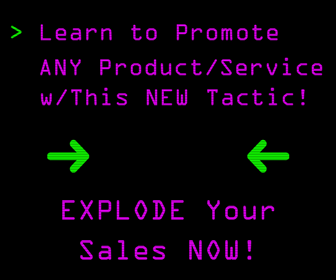When you want to travel to a physical place, say, from Michigan to Florida, you will want to find a map that shows you exactly which roads to take in order to arrive from A to B. You don’t need to know how many houses you’ll pass on the way, or how many trees or rock formations. You just need a route that shows you all the most important things you’ll need to know in order to find exactly what you’re looking for. In terms of websites, search engine bots also want to find a highly detailed map when they’re searching for particular content on your individual pages. Human visitors might also like a map that shows them all the important links to help them find whatever they need. This is exactly why the website sitemap was invented. It’s a map that shows search engine bots and human visitors alike all the links on your page. It’s easy to read, it’s not cluttered with other content and every website should have one if it hopes to rank prominently in the search engine results listings. Here is how to sitemap so that you provide an easy path to search engine dominance.
The Easy Way and the Hard Way to Sitemap
The most difficult way to learn how to sitemap is to code the page yourself. The Sitemap Protocol requires each sitemap to be of the XML format and to include UTF-8 encoded characters. Here is what a sample sitemap looks like.
<?xml version=”1.1″ encoding=”UTF-8″?>
<urlset xmlns=”https://www.sitemaps.org/schemas/sitemap/0.9″>
<url>
<loc>https://your_site.com/</loc>
<lastmod>09-20-2013</lastmod>
<changefreq>daily</changefreq>
<priority>0.1</priority>
</url>
</urlset>
How to Sitemap With Actual Code
The actual sitemap will begin where it reads <urlset> and it must end with the closing tag, </urlset>. The parent pages of your site (Services, for instance, where each individual service page would act as a ‘child’), will start with <url> and will end with the closing tag </url>. The child pages, for instance Oil Changes under the parent Services page, will start with <loc> and will end with the closing tag, </loc>. After each opening <loc> tag, there must be a url that starts with Error! Hyperlink reference not valid.. Also, the url cannot be more than 2048 characters.
After the <lastmod> tag, you must enter the date in the following format: YYYY-MM-DD. When you finally learn how to sitemap and you enter your sitemap online, the search engines will update the document for you. You will have to tell the various search engines, such as Google, how often you want your sitemap updated. Let’s do that next.
Where you see <changefreq> listed, enter one of the following values: always, hourly, daily, weekly, monthly, yearly or never. Then, set the priority of your pages so that the search engines know which ones to crawl first. You set that by putting a value, from 0.0 to 1.0, after the <priority> tag.
The Easy Way to a Detailed Sitemap
There you have it. That is how to sitemap the hard way. Let’s look at the easy way so that you don’t have to do as much typing. To begin, head over to www.xml-sitemaps.com, which is an automatic sitemap generator. On that very page are four steps that will make the creation of the document super-easy.
The generator starts out your URL with “https://” so all you have to do is enter the actual domain. See, you’ve already saved seven keystrokes. The next step is to select your frequency from a dropdown menu, the last modification – which you select by clicking on one of two radio buttons or a value that you enter yourself – the priority and that’s it. Click start and you just learned how to sitemap in about 10.5 seconds.
Let Search Engines and Humans Know the Document is Available
Creating your sitemap is one thing. Now we need to let search engine bots and human visitors know that your sitemap is actually online and available. It’s a good chance that you will want Google of all engines to crawl your website and each individual page. To submit your document to Google, you will want to find Google Webmaster Tools. If you haven’t completed the setup to include your site in Webmaster Tools, do that now. When your site is added, head over to Site Configuration and then find Sitemaps. You will then click Add/Test, submit and send. That’s all there is to it.
Where to Put the Document on your Website
Make sure to include a link to your sitemap in your website’s footer. That way it will show up on every page, and that’s usually where visitors know to look for it. If you haven’t noticed before, head over to your favorite sites and it’s a good bet that you’ll see the actual words “sitemap” listed after the copyright information and along with the Privacy Policy and Terms and Conditions.
The Easiest Way to More Prominent Listings
Now that you know how to sitemap, start creating your document now. If you like a challenge, try the hard way. If you want to make the process easy, let the XML sitemap generator do the work for you. Then, sit back and wait for the search engines to crawl your site so that they know exactly how to rank you in the search engine results. Then, submit your document to Google, Bing and any other search engines where you’re hoping for prominence.
You may not have noticed the sitemap before, but every webmaster who knows how the game is played uses one. It’s the easiest way to get ranked and, believe it or not, plenty of non-webmasters know the document exists and some use it quite often to help them find the content they’re looking for in a single click without having to navigate through your site. Just like the quintessential road trip, where you follow the clearly-marked road map to your destination without a single obstacle, your sitemap is providing the search engines and the human visitor the very same thing, except it’s not to a physical destination, it’s to your engaging and highly-informative content that you hope will bring paying customers your way. That’s how to sitemap. What you do with the information to help you gain the highest listings possible is entirely up to you.
CHALLENGE Yourself to Profit!
Free Download: Build Your Profit-Generating Online Business With This Free Blueprint
Sign Up, follow the easy steps and You'll get the tactics, strategies & techniques needed to create your online profit stream. It's free!