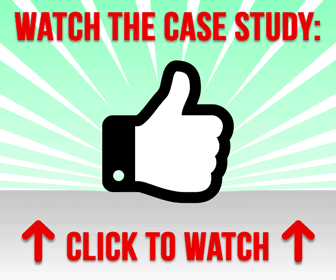Sharing high quality content through your social media channels will build up an online following and earn you repeat visits. Providing this unique content also helps build up authority with the search engines, who will start to view your site as a valuable resource.
Below is some further information on how you can go about finding great content to share:
Little-know content treasure chests:
- Quibb This is a content-sharing network based around “what you’re reading for work.” It’s a members-only site where you can connect to other professionals to share and have conversations about great content:
- The Feature This nifty site was originally started by Instapaper creator, Marco Arment, and titled Give Me Something to Read. Now you can find The Feature inside Instapaper or Flipboard as well as on its own site. It’s a curated collection of awesome content based on what articles people are reading in Instapaper. I never fail to find something great to read when I look here:
- Inbound: Another incredible resource, especially for marketing, SEO and social media content is Inbound. It’s a new, Reddit/HackerNews like community build by Rand Fishkin and Dharmesh Shah to help you get the latest insights about all things Marketing. The community that naturally formed there is incredibly helpful, uplifting and supportive. Whenever I head on over there, the quality of the content is always extremely high and well filtered:
- These particular subreddits: There are so many subreddits that it can be hard to work out which ones are most useful for discovering great content. If there’s a specific one (or several) for your industry, that’s probably a good place to start. Two more general subreddits that I really like are TrueReddit and FoodForThought. Both of these are full of interesting, thought-provoking articles worth reading.
Discovery engines:
- Prismatic: The Prismatic site and iPhone app both aim to learn about your interests and help you uncover interesting content that you might ordinarily miss. Both versions let you dismiss content that’s irrelevant so the site can learn more about your tastes.
- Quora: While it’s technically a Q&A site, Quora answers contain lots of interesting links to studies, articles, blog posts and other content. I’ve found this is a great place to check in on every morning to uncover interesting things to read and share.
- Flipboard: Flipboard’s iOS and Android apps let you create, share and view curated ‘magazines’ of content. You can also follow authors and particular blogs or websites within Flipboard to keep up with relevant content.
- StumbleUpon: When you’re in the mood for something new and don’t know where to look, StumbleUpon is your friend. By choosing topics that interest you when you sign up, you’ll be able to browse suggested content that fits into those topics, vote it up or down and share it with your community.
- Zite: Zite works a bit like a cross between StumbleUpon and Flipboard. It’s a mobile app that lets you follow topics like StumbleUpon does, but presents them in more of a Flipboard style. As you browse content inside Zite, you can vote it up or down to help Zite learn what you like and show you more relevant content in the future.
RSS and Twitter
Joel’s post also mentions a couple of great suggestions for using RSS and Twitter to find great content. Joel found that his problem with RSS was subscribing to too many feeds—something I’ve definitely found to be an issue before, as well. Cutting back on the feeds he subscribes to made Joel’s RSS reader more useful when he was looking for great content to read and share.
Read later apps
So many of us are used to constantly coming across interesting content during the day that we want to read, but not having the time to stop and read it right then. Or, stopping to read it and interrupting our workflow. Read later apps help us with this problem by tucking away the content we discover throughout the day for a more convenient reading time later.
Most of these apps also come with some form of discovery features built-in as well, so you can see what other readers are enjoying or sharing within the app.
- Instapaper Available on almost any device, Instapaper’s goal is very simple: it strips away every on the page you’re viewing except the text. If you’re a fan of reading long-form articles, this is a great app to use.
- Readability This app has a very similar goal to Instapaper, with a really reliable process of stripping away everything around the text and making your content easier to read.
- Pocket One of our favorites at Buffer is Pocket, which has some of the best sharing features of any read-later apps. With pocket, you can save a link from a tweet to read later, and then if you enjoy the content, you can rewteet that original tweet from right inside the article view in Pocket!
- Pinboard Pinboard’s integration with other sites is fairly broad, making it really useful if you like to automate the process of pulling links in to read later and sharing your favorites after you’ve read them. It’s actually a bookmarking service, but it also offer a read-later option.
How do you create unique and valuable content to share on your social networking channels?
Image Source: Cambodia4kids.org Beth Kanter's photostream on Flickr
CHALLENGE Yourself to Profit!
Free Download: Build Your Profit-Generating Online Business With This Free Blueprint
Sign Up, follow the easy steps and You'll get the tactics, strategies & techniques needed to create your online profit stream. It's free!