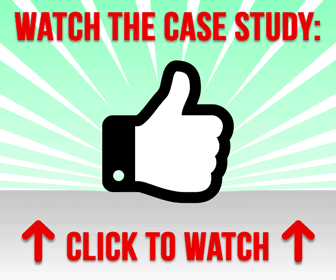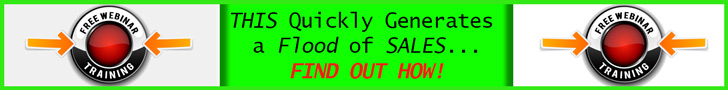Better designs and the ability to bring advanced concepts to life will always be in demand when focusing on the Internet. One of the best ways to stay on trend and master a good marketing design is a detailed graphic that relays all the important information in few words and informative images. This marketing innovation is called an infographic and is a trend we will continue to see grow for many years. An infographic, or data visualization, is a simple way to get a lot of information across in one image.
Here is some further information you need to know in order to master the art of creating and using infographics:
Show, Don’t Tell: A rule of cinema is to show, don’t tell. The same holds true for infographic design. The foundation of any good infographic is data viz. As an infographic designer, you may or may not determine the concept and compile all of the research for the final design, but either way you are responsible for turning that information into a visually stimulating, cohesive design that tells a story and that doesn’t miss a single opportunity to visualize data. If you’re having trouble adhering to this rule, try keeping all of your text on one layer of your AI file (excluding text inside charts and graphs). Every once in a while, turn off the text layer and see whether the infographic still makes sense. If there isn’t any data viz, or if a bunch of pictures are missing context, then you are doing too much telling and not enough showing.
Typography Should Not Be a Crutch: Typography can make or break a design, but it should not be the solution to a data viz problem. More often than not, designers begin an infographic with a great deal of energy and excitement, but they lose steam fast as they continue down the page. This often leads to quick decisions and poor solutions, like using typography to show off a big number instead of visualizing it in some way.
Organization And Storyline: Organizing an infographic in a way that makes sense and that keeps the viewer interested is not always easy, but it’s part of the job for most infographic designers. Usually, you will be given a lot of data and will need to create a visual story out of it. This can be challenging at first, but you can follow some general rules to make things easier.
Wireframe the Infographic: Wireframing an infographic enables you to work out a storyboard and layout for the design. You may have an idea of the story you want to tell, but as you start laying things out, you might hit a wall and have to start over. Having to reorganize after having already done a lot of the design is incredibly frustrating. Avoid this by setting up your storyline at the start to determine what data to show and how. Set aside an hour to sketch things out and make sure it all makes sense. This will also help to ensure that the color palette you will choose drives attention to the important points and keeps the eye flowing down the page.
Think Outside the Box: As you wireframe the infographic, you will identify section breaks that help to tell the story. Most infographics online have a vertical flow, in which each section has a heading to distinguish it from the last. This gets boring fast. Organizing the data and sectioning off information without relying entirely on headings and color breaks is a good way to break the monotony.
Tell a Story: All good stories have a beginning, middle and end. Infographics deserve the same treatment. At the beginning of the infographic, introduce the problem or thesis. From there, back it up with data. Finally, end the infographic with a conclusion.
Visualize the Hook: Every good infographic has a hook or primary take-away that makes the viewer say “A-ha!” As a designer, you should make this hook the focal point of the design if at all possible. Placing the hook at either the center or very end of the infographic is usually best, so that it grabs more attention. Give the most important information the most visual weight, so that viewers know what to take away. Here are some examples of well visualized hooks:
Cleaning Things Up With Color: The difference a color palette can make is amazing, especially in the world of infographics. The right palette can help organize an infographic, evangelize the brand, reinforce the topic and more. The wrong palette can turn a great topic into an eyesore, harm the brand’s image and convey the wrong message. Here are some tips to consider when choosing colors for your infographic.
Make It Universal: In Web design, it’s always important to choose a palette that fits the theme of the website and that is neutral enough for a diverse group of visitors. Because infographics are primarily shared online, picking the right palette for an array of visitors is equally important. You must also consider what looks good online. For instance, dominant dark colors and neons typically do not translate well on infographics; neon on black can be hard to read, and if there is a lot of data, taking it all in will be a challenge. Also, avoid white as a background whenever possible. Infographics are often shared on multiple websites and blogs, most of which have white backgrounds. If your infographic’s background is also white, then deciphering where it begins and ends will be difficult.
Use the Tools at Your Disposal: When picking colors, you don’t have to reinvent the wheel. A number of great websites out there will help you choose the right palette for your infographic. Adobe’s Kuler offers fresh themes and a searchable database, as well as an easy tool to adjust the palette that you’re interested in. One issue with Kuler is that all of the palettes have five colors, and the colors are sometimes from completely different families, rather than shades of a few primary colors, so finding the right palette can be like searching for a needle in a haystack. Another color-picking tool is COLOURlovers. This database is easier to search through: it breaks palettes into different themes and can be sorted by favorites. While most of the palettes also consist of five colors, the colors are not always given equal weight; instead, the tool suggests which should be dominant.
Sometimes an infographic can do quite well not following any of these rules. If you can create one of these, you will stand out and reap the rewards of sharing your creative mind.
Have you ever created your own infographic and if so, what was your experience?
Article Source: Smashing Magazine
Image Source: Juan Ramos on Flickr
CHALLENGE Yourself to Profit!
Free Download: Build Your Profit-Generating Online Business With This Free Blueprint
Sign Up, follow the easy steps and You'll get the tactics, strategies & techniques needed to create your online profit stream. It's free!