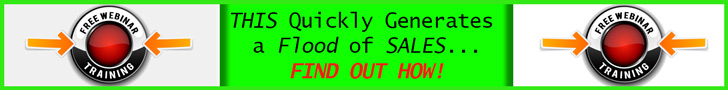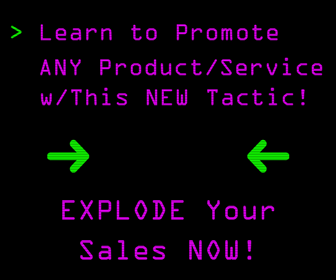It is important to track things like leads, trial signups, account creation, newsletter signups, white paper downloads and eBook downloads to increase sales and create better goals. Currently Google Analytics provides 4 ways to track your goals through URL's, time, pages/visists and events.
And this is how you find them:
To start setting up your goals:
- Go to your Google Analytics standard reports
- Click on the “Admin” button in the top right
- Click on “Goals”
- From one of the Goal sets, click “+ Goal” (goal sets are just a way for you to easily group goals) to set up a new goal.
First name your goal. This name will pop up all over Google Analytics so make sure the name is clear enough that you can instantly remember what’s being tracked. The “active” or “inactive” options allow you to control whether the goal is functioning. If you ever want to turn the goal off, pick “inactive.” You won’t be able to delete your goal, you can only deactivate it. This is because Google Analytics permanently applies goals as it compiles the data for your reports. In other words, Google Analytics can’t go back and remove goals from historical data.
Here is some further information on what type of goals you should be building:
1. URL Destination Goals: URL destination goals keep track of specific URLs. Each time someone goes to that URL, they trigger the goal. These are ideal for thank you pages, confirmation pages, and PDFs.
Goal URL: This is the URL that will trigger a goal. Don’t enter in the full URL, use only what comes after the domain. So if the full URL is www.kissmetrics.com/pricing, enter in “/pricing”.
Match Type: This determines how strict Google Analytics is when deciding if a URL counts. For exact match, only the specific URL will work. Nothing else. If there’s a query string or unique ID for the session on the end of the URL, it won’t count. So don’t use exact match if you have a system that’s constantly generating unique URLs for each visitor. Also be careful with exact match on landing pages. If you’re adding utm parameters to track all your marketing campaigns, Google Analytics will only count direct visits and not your campaign visits. Head match tracks any visits to the URL regardless of what comes after the URL. If you make heavy use of query parameters or session IDs, definitely pick head match.
Goal Funnels: Goal funnels allow you to see exactly how many people move through each step of your marketing process. You’ll know how many people abandon your funnel at each step so you know what pages need fixing. For example, build a goal funnel for your ecommerce checkout to see how many people move through each step between the shopping cart and the payment page. But be careful, goal funnels really only work when you require your visitors to move through a series of pages. Unless required, visitors seldom follow a clear path on your site and a goal funnel won’t help you make any sense of how your visitors move from page to page. For paths with less structure, use the Visitors Flow report.
Required Steps: By default, Google Analytics will track visitors in the funnel even if people jump into the middle. If you want to make sure that the goal funnel only counts people that have started on step 1 and completed the goal, check this box. But this only changes how the funnel visualization tracks visitors. People will still be counted as conversions if they visit the goal URL.
2. Visit Duration Goals: Configuring the visit duration goal is super straightforward.
Condition: Decide whether you want to goal to activate on any visit that lasts more or less than the threshold you provide. For measuring engagement, you’ll choose “greater than.” And for measuring how fast your support site provides helpful information, you’ll use “less than.”
Hours, Minutes, and Seconds: Specify the exact time you want to use for the goal. Most sites use 5 minutes here. It doesn’t really matter what time you choose. For the best data, have a time that not everyone reaches but some people do. If too many people activate the goal, you won’t be able to figure out how to improve your site. The same thing will happen if only a few people reach it.
3. Pages/Visit Goals: Pages/visit is another easy goal type to set up and similar to visit duration goals. Instead of tracking how much time people spend on your site, this goal tracks the number of pages each visitor sees before they leave. Once again, it’s ideal for customer support sites.
Condition: Our three choices are “greater than,” “equal to,” or “less than.” Just like visit duration, pick “greater than” if you’re measuring engagement and “less than” if you want to measure the effectiveness of your support site.
4. Event Goals: Event goals are a little bit more complicated because you have to set up the events. Once you have the events ready to go, you can easily select any event as a goal. Similar to virtual pageviews, you have to add a bit of JavaScript to the element that you want to track. This tells Google Analytics when an event has occurred. The Google Analytics Event Tracking Guide will show you exactly how to do this. You can track just about anything you want with Google Analytics events such as:
- External links
- Downloads
- Time spent watching videos
- Social media buttons
- Widget usage
Any element that your visitors interact with can be tracked with events.
Step 1: When you set up an event, you define it with a category, action, label, and value. Using the dropdowns, specify which of your events should be counted as goals. You can use as many of them or as few of them as you want. The event goal will only trigger if the event matches EACH one that you’ve defined. So if you only define the category, the goal won’t care about actions, labels, or values. But if you define all four, the event must match all of them for the goal to activate.
Step 2: You can also decide whether you want to use a new goal value or to use the event value AS the goal value. Generally, use the event value if that value is directly tied to revenue. If not, use a new goal value that is. Or leave the goal value blank.
Warning: You can’t use event goals in a funnel. Every step of the funnel needs to be a URL (including the goal). So if you want to build a funnel from steps that don’t have unique URLs, you’ll need to use those virtual pageviews.
Do any of you out there have any experience to share about using goals to track the progression of your business?
Image Source: Blue Fountain Media on Flickr
CHALLENGE Yourself to Profit!
Free Download: Build Your Profit-Generating Online Business With This Free Blueprint
Sign Up, follow the easy steps and You'll get the tactics, strategies & techniques needed to create your online profit stream. It's free!