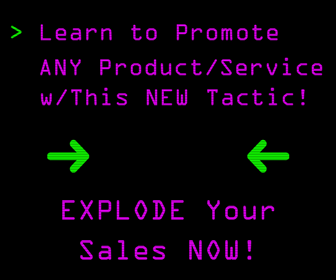Most of us have a lot on our plate, and not enough time. Sound familiar?
Wouldn't it be nice if there were resources out there that make life easier? Well there are, but most people don't know where to find them.
Luckily, that's what I'm here for!
Actually, credit goes to our friends at HubSpot who put together an amazing list of fantastic tools and resources that help us marketers do our jobs better.
I picked out 9 amazing tools that I either use frequently, or plan to start using. I think you'll find that they really come in handy.
Some of these tools can be used for research, blog posts, ads, visual content creation, and even productivity!
Check it out:
1. Google Drive Research Tool
Google recently added a tool to Drive that allows you to conduct Google searches without ever leaving your Drive window. All you have to do is click “Tools” from the menu bar and choose “Research” from the dropdown menu.
2. WordCounter
There is no “right answer” for how long a blog post should be. As long as it serves its purpose — whether that's thought leadership, driving leads, explaining a new concept, or something else — length doesn't matter.
Although we don't recommend writing blog posts with a word count in mind, sometimes word count can come in handy. WordCounter works exactly the way you think it does: Paste in your content and it'll spit out exactly how many words you have.
3. Cofftivity
According to a study out of the University of Chicago, “A moderate level of ambient noise is conducive to creative cognition.” In other words, being the tiniest bit distracted actually helps you be more creative. That's why for many people, myself included, white noise helps promote focus.
There are a lot of white noise generators out there, but my favorite is Cofftivity. This particular one offers non-stop café background sounds at varying intensities, from “Morning Murmur” and “University Undertones” to “Lunchtime Lounge” and “Brazil Bistro.” It's available on the web and as an app on iOS and Android.
4. Blog Topic Generator
If you need to get to writing blog posts but aren't sure of an angle or title to get your creativity moving, HubSpot's Blog Topic Generatorcan do the work for you. Simply enter a few keywords that your blog focuses on, and the Blog Topic Generator will produce a week's worth of titles and topic ideas for you.
It might not produce the final title of your blog post, but it helps get you thinking about creative new angles for topics you've written about before.
5. & 6. Grammarly & Correctica
While human editors will be able to catch most grammatical errors, editing tools like Grammarly and Correctica are great tools for triple-checking before you press “publish” or “send.” Both free tools check for grammatical errors — and Grammarly even checks for plagiarism.
7. Hemingway App
Ernest Hemingway, admired for his succinct writing style, is the namesake for this handy editing app. Want to make your written content easier to read? Paste your content into this free web app, and it'll assess your writing and identify opportunities to make it simpler.
My favorite features include identifying passive voice and hard-to-read sentences.
8. Headline Analyzer
Here's a scary stat for you: Only 60% of people who click into an article end up reading past the headline. That makes your headline both the first and possibly the only chance for you to compel readers to keep reading — so it's totally worth it to spend the extra few minutes coming up with a really good one.
What does a really good headline look like? The free tool Headline Analyzer by CoSchedule can tell you. It scores your headline quality and rates its ability to drive social shares, traffic, and SEO value. In my experience, its strength is helping you strengthen specific components of your title. For example, it reports on perceived sentiment and commonality of word types. It'll even show you how it will appear in search results.
So although you should take these scores and grades with a grain of salt, you can use this to give your headlines a “once-over.”
9. PlaceIt
PlaceIt serves a very specific purpose: It allows you to upload images of your site or product into real-world environments of people holding phones, tablets, and laptops. PlaceIt will automatically alter the image to make it appear natural with the angle of the phone's screen — which will save you time learning and/or editing in more advanced software to get the angle right.
You'll have to pay per image to get really large or high-resolution versions, though I've found free images work just fine for blog posts and product page content. The paid downloads also remove that PlaceIt watermark from the bottom right.
This is just 9 – you can find 25 more over at HubSpot.
CHALLENGE Yourself to Profit!
Free Download: Build Your Profit-Generating Online Business With This Free Blueprint
Sign Up, follow the easy steps and You'll get the tactics, strategies & techniques needed to create your online profit stream. It's free!