When it comes to making sales online, knowing your audience is crucial.
Keywords are important to understand even when NOT focusing on SEO. If you're driving traffic through paid ads, you might be wondering ‘why do I need to know keywords?'
Good question.
Even if you're not trying to rank a page for keywords or phrases, understanding what your audience is searching for will help you better communicate with them. And the better you communicate that you understand the problems they're facing, the easier it is for them to buy.
Luckily our friends at NicheHacks have laid out 3 sneaky ways to find out what people are typing when they're finally ready to buy.
Check it out…
1. Amazon Product Listings for Purchase-Ready Keywords
Hands-down, Amazon is the king of organic search for keywords that makes people buy.
You’d be a fool not to troll around Amazon for a while to see what kind of SEO keyword work they’ve got going on.
First, search for a specific product related to your niche in the Amazon search bar.
Then, when the product page comes up, look for related keywords on the page.
Hint: you'll find many in the left hand column.
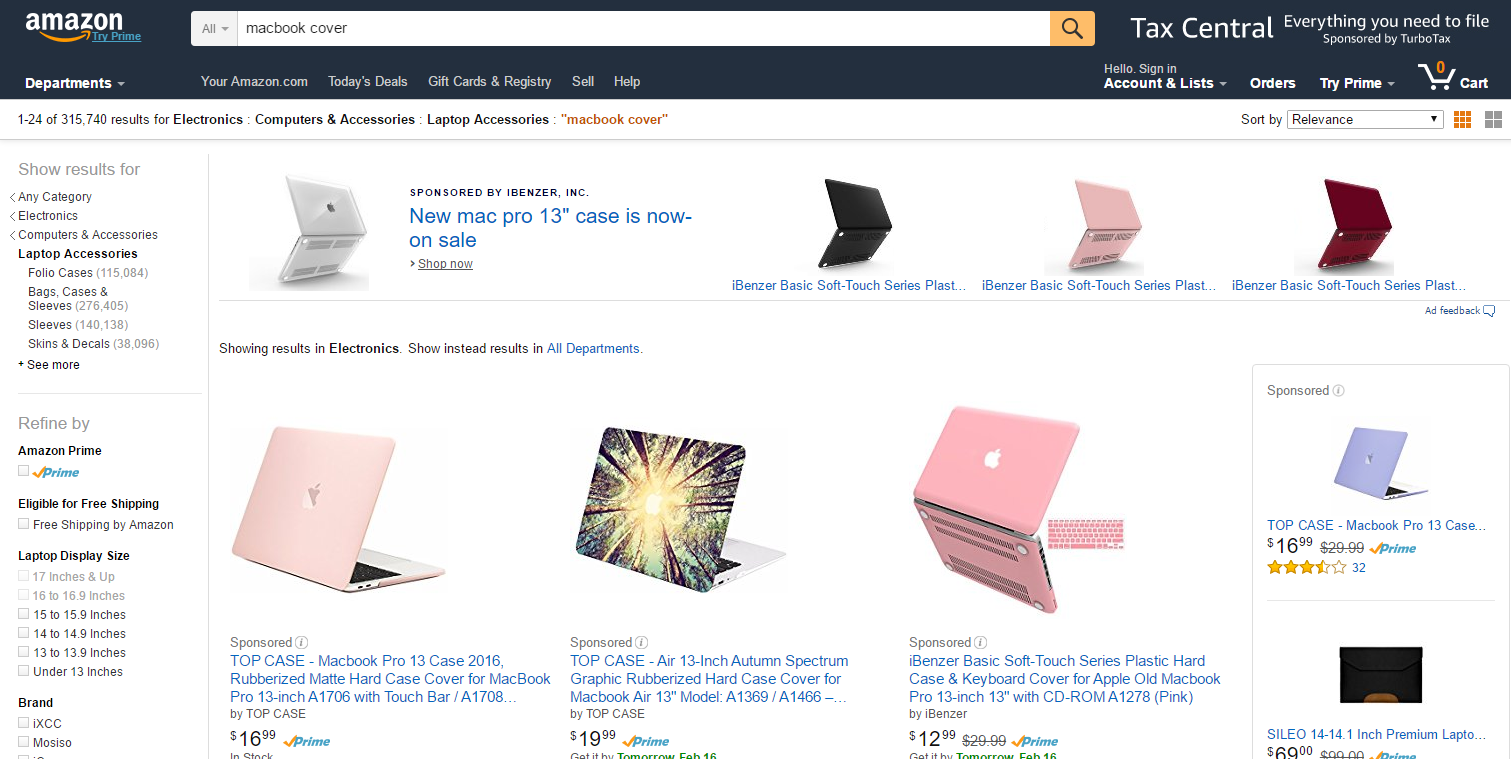
When you click on a specific product, look at the product description, what other customers bought, product ads from other sites, the top-rated reviews, and the customer Q&A too.
Mine each for keywords related to your niche.
Here's an example of what you can find in a product description:
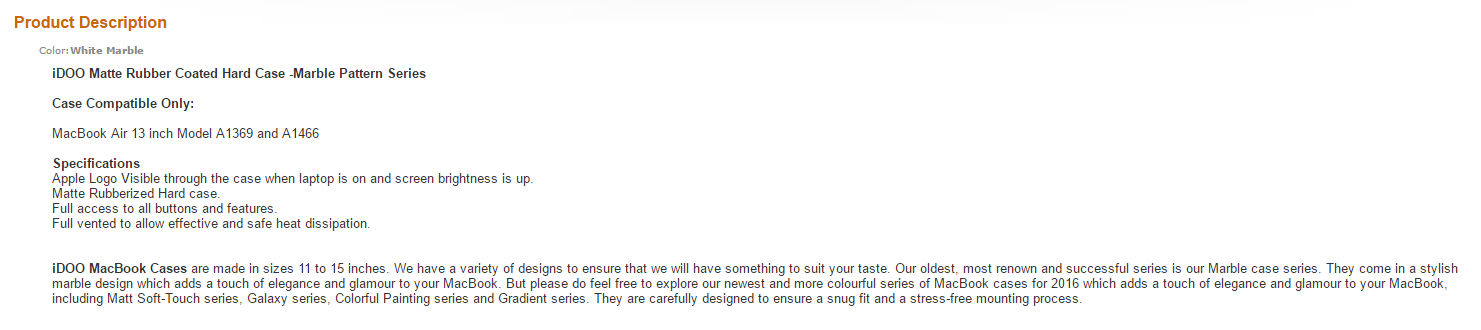
And here's a ton of keywords in suggested purchase items:
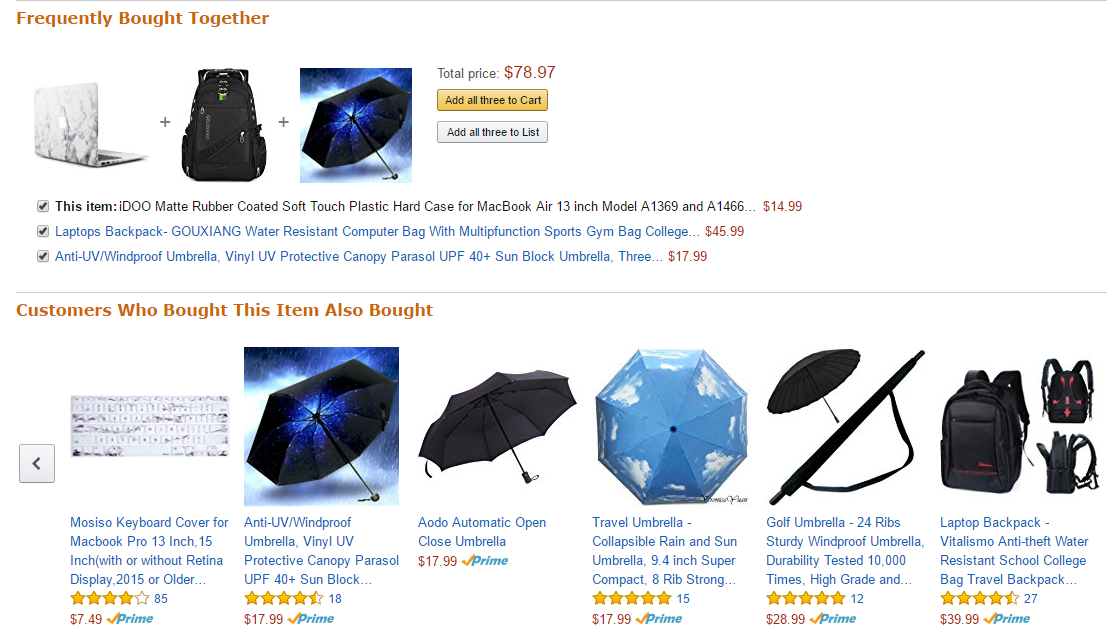
Hint: product names themselves make GREAT purchase-ready keywords. You know someone's ready to buy when they're typing those into Google.
And here's how you can find keyword phrases in customer reviews:
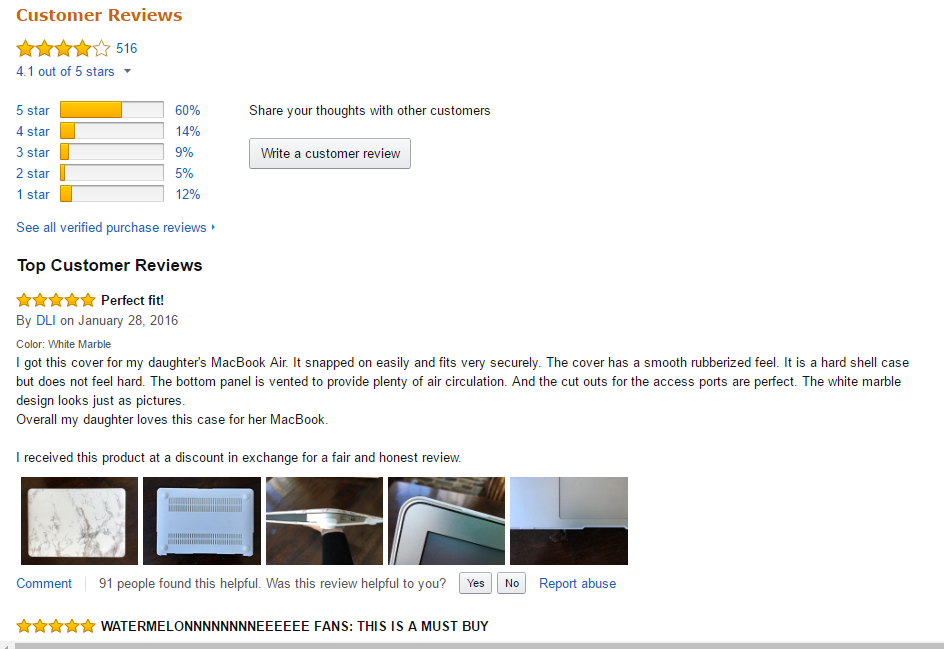
2. eBay Listings for Even More Purchase-Ready Keywords
eBay is not a bad runner-up to Amazon in terms of dominating online retail or creating an easily searchable online marketplace.
So follow the same steps you did with Amazon’s product listings.
You’ll be able to find even more buyer keywords people search for when they are ready to purchase.
And the benefit of eBay in particular is that it’s a little bit less regulated than Amazon in terms of what product sellers write in their descriptions.
So you’ll often come across something a little more candid than you’d expect on Amazon.
To start, go to ebay and type in the name of a product your audience is interested in.
Look through the blue titles of the product listings and their gray subtitles for important product-based keywords. The top listings always do this really well, because they know what people are search for, so they use the best keywords to sell more of their products.
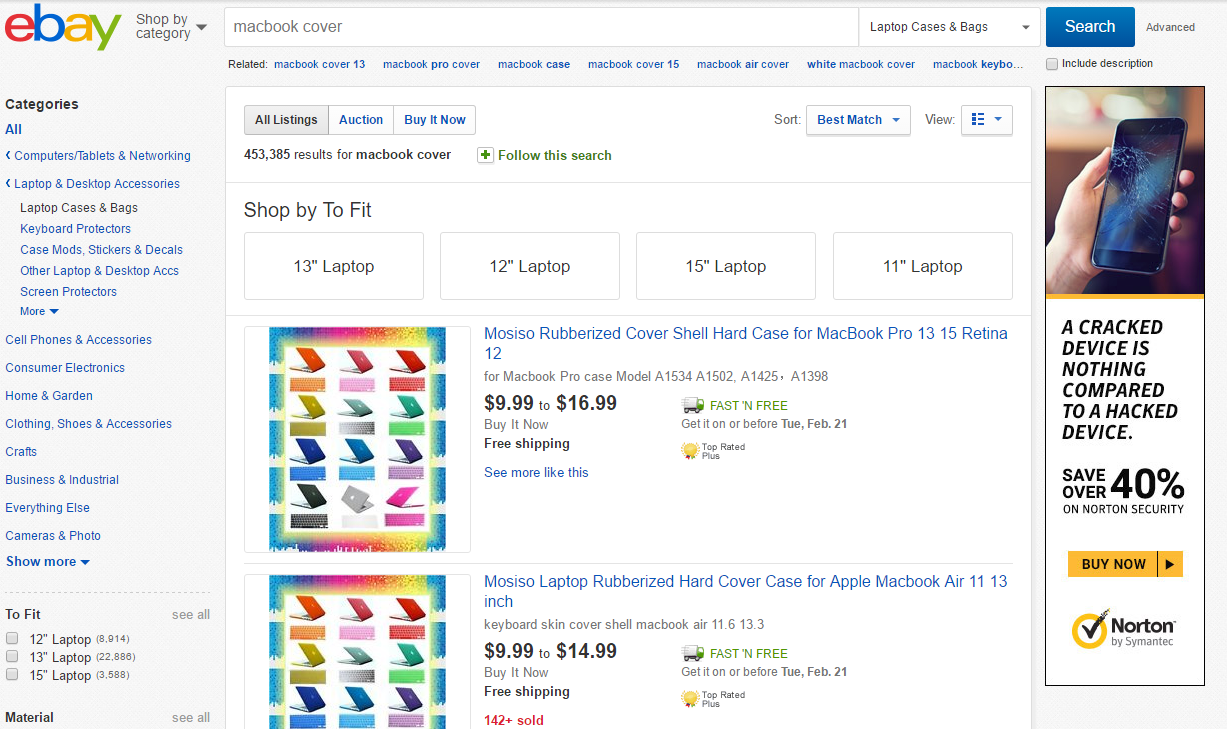
Then, open up a product listing.
Look through the more in-depth description for even more product-based keywords that shoppers ready to buy would use in their searches.
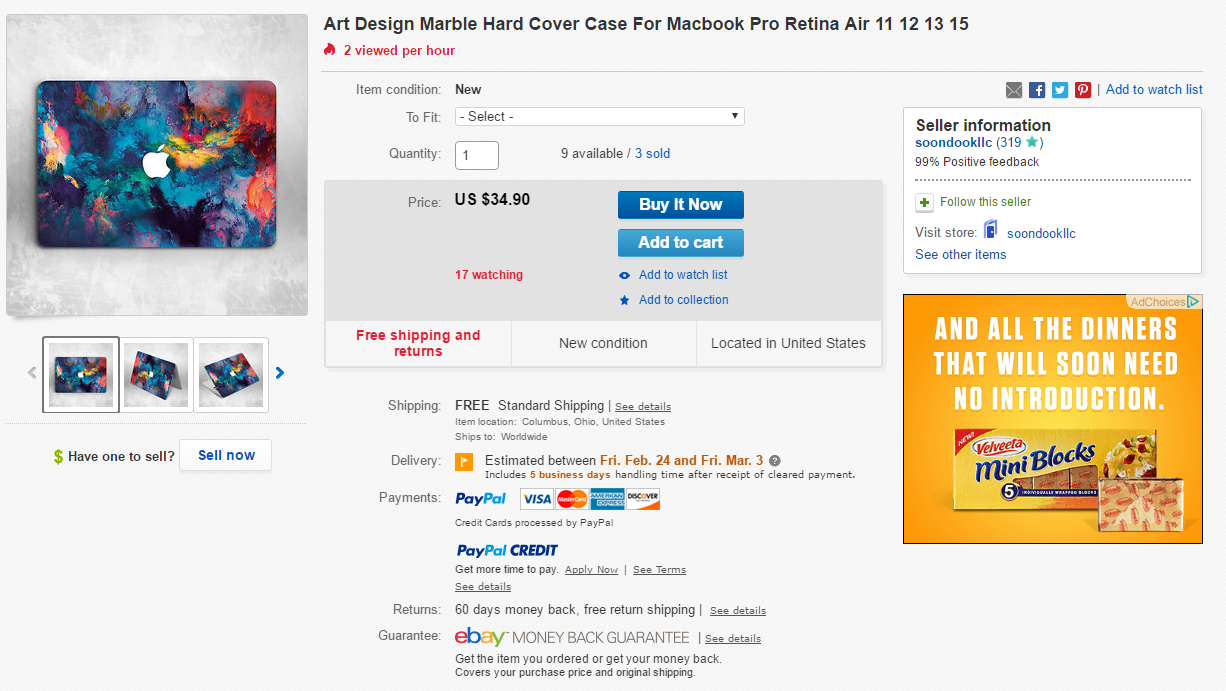
3. Amazon Auto-Fill for Keywords that Prompt Purchases
A lot like Google’s Auto-Complete function, Amazon’s Auto-Fill guesses what you want to look for and buy based on what you’ve searched for before and the words you’re typing into a box.
If you want a totally fresh look at it, log out of your Amazon account and use the search bar as if you were a totally new visitor.
Even if you don’t sell physical products, you can still get ideas for longer-tail, purchase-ready keywords people use when they’re looking for information,
One of the great things about Amazon is that it’s a major book seller that deals out loads of information on a daily basis in every niche market you can think of.
To do this: log out of your Amazon account temporarily.
Go back to Amazon's main page, and start typing in one of your niche topics.
When a drop-down menu of suggested search items comes up, copy them into your keywords list.
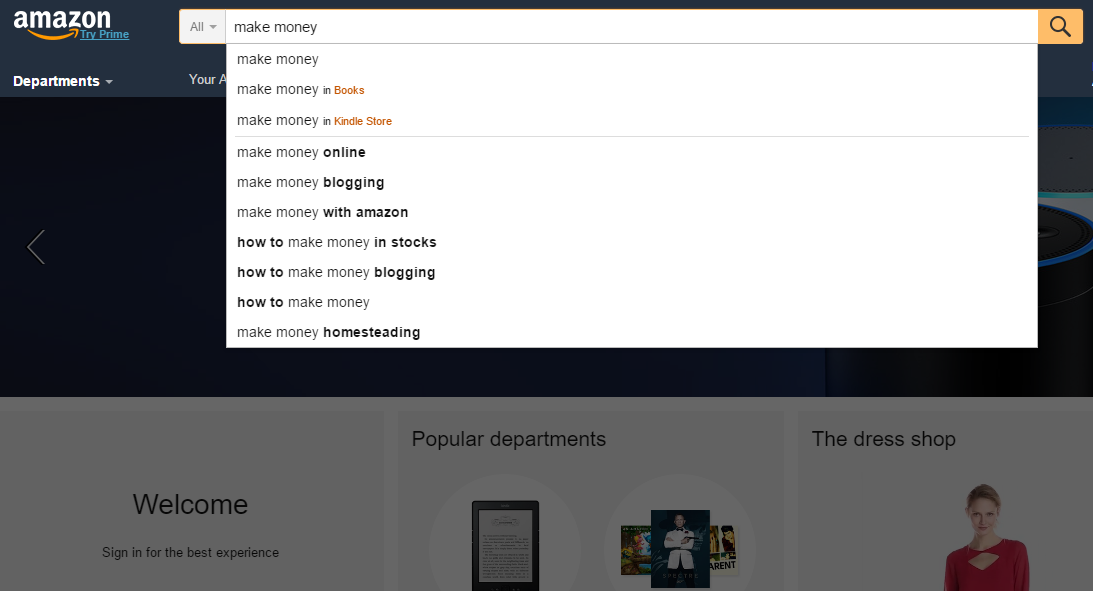
You can learn more about keyword research, affiliate marketing, and niche sites from our friends at NicheHacks.
CHALLENGE Yourself to Profit!
Free Download: Build Your Profit-Generating Online Business With This Free Blueprint
Sign Up, follow the easy steps and You'll get the tactics, strategies & techniques needed to create your online profit stream. It's free!



