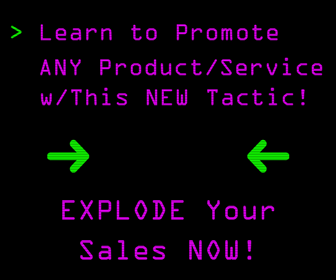Social media can play an integral role in your sales funnel, part of what makes it such a useful tool for marketers. The goal here, of course, is to move your audience members down that funnel.
Social media marketing usually involves a lot of trial-and-error experimentation to figure out what works and what doesn't. To do this, you need to quantify the results of what you're doing.
That's where metrics come in.
There are quite a few metrics associated with social media — likes, followers, engagement, click-through rates, profile views, and more.
But which metrics actually matter?
It's all too easy to get caught up in “vanity metrics” that, in the end, aren't relevant to your company's profitability.
To succeed on social media, you need to track the right metrics.
So which ones should you really focus on?
In a recent post from SEMRush, marketing expert Sagi Solomon explains how to choose metrics that matter.
One way we can tackle these metrics is to consider what activities they are associated with:
1. Social Engagement Metrics
To what extent does your content resonate with your audience? If they like it and find it valuable and engaging, they will be more likely to share it, discuss it and promote it. Tallying shares, likes and comments on your posts can all be useful for tracking how useful your content is to people. In order to catalyze this, you should have conveniently placed social sharing buttons and make your content embeddable.
Basic sharing metrics like number of shares can be viewed on your website itself (if you have share buttons) or in the dashboard of your sharing button software. But to get the best results you need more advanced data, like that offered by Buzzsumo.
[image source: SEMrush]
Tools like this can reveal not only the number of shares your content receives, but also who shared your content. You will then be able to more effectively analyze the audience that shares your content. This, in turn, helps you build better relationships with influencers who are already sharing your content, which helps to acquire more audience members at the top of the funnel.
2. Lead Generation Metrics
How many leads do you get out of your content? This ideally should extend well beyond your squeeze page conversion rates. Blog subscriptions, email newsletter subscriptions, form completion, and downloads can all be used to understand what types of micro-conversions, on-site assets, and social promotions perform best at turning your audience into leads.
Email subscriptions and conversion rates can be easily tracked by viewing your landing page and email analytics. If you are using email marketing software, you will also be able to view how many leads are clicking on your in-message links. You can also track clicks by using a tool like Bitly.
[image source: SEMrush]
Some lead-gen metrics are difficult to track – after all, not all of your content will generate leads directly. Luckily, you can tie social media posts to landing pages and measure indirect lead-gen value by seeing what pages your social referrals originally landed on before eventually converting. You can also use the secondary dimensions in your Google Analytics, as demonstrated above, to check if a specific piece of content drives disproportionate traffic to a landing page.
3. Sales Metrics
Last but not least, did you make money from your content? Is your ROI good enough? The obvious metric here is order value, but you can also learn a lot by correlating referrals from specific social channels with customer lifetime value. Either way, this is the whole point of closing the loop – to track the whole path that led to these successful sales, to help you understand how the whole process can be improved.
In Google Analytics, it’s relatively easy to set and monitor specific goals. Once you’re in your dashboard, click on Admin. It should be right at the bottom of the menu on the left. Next, click on Goals. After that click, on the red +New Goal button. Google Analytics will then display a number of goals to easily set up. These range from making a payment to making an appointment to creating an account. You also have the option to set up a custom goal.
[image source: SEMrush]
Browse through them and choose a goal template. If none of them are relevant, you can use the Custom option. Then click on the blue Continue button. Next, choose the goal description.
After that, give your goal a description in the field provided and choose a goal type. I am going to choose Destination, as I am looking to track sales. By tracking visits to my thank you page, I can see when sales conversions take place. Click on Continue again.
[image source: SEMrush]
You will be taken to the Goal Details section. Here, add the URL of your thank you page. You can also give a monetary value to this conversion and specify a path. Finally, click on Save, and your goal will be set up.
You will now be able to analyze your goals and conversions in your Google Analytics under Conversions, and track sales metrics better. This way you can set up conversions for various things, including the generation of leads. Just make sure you create a unique thank you page for each type of goal conversion.
[image source: SEMrush]
You can learn more over at SEMRush.
CHALLENGE Yourself to Profit!
Free Download: Build Your Profit-Generating Online Business With This Free Blueprint
Sign Up, follow the easy steps and You'll get the tactics, strategies & techniques needed to create your online profit stream. It's free!