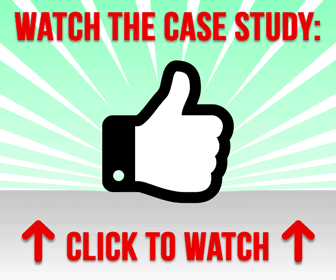Did you know that by 2019, video is expected to make up 80% of internet traffic worldwide?
Video has really taken off.
Whether it's a well-edited product explainer video, a Facebook live stream, or a quirky little silent video on Instagram, video content is here to stay.
When it comes to content marketing, this is important. It used to be that video content kind of fell into a “nice to have” category, at least for many businesses.
But today, videos are essential to any successful content marketing campaign. They're just as important as blog posts.
Many social media platforms allow you to share your videos with your followers, including Instagram. Instagram has risen to prominence as one of today's top social networks, and it's continuing to grow.
For brands, it's a great opportunity to reach the right audience.
But making a video for Instagram isn't the same as making one for Youtube or for Facebook. In a recent blog post, Hubspot explains how to create awesome Instagram videos your audience will love.
Creating Video for Your Instagram Newsfeed
Instagram has experienced incredible growth recently — especially in terms of video options — but let’s first talk about your main Instagram page.
These posts, which appear in your followers' feeds, are the main window into your business or brand. As such, you want to reserve this space for your most polished, on-brand content. Here you might publish a video that explains your brand’s value, or a process video that offers an inside peek into your craft.
Keep these Instagram video rules in mind when creating your video story:
Instagram imposes a one-minute time limit. If you have a longer piece of content that you still want to promote, you can post a portion as a teaser on Instagram and use the link in your bio to drive people to your website to see the whole thing. Note this in your caption and add a tracking code to the link so you know how it performs.
Keep it inside the box. Videos can play in square, vertical, or landscape mode, but make sure you tap the “expand” button in the bottom left corner if you have a non-square video so it does not appear cropped.
Video covers are important! Instagram allows you to select a video cover that shows as a thumbnail in the feed. Make sure you select an intriguing frame to compel people to watch.
The best videos work with sound off. Instagram videos autoplay with the sound off, so make sure your message is clear whether or not the viewer taps for sound.
You can read more about using video for social media marketing over at Hubspot.
CHALLENGE Yourself to Profit!
Free Download: Build Your Profit-Generating Online Business With This Free Blueprint
Sign Up, follow the easy steps and You'll get the tactics, strategies & techniques needed to create your online profit stream. It's free!