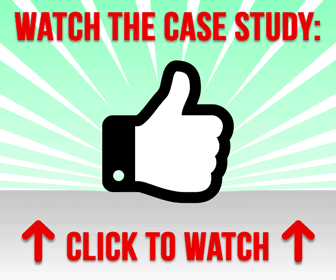There's a lot of money in offering online courses.
If you've ever tried one, you know firsthand just how valuable they can be.
And you might be at the point where you're ready to create and market an online course of your own.
But where and how should you do this?
There are a couple of online tools you can use to construct your courses, although obviously, you'll need to determine the curriculum on your own.
Neil Patel, one of the world's foremost marketing smartypants, makes a lot of money through his online courses and webinars.
In a recent blog post, he talks about how entrepreneurs can start bringing in some serious money pretty easily by creating a course of their own.
The tool he recommends for this is called Kajabi, although there are other options out there, such as Udemy.
Neil Patel explains exactly how to get started and create your first course using Kajabi.
How to Setup Your First Course on Kajabi
Here’s how to get started building out your first course on Kajabi.
First, go to www.newkajabi.com and click on the “Free Trial” button in the upper-right hand corner.
[image source: Neil Patel]
From there, enter your desired account information including full name, email, and password. For example, my password is… just kidding. 🙂
Then click “Get Your Account” to sign up when ready.
[image source: Neil Patel]
You’ll have to verify your email after the account setup. So take care of that quickly before clicking on the confirmation link and eventually coming back to your brand spanking new account dashboard. Here’s what that looks like:
[image source: Neil Patel]
Still with me so far? Good.
If you’re going to sell an online course, you first need a place to send people. You’re going to need a website, or at the very least, a compelling sales landing page that transforms visitors into buyers.
Here’s how to get started building one on Kajabi.
From your account dashboard, look in the left-hand menu under “Marketing” for both “Website” and “Landing Pages.”
[image source: Neil Patel]
Let’s start with landing pages first. These are the standalone pages we’ll use to market and sell your online course.
[image source: Neil Patel]
Once you’re in the landing page section, click “+ New Landing Page.”
The best part is that you don’t have to create a design from scratch. Kajabi already comes pre-loaded with beautiful, sales-ready templates to choose from. So simply browse through their list and find the one you like.
[image source: Neil Patel]
If you want to see what they look like before committing, simply click through the templates to preview their features, use cases, and more. Like this one:
[image source: Neil Patel]
The Irvine Template (above) is often picked by users who want to collect new business leads. It’s simple and streamlined. So that might be a perfect option if you’re going the B2B route.
Select the theme that works best for you, and then hit “get started.” After a few seconds…
[image source: Neil Patel]
Your theme will be installed and you’re ready to go!
Next, you’ll be directed to your customized dashboard to start editing. This page will show you your website/theme, along with the editing tools you need to change the page in real-time.
[image source: Neil Patel]
You can setup your online course’s landing page here and can drag and drop whatever elements you want onto the page.
[image source: Neil Patel]
You can also add anything from images to CTAs to testimonials:
[image source: Neil Patel]
Easy, right?!
Of course, a new landing page is only as good as the product it’s advertising.
Products can come in many different forms, from ebooks to membership sites to online courses and more.
We’re covering how to build an online course in this article because it’s one of the best ways to monetize your content today. (And you can also build them in Kajabi fast, too.)
Start by clicking products on the left-hand side menu:
[image source: Neil Patel]
Then start by creating your product title and description. Don’t worry about this step for now if you’re still in course creation mode. Just fill in a placeholder, and you can come back to change it later.
[image source: Neil Patel]
The next step is to add branding, like a product thumbnail image, so people can see what they’re getting.
[image source: Neil Patel]
Here’s what we’ve got so far after a few seconds. It’s pretty basic because we haven’t filled in a ton of information just yet, but you can already see how it’s taking shape:
[image source: Neil Patel]
Next, we can create new posts and add more details to fill out this course page a little more. Think of Posts as individual lessons and Categories as a way to group your lessons into modules.
You can find these options under the Products tab in the left-hand side menu.
[image source: Neil Patel]
Once again, creating these new content pages is incredibly easy. Just click the “+ New Post” and you’re off and rolling!
[image source: Neil Patel]
Here’s what the course online will start to look like when you begin adding new posts.
The content and course information will be on the left-hand side, while the outline will be on the right (so people can quickly jump from one lesson to another).
[image source: Neil Patel]
People can even mark each lesson “Complete” when they finish so that it’s easy to keep track of where they are and what they still need to learn.
So far we’ve created both a new landing page to sell our product and the initial stages of the online course product itself.
Next up, we’ll dive into pipelines.
Pipelines are a unique Kajabi feature that will help you completely automate all of your marketing with just a few simple clicks.
The best way to get started is to choose a ‘Pipeline Blueprint.’ These are proven, done-for-you marketing templates that already bring together the essential tools you’ll need. So literally within seconds, you’ll have an entire system that captures leads, sells your online course, and even conducts a full-blown product launch.
These Pipelines will be under the Marketing tab in your Dashboard Menu:
[image source: Neil Patel]
Once again, click the “+ New Pipeline” button to get started.
[image source: Neil Patel]
You can create your own from scratch, but I recommend you select from one of these pre-built options, instead. They’re already helpfully organized by your objective:
[image source: Neil Patel]
For instance, you can select the “Free Report” one:
[image source: Neil Patel]
You’ll get step by step guides on what the free report pipeline does and then walked through the process of building it out for the first time.
On Kajabi, a free report pipeline helps you build a list of interested prospects.
It’s also a good way to get your feet wet with online entrepreneurship and begin to build your following even before you’ve created or sold a product.
Users sign up and are then given a download option immediately to help you convert a high percentage of new page visitors. You can then drive traffic to this pipeline using a variety of tactics, including:
Here are a few tips when you’re creating quick reports:
- Use a PDF: PDFs are the most credible document type for a new business report. Although it sounds obvious, don’t use Word or Pages for your reports. There are plenty of free pdf converters out there to choose from if you’re not sure how to do it already.
- Make it consumable: Reports should grab attention and should create a conversion. You will lose people if you put too much information into them. Make the report impactful, but don’t make them do all the work.
- You don’t have to use video: People like to watch videos about something, rather than reading about that something. But, more people than ever before are surfing the web on their mobile device. A whopping 66% of emails are read on the phone. This means people are seeing your stuff for the first time while they are on the go. They might even be at work. And you can’t just sit down and view a video at work– the boss is watching.
So, the report gives them the info they need, lets them read it when convenient, and is the easiest to create so you can start driving conversions ASAP.
Now that you’re on board with the free report, it’s time to upload it.
Once again, Kajabi makes this process easy. You simply upload the report like uploading any other document.
[image source: Neil Patel]
Here’s what it should look like after you successfully upload the doc:
[image source: Neil Patel]
Nice, right? Let’s zoom in to see how this opt-in page is already taking shape.
[image source: Neil Patel]
When they click the CTA (and they will), here’s the lightbox feature that will ask for their name and email:
[image source: Neil Patel]
They enter their info and it automatically sends them the new report.
Now the next step is to set up email marketing so you can automatically follow up with this person.
Remember how Len Smithamped up his monthly revenue with a little email marketing? Thankfully, Kajabi will help take care of that so you don’t need another tool or app.
[image source: Neil Patel]
From here, you’ll want to click on “+ New Email Broadcast” to do exactly that.
[image source: Neil Patel]
You can get started by creating a simple title for this email. Don’t stress too much about this step, though, because it will only be seen by you internally.
[image source: Neil Patel]
Next, you’ll pick which subscriber list to send this email to. The point here is to filter out any people who should not receive this email.
So for example, if someone has already downloaded the report or purchased the product, you wouldn’t want them seeing the same exact email again.
[image source: Neil Patel]
Email filters in Kajabi come in all shapes and sizes.
You can filter people based on:
- Contact: If someone’s a member of another list (like a Past Customer).
- Active: If someone has been active in the last 7, 14, 31, etc. days.
- Opt-In: If someone has completed a certain form.
- Product: If someone already owns the product you’re trying to sell (or a different one that you want to cross-sell now).
- Offer: If they’ve already received a particular offer.
- Email Sequence: If they’ve already subscribed to a specific email sequence.
[image source: Neil Patel]
That’s a ton of options, right?!
Believe it or not, these extensive options are a good thing. It means that you can build sophisticated sales funnels that maximize the amount of profit you can make.
And best of all, you don’t need to try and hook together a bunch of other different outside tools. Instead, Kajabi takes care of all the heavy lifting for you, so it’s both easy and fast.
Now let’s get to writing that perfect email.
[image source: Neil Patel]
It’s a simple text editor that you can point, click, and start typing. When ready, hit Save & Continue. Their email building wizard will walk you through the last few steps to get this email live in no time.
Beyond all of these ‘standard’ features, Kajabi also integrates with a ton of other tools that you might already be using. This way you don’t have to replace them. You can simply set up an integration with a few keystrokes.
Look for Integrations under the Marketing tab in the menu to check them all out:
[image source: Neil Patel]
Some of the most common integrations include companies like Aweber, MailChimp, and Drip (for email marketing).
[image source: Neil Patel]
But you can even get a little more advanced with analytics tools (to track opt-ins, conversions, etc.), ClickFunnels so you can build out sales funnels, and Zapier that connects to hundreds of other popular software tools.
[image source: Neil Patel]
[image source: Neil Patel]
You can also integrate with payment gateways like Stripe. That means you can start accepting credit card payments without the usual hassle of piecing together external payment processors (like PayPal) that commonly send people away from your site to complete the payment.
[image source: Neil Patel]
Kajabi also offers a built-in Coupons feature so you can run sales and discounts on your new online course. Look for them under the Sales Dashboard:
[image source: Neil Patel]
If you want to set up a coupon, simply connect your Stripe account to create a discount code. Otherwise, if you want to set up an offer, you can put products into a bundle (and even include something free).
Start by clicking “+ Add New Offer”:
[image source: Neil Patel]
Then you can add details on the sales page copy that tells people what’s included with the offer and how they can redeem it.
[image source: Neil Patel]
Last but not least, you can set up a few different ways for people to pay for it.
That includes everything from a free offer, to a one-time payment, multiple installment payments, and even a recurring subscription.
[image source: Neil Patel]
Select how you’d like to set up pricing and then activate the offer to push it live.
Spending all of this time and energy to create a new product has been fun. But the real goal here is to start making some money.
Working with other affiliates is one of the best ways to get new product sales off the ground (especially if you don’t already have a built-in audience to promote your course to).
Affiliates are like third-party sales people who will promote your course for you. And in exchange for bringing you new sales (which you otherwise wouldn’t have seen), they get a small cut of the action.
Thankfully, Kajabi also has a built-in toolset to invite, manage, and eventually pay out a percentage of new revenue to your affiliates.
Look under the Store tab in your Dashboard menu to find the Affiliate option:
[image source: Neil Patel]
The initial Affiliate Dashboard page will instantly display key stats like new clicks, sales, commissions paid out, etc.
Under that, it will also display the affiliate links you can simply copy and paste to give out to these new salespeople.
[image source: Neil Patel]
You can even customize the experience for new affiliates so that they’re more excited to help you sell. For example, you can edit the Affiliate Onboarding section with a new logo:
[image source: Neil Patel]
And then you can also create new, unique share links for each one. This helps each affiliate get paid their fair share. But it also helps you track which affiliates are performing the best (vs. the ‘deadweight’ who’s not getting the job done).
[image source: Neil Patel]
There’s also a separate login page for affiliates, so they can sign up through an easy step-by-step process that helps them understand how they can help you sell more.
[image source: Neil Patel]
We’ve covered a lot of ground so far. You should be proud!
But there’s still one final section to review before moving on.
You’ve spent so much time and energy so far getting this new online course live. So you’ll understandably want to see what’s working, what needs to be switched up, and where you’re killing it.
Look for Reports under the Marketing section in your Dashboard menu:
[image source: Neil Patel]
Kajabi’s Reports help you manage ‘direct’ sales you’ve made through direct promotion, and they also split out any sales you’ve made through affiliates, too.
[image source: Neil Patel]
Now you’re good to go!
Once your new course is finalized you should be ready to hit the ground running. Refer to this section so you can create, manage, and start selling your course in less than an hour.
To learn more about creating online courses, including how to promote them effectively, check out the full post from Neil Patel.
CHALLENGE Yourself to Profit!
Free Download: Build Your Profit-Generating Online Business With This Free Blueprint
Sign Up, follow the easy steps and You'll get the tactics, strategies & techniques needed to create your online profit stream. It's free!