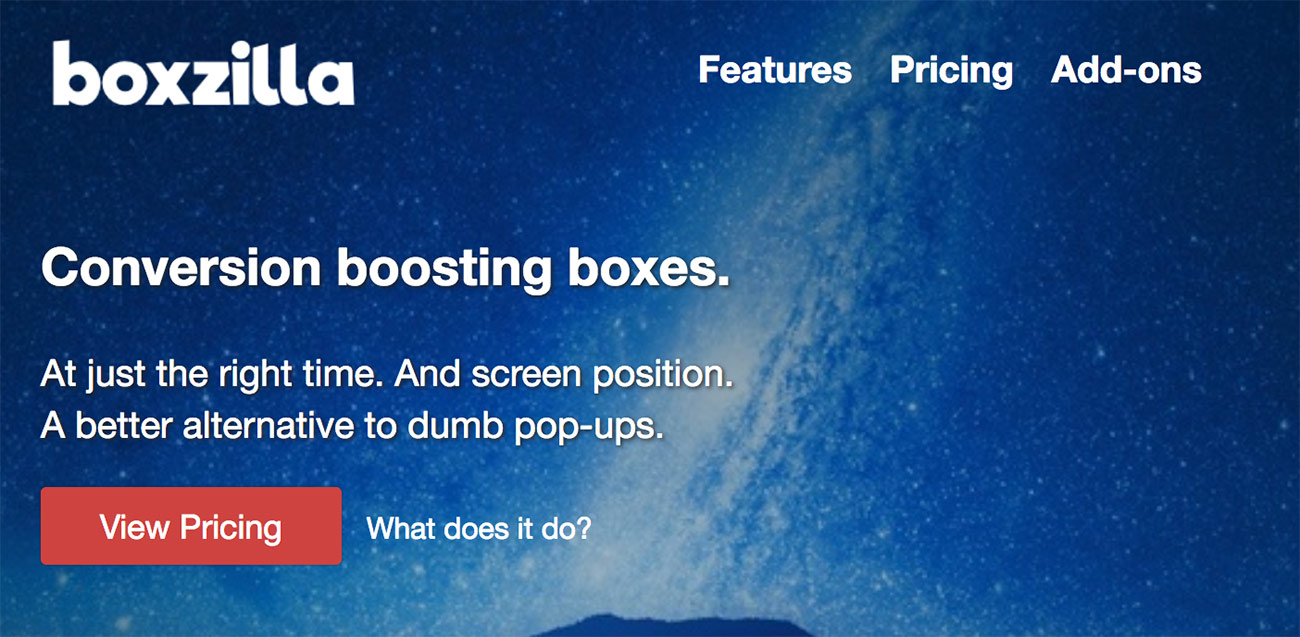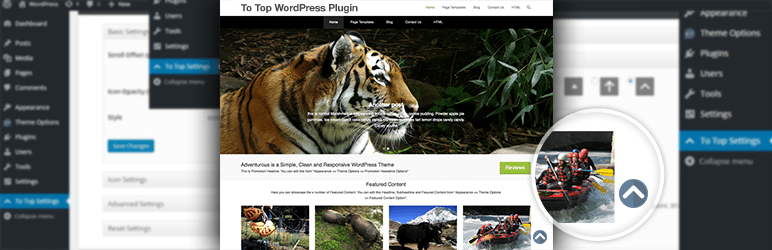There are literally thousands of plugins available for websites built with WordPress.
Many of them can be incredibly useful for all kinds of things.
There are plugins for eCommerce, for SEO, for visual web design, and for just about anything else you can think of.
In a recent blog post, Blog Tyrant points out some of the cream of the crop.
What all of the plugins they list have in common is that they make your blog look more professional.
It's like they say: “Fake it until you make it.”
Even if your blog is a simple weekend hobby, the right plugins can give off that sleek, pulled together vibe that tells people that you're serious about what you do.
A professional appearance can help you build trust among your readership, too — very useful if you decide to monetize with affiliate product reviews.
Here are four great WordPress plugins that help your site look amazing.
1. Boxzilla
Slide out boxes and pop ups done very simply.
[image size: Blog Tyrant]
Boxzila is the successor to the very popular plugin, Scroll Triggered Boxes, and is an improved version that allows you to create a variety of scroll and pop up boxes for your blog.
For example, you can see on in action on this post.
You can set it to open when people exit the blog, after a certain amount of time, and you can build boxes that only appear on certain pages.
2. Pretty Link
Better looking URLs for affiliates and less confusing linking.
[image size: Blog Tyrant]
Pretty Link is a plugin that allows you to change the way your URLs look.
For example, if you’re directing people to an affiliate product that has a horrible looking address that might put some people off, you can use Pretty Link to set up a URL that incorporates your own address (like www.blogtyrant.com/blue-host/) so that it looks a bit more friendly to users.
Also gives stats on how many people click the link and so on.
3. To Top
Simple buttons allowing people to scroll up.
[image size: Blog Tyrant]
This is a very simple plugin that allows you to add a little arrow on your blog so people can scroll back up to the top with one click. This is quite a useful feature if you have a lot of long form content or a list post (like this one) where people might need to go up and down frequently. You can style the look and feel to make it fit with your design.
4. Social Warfare
Beautiful social media icons for your blog.
[image size: Blog Tyrant]
Social Warfare is the plugin that I use here on Blog Tyrant to add scrolling social media buttons in the sidebar, and to manage social buttons on the site as a whole. It has good options
for setting your style and colors, and allows you to make a lot of optimizations. For example, you can have different settings for mobile vs desktop social buttons.
For more awesome WordPress plugins, check out the full post from Blog Tyrant.
CHALLENGE Yourself to Profit!
Free Download: Build Your Profit-Generating Online Business With This Free Blueprint
Sign Up, follow the easy steps and You'll get the tactics, strategies & techniques needed to create your online profit stream. It's free!