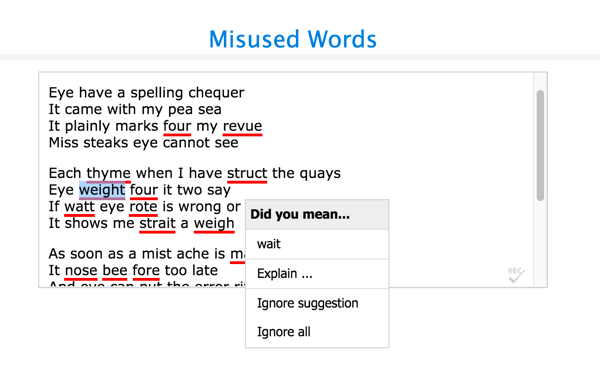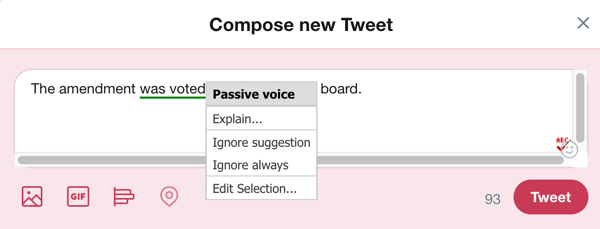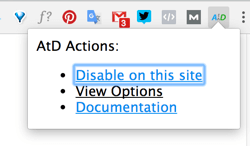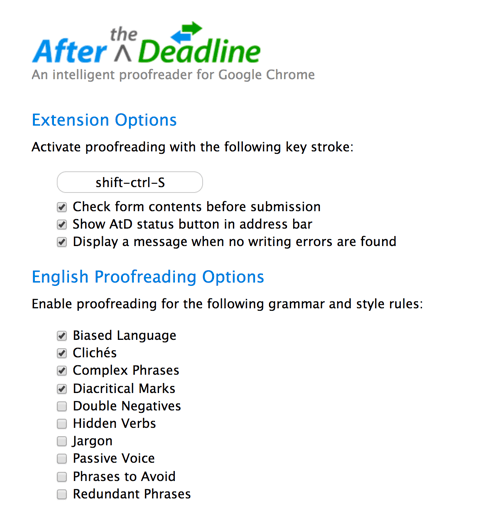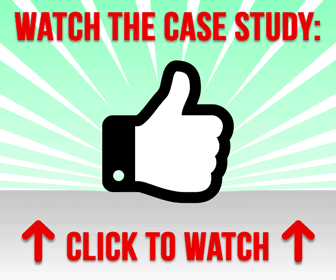If you have a monetized blog or an affiliate site, you're probably writing your own content.
Eventually, once you start bringing in some revenue, you can consider outsourcing it.
But the thing is, writing services aren't cheap — at least, not good ones.
What if you're not much of a writer? Not everyone is.
Plenty of people are highly intelligent and quite well-spoken, but they still have trouble translating language into a written form.
This can make it awfully hard to write blog posts and product reviews that are clear and concise.
Fortunately, there are tools out there designed to help you polish up your prose before you hit “Publish.”
If you're a really good writer, the value of these services is kind of limited.
The technology has advanced a lot, but software still misses a lot of nuance. If you know the rules well enough, you can break them.
There are times when the passive voice makes more sense, or where sentence fragments fit perfectly into a conversational writing style.
But if you're not a pro-level writer, these programs are incredibly useful.
One of them is After the Deadline, a tool designed to have a grasp on context.
After the Deadline
After the Deadline can be best summarized as a “language checker for the web.” This free tool offers contextual spell checking, advanced style checking, and intelligent grammar checking.
Many spell-check tools seem oddly ignorant of any contextual relevance for words. After the Deadline stands out from the competition by using artificial intelligence to look at context and make an appropriate recommendation.
It’s not just an editing tool, though. It can also help you avoid the common mistake where you use one word when you meant to use another.
With a database of over 1,500 of the most commonly misused words, it checks that the words you’re using fit with the surrounding text and suggests words that may work better.
[image source: Social Media Examiner]
If After the Deadline finds a word you might have misused, it suggests the word it thinks you meant to write.
While misspelling and misusing words are certainly issues, how you write is just as important as what you write. Clarity and brevity are the order of the day for blogging, something that After the Deadline seems to understand perfectly.
The style checker has thousands of rules and relies on context to make an appropriate suggestion.
Among other things, it makes a point to identify complex phrases and suggest simpler ones, flag passive voice, and find clichés and biased language in your blog posts.
[image source: Social Media Examiner]
After the Deadline’s style checker will flag a variety of style issues, including complex expressions and passive voice.
Whether you’re tech-savvy or not, After the Deadline has an installation option for you. It’s available as a WordPress plugin, Google Chrome extension, and OpenOffice extension.
To keep things simple, we’ll focus on the most straightforward option: the Google Chrome extension.
Click Add to Chrome to install the extension and automatically enable it in your web browser.
From now on, most text-focused boxes will look like the example below.
To proofread your content, click the ABC icon in the bottom-right corner or use the designated shortcut (Ctrl+Shift+S, by default). If you don’t see the ABC icon in a text box, you can’t use the tool to proofread your text.
If the tool finds a potential issue with your text, it flags the word with a colored underline (red for spelling, green for grammar, and blue for style).
Click the underlined textto see a pop-up menuwith suggestions.
[image source: Social Media Examiner]
Click the ABC icon or use the keyboard shortcut to activate After the Deadline in a text window.
To change the keyboard shortcut or other tool settings, click the After the Deadline icon in your browser toolbar and choose View Options.
[image source: Social Media Examiner]Click the tool’s icon in the browser toolbar and select View Options.
Then enable or disable options to customize the tool for your needs.
[image source: Social Media Examiner]
CHALLENGE Yourself to Profit!
Free Download: Build Your Profit-Generating Online Business With This Free Blueprint
Sign Up, follow the easy steps and You'll get the tactics, strategies & techniques needed to create your online profit stream. It's free!