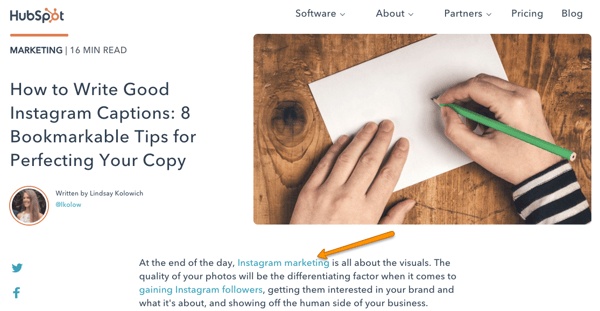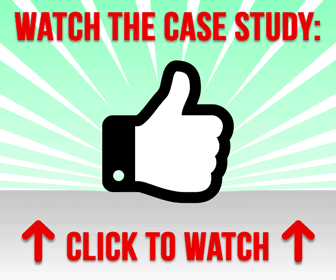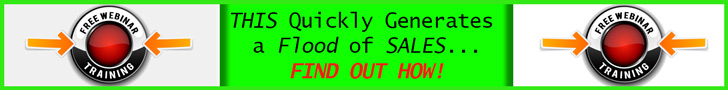If your business has a blog, you're probably putting out a ton of content.
After a while, things can get a little unwieldy.
So it's best to have some idea from the outset of how you want to structure your content.
In a recent blog post, Hubspot — a SaaS company that blogs prolifically — explains their own method of planning the architecture behind their blog posts.
They use a “pillar” approach, where content is clustered together based on topic.
Topic areas that aren't too wide or too narrow have “pillar pages” built around them.
Each of these pillar pages links to up to 30 blog posts related to that topic.
The pages are linked together in a way that emphasizes the pillar page, which can act as a gateway for visitors too explore more of your content.
This organized, methodical approach has worked well for Hubspot, and you can easily apply it to just about any business blog.
How to Structure Your Editorial Calendar to Optimize for Search
1) Identify topics.
This might be how you choose blog posts already, or it might be totally new — but the first step in this process is focusing on topics, and not keywords.
At least at first.
Decide on topics by using your buyer persona research skills — identify your audience and what they're searching for, and determine how broad to make your pillar page.
In our case, “social media” was too broad of a topic, but “Instagram marketing” is sufficient to create a pillar page and 20-30 related blog posts.
2) Choose (or create) a pillar page.
Depending on how extensively (or not) you've already covered a particular topic on your blog, you might already have the content you need to create a pillar page — or, you might need to start from scratch.
HubSpot Senior Content Strategist Leslie Ye, who took up the lion's share of reorganizing the HubSpot Sales Blog into topic clusters, suggests asking the following questions to determine if a blog post can serve as a pillar page:
“Would this page answer every question the reader who searched X keyword had, AND is it broad enough to be an umbrella for 20-30 posts?”
Ye's rule of thumb is: If a blog post is targeting one particular, narrow long-tail keyword, it can't be a pillar page.
But, if it explores many aspects of a broad topic more generally, it could serve as your pillar page.
Take your list of topics determined in Step One, audit your content to decide which blog posts can serve as pillar pages, and note content gaps where you need to create new pillar pages (which you can read more about here.)
3) Identify keywords.
Once you've nailed down your topics and your pillar pages, now it's time to start focusing on keywords.
Conduct keyword research related to each topic to identify keywords and terms that dive into aspects of your broader topic in greater detail.
These keywords will serve as the main focus of blog posts that will make up your topic cluster — and link back to the main pillar page.
Remember the example above?
Where “Instagram marketing” is the topic that makes up the cluster, “Instagram captions” is a more narrow keyword that we wrote a blog post about within the topic cluster.
4) Start writing.
You know how to do this part — get to writing.
Organize your editorial calendar by identifying content gaps in your topic clusters, and filling them out as quickly and efficiently as possible.
The faster you write and publish blog posts that answer all questions about your topic, the higher these clusters will rank in search.
I might suggest working on a few different clusters at once, so you can keep your recent blog posts varied and interesting for your readers — instead of publishing several consecutive blog posts within the same topic.
5) Add internal links.
Before pressing publish, make sure you've leveraged internal links to spread the SEO wealth amongst all of your pillar pages and blog posts.
Make sure that your pillar page links out to cluster blog posts — for example, the Instagram marketing pillar page links out to the Instagram captions blog post.
Then, make sure the cluster's more specific blog posts link back to the pillar page — using the anchor text of the broad topic to help the pillar page rank higher in search.
For example, in the Instagram captions blog post, it links back to the Instagram marketing pillar page — with the words “Instagram marketing” hyperlinked:
[image source: HubSpot]
You can find out more about Hubspot's content organization process in the full article on their blog.
CHALLENGE Yourself to Profit!
Free Download: Build Your Profit-Generating Online Business With This Free Blueprint
Sign Up, follow the easy steps and You'll get the tactics, strategies & techniques needed to create your online profit stream. It's free!