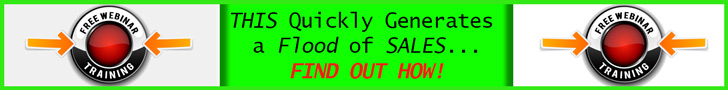A lot of marketers — even people who are otherwise experts on Facebook advertising — find Facebook Business Manager kind of confusing.
Intimidating, even.
If you're not familiar with it, it comes across as a sea of information overload.
You know those studies about how too much choice can actually turn consumers off?
It's that kind of a thing.
Facebook Business Manager can initially scare off marketers, not to mention their clients.
Instead, people stick to the more clear-cut tools in the Ads Manager.
But the fact is, Business Manager is incredibly useful, and if you're not using it to its full potential, you're missing out on a lot of potential reach.
In a recent blog post, Facebook advertising expert Jon Loomer debunks the idea that Facebook Business Manager is particularly difficult to use, and emphasizes the fact that it synergizes with Ads Manager, rather than being an either/or situation.
“Business Manager is more difficult to use than Ads Manager”
This myth arose because Business Manager has so many more options and settings than Ads Manager.
As a result, it can be a bit overwhelming when you first log in and see all the various offerings Business Manager has for you.
However, if you have confidently executed ad campaigns within the Facebook Ads Manager or Power Editor, you will also be able to navigate Business Manager with ease.
Remember: Using Business Manager and Ads Manager is not an either or; they work together.
The Ads Manager, Pages, Product Catalogs, more are all connected directly into your Business Manager.
This allows Business Manager to centrally locate all the tasks, employees, and assets associated with your Facebook marketing efforts.
These various items are no longer siloed in different places; they’re housed together within Business Manager.
One Business Manager feature that confuses folks right from the outset is permissions, and more specifically, admins. There are Business Manager Admins, Page Admins, Ad Account Admins, and the list goes on.
Facebook does an admittedly poor job of explaining how each of these permission levels differ.
In classic Facebook fashion, they use the same word for multiple definitions and meanings. In reality, admins have different responsibilities and permission levels depending on the task.
“My clients think Business Manager is a pain and they don’t want to switch”
Switching to Business Manager isn’t a choice, it’s a must do. It’s 2017 and Business Manager is over three years old.
In most cases, Facebook will not respond to your support request unless you’re using Business Manager.
Let’s consider what we had before…
The old model required that a marketer or agency contact be connected to all of the client’s assets using their personal Facebook account.
Assets were organized in different places.
This did not allow for easy connection or disconnection if an employee left or came onboard. In short, it made the initial setup process a huge pain.
That’s not to say that setting up Business Manager from scratch doesn’t take time.
It does!
For large and complex organizations, it can take a few hours. However, in most scenarios, properly setting up Business Manager for you and your team will take an hour or less.
The real impetus is on us — advanced advertisers and agencies — to prove Business Manager’s lasting benefits to our clients.
We need to better explain how Business Manager leads to more transparency. It allows us to look at the history of any action taken on any asset at any time.
It also helps organize complex advertising campaigns in a more straightforward way.
Ultimately, Business Manager saves everyone time. In this business, time is money.
You can learn more about how to use Facebook Business Manager effectively over at Jon Loomer's blog.
CHALLENGE Yourself to Profit!
Free Download: Build Your Profit-Generating Online Business With This Free Blueprint
Sign Up, follow the easy steps and You'll get the tactics, strategies & techniques needed to create your online profit stream. It's free!