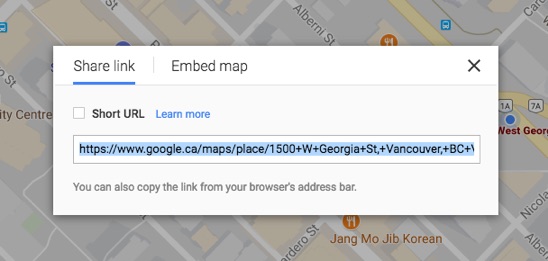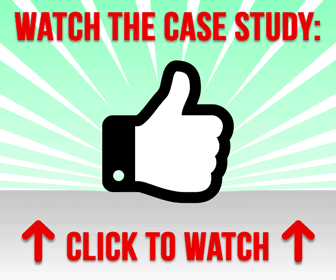If you're running a local business, especially a service business, one of your key goals is to get more calls from new and returning customers.
And these days, the majority of your traffic is probably coming through mobile.
When people need to call a plumber, order a pizza, or otherwise patronize a brick and mortar local business in their area, where's the first place they go?
Google.
Whether they're pulling up Google, or they're using voice search to ask Siri, Alexa, or Google Home, customers look for businesses like yours on their phones and tablets (as well as home assistants like Alexa).
So overall, your mobile site is a prime source of leads.
That means that it's integral that you make sure your site provides an excellent mobile experience.
The more easy and intuitive it is to contact you, the more customers you'll bring in.
One of the best ways to do that on mobile is to make sure that any addresses and phone numbers on your site are properly linked up.
People should be able to click the number to call you automatically, rather than copy pasting it or otherwise finding some awkward work-around.
In a recent blog post, Kissmetrics explains how to link addresses and phone numbers for mobile users.
Link Phone Numbers and Addresses
Optimizing for mobile is all about streamlining a visitor’s experience. It should take them as few steps as possible.
This means taking advantage of interactions on mobile that will help make visiting your website (and buying your product or contacting your business) a pleasant experience.
If your website is sales-reliant or if phone is an important touchpoint in your marketing funnel, one of the most important things you can do is make it easy for people to call you.
One simple way to add value to your “contact us” page is to make your phone number a clickable link.
Everybody knows the pain of frantically swapping back and forth between your phone and browser apps to type in a phone number, or trying to copy it and accidentally copying all of the other content on the page, too.
Trust me, making your phone number clickable makes a big difference.
All you need to do is link your phone number like this:
[image source: Kissmetrics]
And it will appear like this:
This will allow users to click to call.
In the same vein, you’ll want to make sure other important details are interactive as well – for example, clicking your address should open up a visitor’s Maps application.
Though most apps like Facebook will automatically set this up, you can type your address into Google Maps and copy the Share link to link it to the address on your website.
[image source: Kissmetrics]
It’s these little things that help make visitors feel like they’re not missing out on anything when they visit your pages on mobile, and it saves them from having to do extra work.
To put it simply, don’t let your mobile browsing experience choke your marketing and sales funnels.
You can find more great ideas for improving your mobile site over at Kissmetrics.
CHALLENGE Yourself to Profit!
Free Download: Build Your Profit-Generating Online Business With This Free Blueprint
Sign Up, follow the easy steps and You'll get the tactics, strategies & techniques needed to create your online profit stream. It's free!