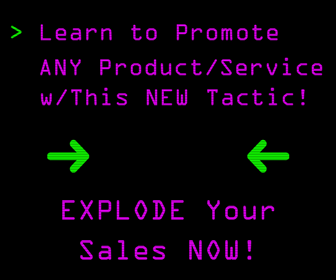Professional graphic design isn't cheap.
And when you do find cheap services, they're usually not that great.
For solopreneurs on a limited budget, a graphic designer may be out of reach, at least for now.
But what if you don't really have any design skills yourself? If you're artistically inclined, you've got an advantage.
But for the rest of us, putting together images that are halfway decent has a steep learning curve.
It's possible to learn enough to get better at design, but it takes up an awful lot of time.
Fortunately, there are a ton of online tools you can use to create slick, professional-looking logos and graphics — and they actually make it incredibly easy to do so.
You can also find tons of photo editing tools.
In a recent blog post, AdEspresso lists 45 (!) online image and video editing tools. Here are five that you can use.
Most of them also offer premium packages for a modest monthly or annual fee, and their pricing tends to be affordable for self-employed solopreneurs, startups, and small businesses.
1. Stencil
Type: Image Creator
Price: Free for the Hobbyist plan, $9/month for the Pro plan, $18/month for the Unlimited planSo maybe you’re no up-and-rising Spielberg. Maybe you’re not even the next modern-day Picasso. That’s okay.
With Stencil, you can make state of the art images without an art degree. Check this out: the visual content creator helps you create detailed and colorful pictures within minutes. It streamlines the visual-making process with 1,110,000 background photos to choose from, 610+ templates, 100,000 quotes, 21,000 Google web fonts, 300,000 icons and graphics, and a lot more.
Stencil offers hundreds of thousands of graphics to spruce up your images. (Source)
This image creation tool is reasonably priced, charging nothing for the “hobbyist” plan, letting you make up to 10 pics per month.
That may be reason enough to start tapping into your artistic genius again, long too neglected since your failed attempt at a Frieda replica in college.
2. Canva
Type: Graphic design software
Price: $9.95/month (billed annually), $12.95/month (billed monthly)Whether you work at a nonprofit, in the corporate world, or simply have an interest in really high-quality letterhead for your startup, Canva can give you what you’re looking for.
The drag-and-drop image editor creating professional layouts helps you design anything from sleek company documents to nonprofit donation campaigns, making it one of the best free design tools for social media marketing design.
Canva’s image editor also offers thousands of templates to choose from. (Source)
With powers to save and create your own brand templates, resize your designs, mix and match your own designs, you’ll feel like the creative guru you always knew you were.
3. PicMonkey
Type: Photo editor and collage maker
Price: $3.99/month for Premium plan (billed annually), $8.33/month for Supremium plan (billed annually)PicMonkey describes itself as a “photo editor, design maker, and idea realizer.” What that means in human terms is that you have access to everything related to photo editing, collage-making, and graphic design.
When editing, you can fool around with:
- Resizing
- Adjusting exposure
- Adjusting color
- Sharpening
- Rotating
Clone, PicMonkey’s touching up tool, can edit out any accidental fingerprint or embarrassing presence in what would otherwise be a pretty photo. (Source)
If you’re more in the mood for making a killer collage for your company website, you can mix-and-match photos from:
- Your computer
- PicMonkey’s repository of thousands of photos and
- Your private Hub
You can create your own rendition of the collage above by opening a collage, choosing a layout, editing your pics, and saving your artistic genius. (Source)
Finally, if you’re really jonesing to get your graphic design on, you can create beautiful templates for business or personal events by:
- Choosing a template
- Adding fonts and graphics
- Saving your design
- Editing your creation whenever you want
Always wanted to advertise that bed and breakfast of yours? With the help of PicMonkey and their template database, now you can in style. (Source)
So get to it! You’ve got photo masterpieces, heartwarming collage cards for loyal customers, and downright flawless business cards to make.
4. BeFunky
Type: Photo editor, collage maker,
Price: Free for Basic plan, $2.91/month for Pro plan (billed yearly), $4.95/month for Pro plan (billed monthly)BeFunky’s name is fitting. That’s because its tools let you be as funky as you want with your photos—kind of like the person who shot this pic:
You can get super funky with BeFunky’s geometry tool and insert shapes to enhance your photo. (Source)
Aside from making great gothic art, BeFunky’s mobile app and online software can also help you make collages, invitations, business cards, menus, and other important docs. If you need to get some photo and video editing done, you can use BeFunky’s software to do that as well.
And if you do use BeFunky’s editing tools, you’ll find that they are incredibly straightforward.
(Source)
You can edit photos in 3 easy steps:
1) Upload your photo to the BeFunky tool
2) Edit the photo (adjust color, saturation, and size, for example)
3) Save your photo
4) Share awayThere’s no escaping it: once you get hooked on BeFunky’s features and accessibility, you’ll let your creativity fly like you’ve never before.
5. Fotor
Type: Editing, collage-making, and design software
Price: Free for basic, $3.99 USD/month Pro plan (billed annually), $8.99 USD/month for Pro plan (billed monthly)With over 200 million users, Fotor has become a leading brand in the graphic design and photo editing world.
Along with its user-friendly, comprehensive editing, collage-making, and design software, there are a few reasons why Fotor has gained popularity:
- It’s entirely cloud-based. In other words, you can access your work pretty much anywhere. (Source)
- Fotor is the first of its kind to have advanced HTML5 technology. That means that it is the fastest running graphic design and photo editing software that you can find. (Source)
- You can save your creations in JPG, PNG, HD, and PDF format—with up to 300 dpi. You’ll be able to print your images in the highest possible quality. (Source)
Fotor has already created 1 billion images. Check them out and make that 1 billion and 1.
You can find more awesome online tools for videos, infographics, logos, and more, in the full post over at AdEspresso.
CHALLENGE Yourself to Profit!
Free Download: Build Your Profit-Generating Online Business With This Free Blueprint
Sign Up, follow the easy steps and You'll get the tactics, strategies & techniques needed to create your online profit stream. It's free!