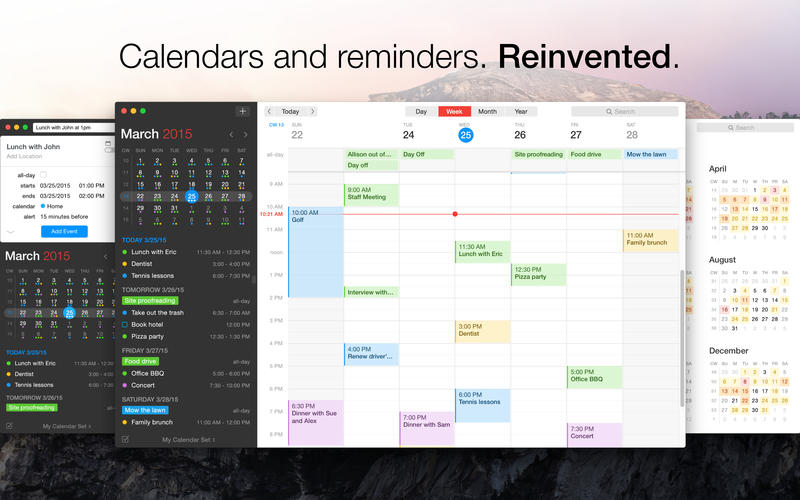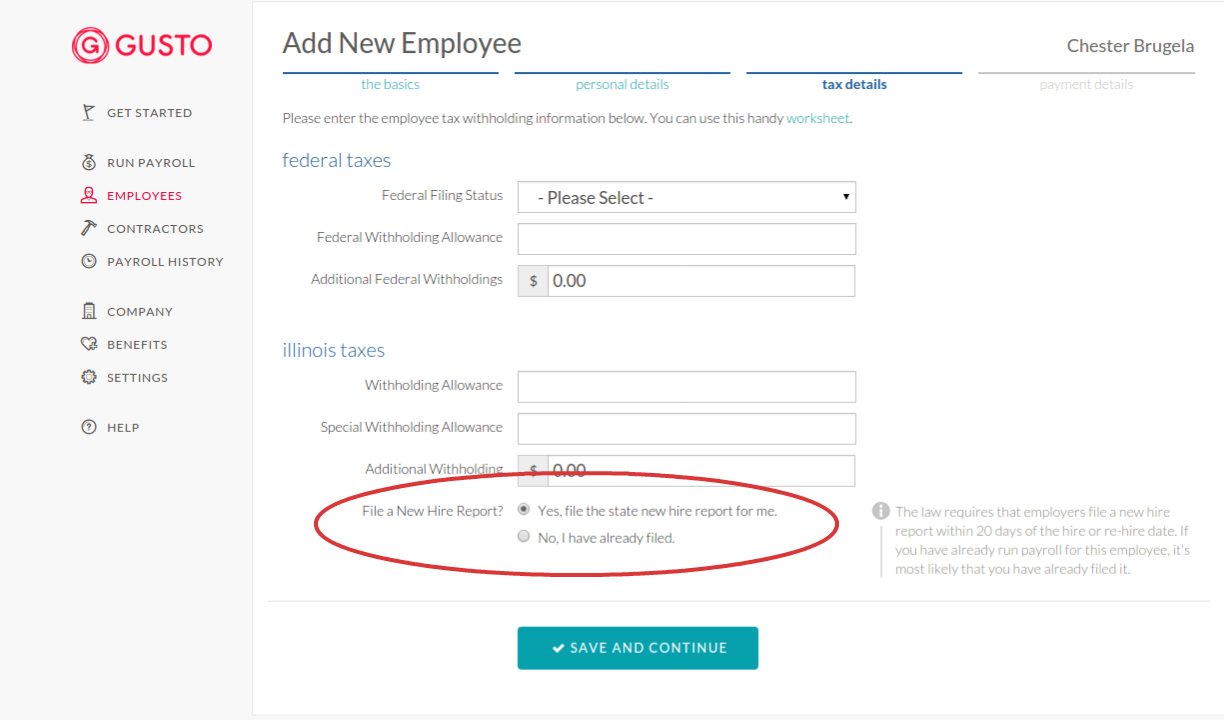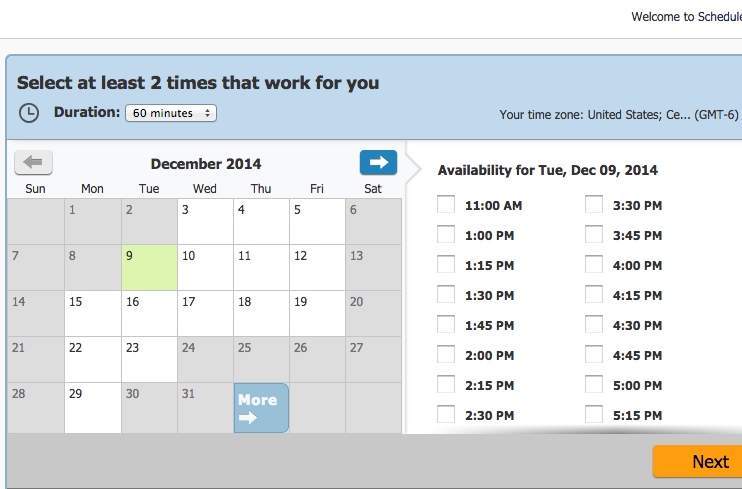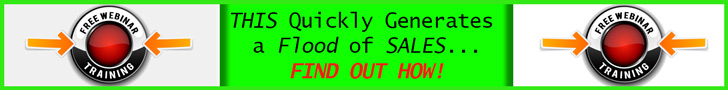Today's communication technologies have largely freed companies from the need to have all of their employees in an office together.
While it's true that there are still plenty of jobs out there that cannot or should not be done remotely, there are even more of them that can be carried out from anywhere.
Why deal with the overhead from renting office space, when your key employees could just as easily work on their laptop at a coffee shop?
Remote work is becoming more and more common, not least because of the cost savings that it brings.
To successfully build a remote team, and keep everyone coordinated at all times, you'll need some basic types of cloud-based software.
Dropbox and Google Drive are popular for sharing documents, and Slack has practically taken over the world of business communication.
There are also tons of apps and SaaS platforms for project management, scheduling and calendars, bookkeeping, and more.
In a recent blog post, affiliate marketing magnate Charles Ngo recommends some of the programs he uses for his own business.
1. Fantastical
[image source: Charles Ngo]
Price: $49 per year
What does it do?
Fantastical is my go-to calendar when it comes to productivity.
If you guys are looking for the next level in the productivity game, you HAVE to check this out.
I can’t do it justice talking about all of the features so check out the video.
I also love how it automatically adjusts to time zones, integrates with my other software, and accepts “natural language”.
This means I can type “meet with John at 6pm tonight” and it automatically schedules it.
Shout out to Than from Asian Efficiency for introducing me to Fantastical!
I still use Google Calendar for some things, but this is my main calendar.
My EA has full access to my calendar and she helps me to plan my week on Fantastical.
Note: I don’t allow my team to view my personal calendar except for my EA. I think it’s creepy that all these people could know exactly where I am and what I’m doing at any time of the day.
We run a Google Calendar for our company meetings and important events that everyone has access to.
2. Gusto
[image source: Charles Ngo]
Pricing: $39 base fee, $6 per extra person
What does it do?
Everything I hate. I really don’t like doing anything payroll or accounting related.
I have dozens of contractors, and they are all paid different amounts, in different countries, for different services.
This software takes care of all of this.
Gusto works in with retirement planning (401k), calculating time off & sick leave, health insurance etc.
When you’ve got a lot of employees and contractors, you can’t do all of this yourself.
I normally start contractors out with just paying ‘em through a platform like Upwork, but eventually, you wanna move off there.
When you bring someone on as a contractor and give them an allowance for paid time off, health insurance etc. they will ALWAYS prioritize your projects.
Even if you use accounts & bookkeepers, they will be using software like this anyway (my accountant actually recommended we start using Gusto, thanks bro!).
3. ScheduleOnce
[image source: Charles Ngo]
Price: Variable
What does it do?
ScheduleOnce is a great piece of software if you are scheduling a lot of meetings. I use it when I set up interviews / calls with people who are outside of my team.
Here’s how it works:
- – You send people to your unique link that you get from ScheduleOnce
- – You tell ScheduleOnce what times you are available for appointments
- – People can select a time slot during the period you’ve said you are available in
- – In the backend, you can see who you are talking to at what times
Using a piece of software like this means that you don’t double book, and you don’t confuse who you are meeting with.
It also integrates with other software such as GoToMeeting so they take care of everything.
This software can be useful when you’re doing interviews or setting up calls with new contacts.
Instead of emailing back and forward a bunch of random times you just give ‘em access to all of the times that you’re available.
You can read about more helpful tools for remote workers in the full blog post from Charles Ngo.
CHALLENGE Yourself to Profit!
Free Download: Build Your Profit-Generating Online Business With This Free Blueprint
Sign Up, follow the easy steps and You'll get the tactics, strategies & techniques needed to create your online profit stream. It's free!