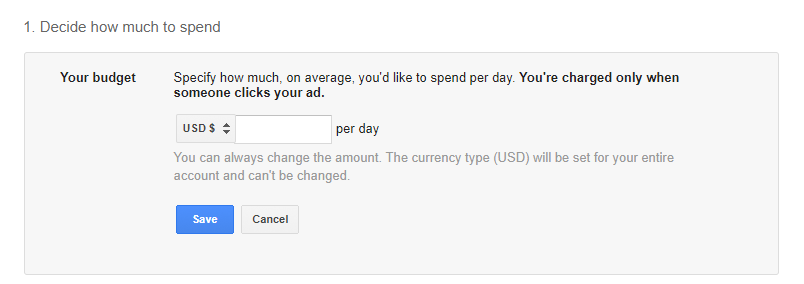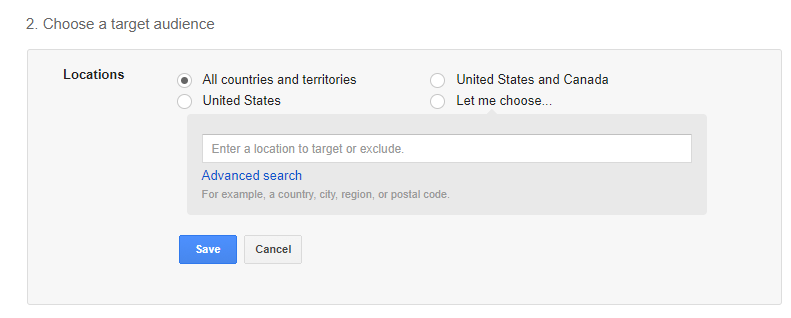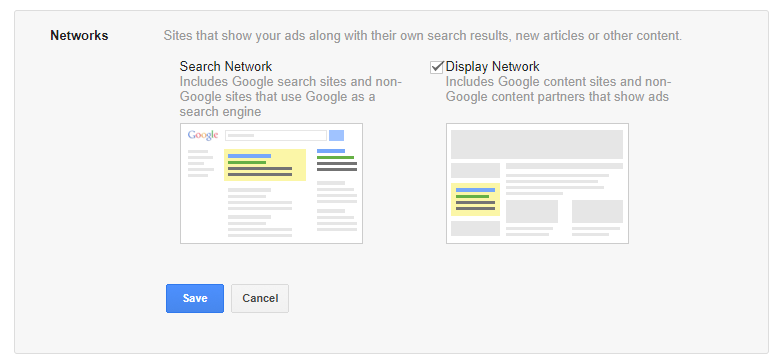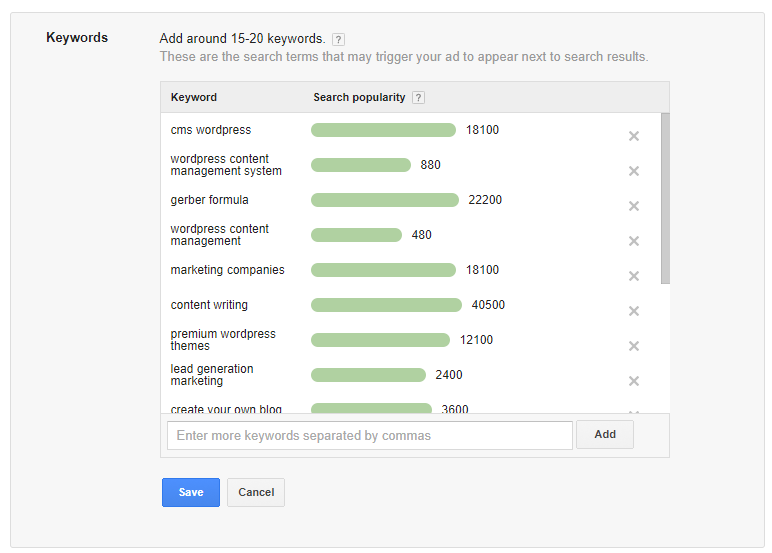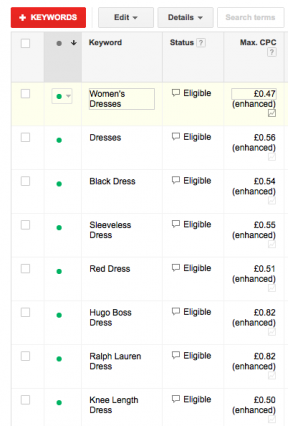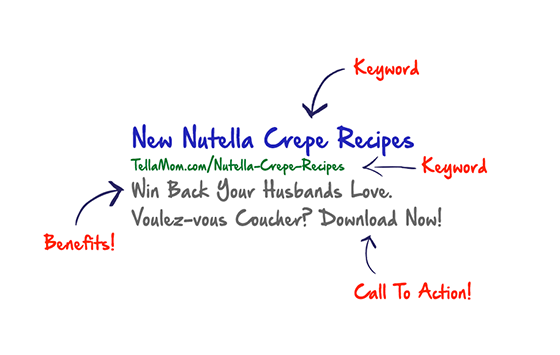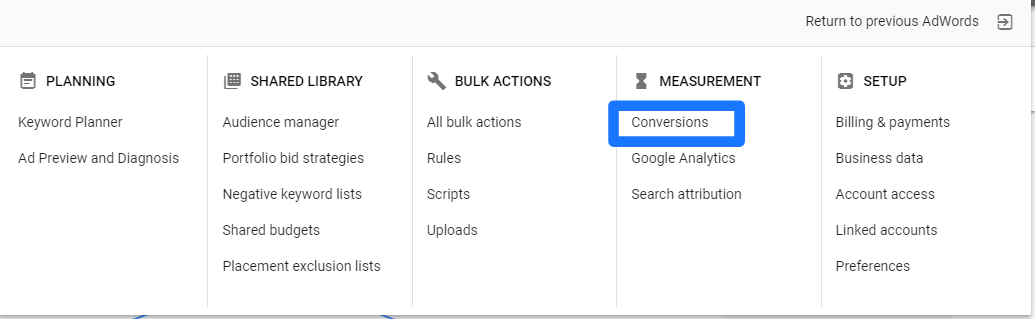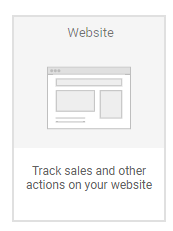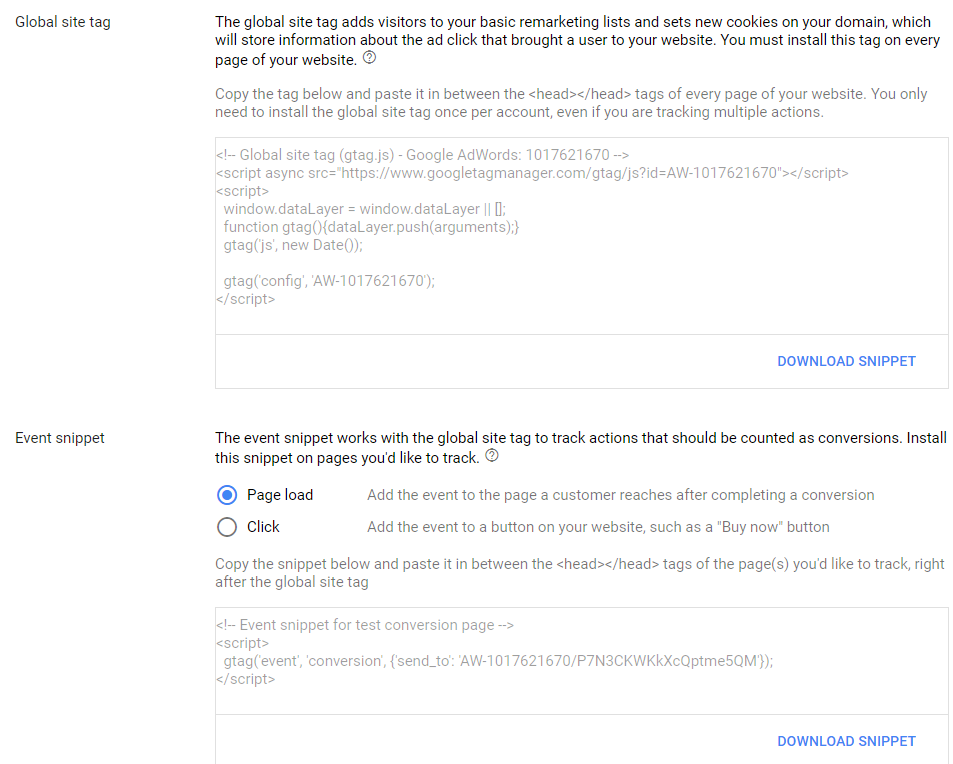It may not be the only name in the game, but Google AdWords is practically synonymous with PPC advertising.
If you're not using it, you may very well be missing out on tons of sales.
If people Google it, AdWords is probably profitable.
It's been around since 2000 — that's over 17 years! — and it's powered by Google Search, which may very well be the most visited website in the entire world.
It can get you featured in relevant Google searches, on tons of websites, and more.
Along with Facebook ads, it's an essential tool in any entrepreneur's paid advertising arsenal.
But you might not be quite sure where to start, or how to get the most out of this indispensable advertising platform.
Fortunately, AdEspresso's got your back. They've put together a great post that walks you through the entire process of getting started and setting up your first round of AdWords ads.
You can do this on a shoestring budget, too.
Don't think you've got to drop a ton of money on this to start off with. You can totally start small and scale up — that's one of the great things about the platform, and why it's stayed so popular with advertisers and publishers alike for nearly two decades running.
Here's everything you need to know, in just six easy steps.
How To Use Google AdWords
If you want to quickly go from zero to hero, follow this easy Google AdWords tutorial, and you’ll be up and running in no time.
To get started, head to AdWords and create a new account.
How To Use Google AdWords: Pick A Budget
[image source: AdEspresso]
How To Use Google AdWords: Choose A Target Audience
Next, choose your audience location for advertising:
[image source: AdEspresso]
How To Use Google AdWords: Select A Network
Now, you can select the networks you want to advertise on:
[image source: AdEspresso]
Remember: the search network allows you to bid on keywords, aka “search queries,” that real users are searching for online.
Using The Google AdWords Keyword Tool
Now that you’ve selected your networks, it’s time to establish some keywords:
[image source: AdEspresso]
Google allows you to set up “Ad Groups” where you target a group of keywords.
Here is what an ad group will look like when you add 15-20 keywords:
[image source: AdEspresso]
How To Use Google AdWords: Write Your Ad
Now, it’s time to write your first ad targeted towards your new SKAG.
I recommend following this simple guide from Unbounce:
[image source: AdEspresso]
How To Use Google AdWords: Set Up Conversion Tracking
Head to the conversions section of your dashboard:
[image source: AdEspresso]
From here, create a new “Website” conversion:
[image source: AdEspresso]
This conversion type will allow you to track conversions on your website.
That includes anything from a form to a final e-commerce purchase.
Now, to finalize your conversion tracking, you need to install a few codes:
[image source: AdEspresso]
Without any conversion tracking, you’ve got no clue how well your campaign is performing.
Now that you’ve got it set up, along with your single keyword ad groups, you’re ready to bring home the bacon.
You can find more hot tips for getting serious sales through AdWords in the full blog post from AdEspresso.
CHALLENGE Yourself to Profit!
Free Download: Build Your Profit-Generating Online Business With This Free Blueprint
Sign Up, follow the easy steps and You'll get the tactics, strategies & techniques needed to create your online profit stream. It's free!