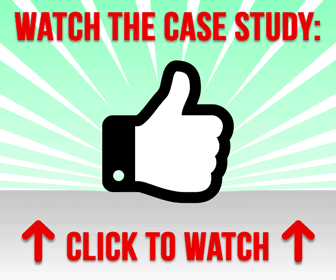While focusing on growing a new business, it’s easy to only work on advertising and content marketing that turning that traffic into customers falls at the wayside. It’s impossible to cover everything there is to know about website optimization in a single blog post, but below is a brief overview of a few things new website owners should focus on and why they’re essential. For more about website optimization, be sure to join us during our free webinar training where we discuss many tricks of the trade for turning visitors into customers!
While focusing on growing a new business, it’s easy to only work on advertising and content marketing that turning that traffic into customers falls at the wayside. It’s impossible to cover everything there is to know about website optimization in a single blog post, but below is a brief overview of a few things new website owners should focus on and why they’re essential. For more about website optimization, be sure to join us during our free webinar training where we discuss many tricks of the trade for turning visitors into customers!
A critical aspect of website optimization is SEO. Moz does an excellent job of providing a brief overview and explaining why it’s vital to a website’s growth.
What is SEO?
SEO stands for “search engine optimization.” It’s the practice of increasing both the quality and quantity of website traffic, as well as exposure to your brand, through non-paid (also known as “organic”) search engine results.
Despite the acronym, SEO is as much about people as it is about search engines themselves. It’s about understanding what people are searching for online, the answers they are seeking, the words they’re using, and the type of content they wish to consume. Knowing the answers to these questions will allow you to connect to the people who are searching online for the solutions you offer.
If knowing your audience’s intent is one side of the SEO coin, delivering it in a way search engine crawlers can find and understand is the other. In this guide, expect to learn how to do both.
Search engine basics
Search engines are answer machines. They scour billions of pieces of content and evaluate thousands of factors to determine which content is most likely to answer your query.
Search engines do all of this by discovering and cataloguing all available content on the Internet (web pages, PDFs, images, videos, etc.) via a process known as “crawling and indexing,” and then ordering it by how well it matches the query in a process we refer to as “ranking.”
Why SEO is important
While paid advertising, social media, and other online platforms can generate traffic to websites, the majority of online traffic is driven by search engines.
Organic search results cover more digital real estate, appear more credible to savvy searchers, and receive way more clicks than paid advertisements. For example, of all US searches, only ~2.8% of people click on paid advertisements.
In a nutshell: SEO has ~20X more traffic opportunity than PPC on both mobile and desktop.
SEO is also one of the only online marketing channels that, when set up correctly, can continue to pay dividends over time. If you provide a solid piece of content that deserves to rank for the right keywords, your traffic can snowball over time, whereas advertising needs continuous funding to send traffic to your site.
Search engines are getting smarter, but they still need our help.
Optimizing your site will help deliver better information to search engines so that your content can be properly indexed and displayed within search results.
When you’re working on improving your website or setting it up for the first time, another thing to focus on is your images. To optimize images on your site, Free Code Camp offers the following advice:
As a beginner web-developer, images were not something I ever paid much mind to. I knew that adding high-quality images to my website would make it look more professional, but I never stopped to consider the effects they would have on my page’s load time.
The main thing I did to optimize my images was compress them.
Looking back, this should have been fairly intuitive from the get-go, but it wasn’t for me, so maybe it isn’t for you either.
The service that I used to compress my images was Optimizilla, an easy-to-use website where you upload your images, select the level of compression you want, and then download the compressed image. I saw size decreases upwards of 70% for some of my resources, which goes a LONG way towards faster load times.
Optimizilla is hardly the only choice for your image compression needs. Some standalone, open-source software you can use is ImageOptim for Mac or FileOptimizer for Windows. If you prefer to compress using build tools, there are Gulp and WebPack plugins that should do the trick. It doesn’t matter so much how you do, so long as you do. The performance gains are well worth the minimal effort.
Depending on your use case, it may also be worth looking at your files’ format. Generally speaking, jpg is going to be smaller than png. The main difference in whether I use one or the other is whether I need transparency behind the image: If I need transparency, I use png, otherwise I use jpg. You can dive deeper into the pros and cons of both here.
Also, Google has come out with a webp format that is pretty sweet, but since it’s not supported on all browsers yet, I’m hesitant to use it. Keep an eye out for further support in the future!
When your website does begin to take off, and you get more visitors, instead of doing more and more, don’t forget to watch and observe what is happening on your website. Study your audience’s behavior and figure out what you can change and improve. Crazy Egg suggests more tips on how to observe and grow a customer base.
The other thing you will need is a little bit of time every week to devote to watching what people are doing on your site, and making adjustments based on what you think would make their experience better (remember: you want them to take an action as quickly and painlessly as possible so that everyone’s happy).
I recently experimented with adding time blocking to my calendar as a way to knock out my smaller marketing projects in chunks, devote bigger chunks of time to strategy, and make sure observation and optimization were baked in to my weekly activities.
Here’s my advice on how to incorporate this approach into you work schedule. I find it’s helpful across the board if you are responsible for a lot of pieces of the marketing pie (like team leadership, editorial, social media, email, co-marketing, partnerships, etc).
A content distribution network, or CND, can attract many people from around the world to your site. Free Code Camp provides a brief overview of how CDN works and what you should consider when setting up a robust network.
A content distribution network, or CDN, is a network that allows users from all over the world to be geographically closer to your content. If a user has to load a large image from Japan, but your server is in the United States, this will take longer than if you had a server in Tokyo.
A CDN allows you to take advantage of a bunch of proxy servers located all over the world, allowing your content to be loaded more quickly regardless of where your end-user is located.
I want to note that I was able to achieve the results you saw above before implementing a CDN — I simply wanted to mention them as no article about website optimization would be complete without mentioning them. Having one of these bad boys on your website is imperative if you are planning to have a worldwide audience.
Some popular CDNs include CloudFront and CloudFlare.
Of course, if you’re going to optimize your site, you shouldn’t forget about customers’ native mobile experience! Databox elaborates on why selecting either a responsive or adaptive design is the key to opening the doors to optimization opportunities.
A “native” experience is one that is meant for a specific type of device. When it comes to websites, there are two ways to create a native experience within a mobile user’s browser:
Responsive design: This is a design that shifts its layout based on the screen size
Adaptive design: This is a design that completely changes based on the screen size
Let’s imagine that you took the previous section a little too seriously, and began removing styles and images until you had a barebones mobile site. Your visitors aren’t going to appreciate that! So, instead, you must choose a specific design style that you want to use. After that, you can begin to dig for optimization opportunities.
This still must come after the first step, because you still need to know whether other factors on your server are slowing down the page load time. Once you create a responsive or adaptive design, you can then look for even more optimization opportunities.
There is one other technology that you may want to check out- AMP, or Accelerated Mobile Pages. This is popular on company blogs, and can be automatically enabled in tools like HubSpot or WordPress. It allows text-heavy pages to load more quickly.
Adaptive Design
One Tip: With the introduction of responsive websites, several businesses stopped customizing their mobile experience. While this approach works well for some sites, we found tailoring a page for a mobile device increased our overall usability, which drove to higher than average conversion rates.
At Palmer, we accomplish this for our clients by using adaptive web design or using platforms like HubSpot, which allow us to tailor our content and user experience by the device used.
As we mentioned above, this article discussed just a few optimization techniques and starting points, but there are many more to use to grow a site. Often we also consider additional ways to optimize a website during our free webinar training. Join us and learn all about developing a successful business online!
Sources: Crazy Egg, Moz, Free Code Camp, Databox
CHALLENGE Yourself to Profit!
Free Download: Build Your Profit-Generating Online Business With This Free Blueprint
Sign Up, follow the easy steps and You'll get the tactics, strategies & techniques needed to create your online profit stream. It's free!