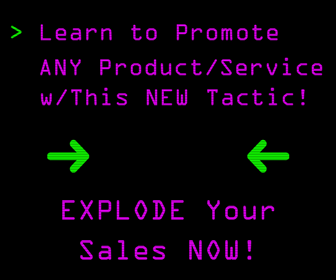When you create content, you want people to read it and share it.
This usually means you're shooting for two key things: shares on social media, and backlinks from other websites.
Not only can backlinks drive traffic in and of themselves, but they're also essential for SEO.
If you want to come up in organic Google search results, you need links.
Optimizing content for social shares is something you can do pretty easily.
And it works.
But the thing is, the features in content that motivate people to share it on Facebook or Twitter aren't necessarily the same attributes that make people want to link to it.
One way to foster links is to spark a conversation and get people talking about your content in their own articles.
The trick is figuring out what kind of content will do this in your niche.
In one of his blog posts, Glenn Allsop of ViperChill offers a unique method for finding content ideas that attract backlinks.
He looks at which articles get the most comments. Here's his process.
A Unique Formula for Finding Popular, Linked-to Content You Can Replicate in Any Niche
When it comes to analysing content to see what people are interested in reading about, we already have the likes of BuzzSumo to analyse how popular something was socially, but social shares don’t always correspond to links.
What does correspond to links? Getting people talking.
If something is worth commenting on in 2016, it’s far more likely to attract a link. And if you want to attract links to your articles, then write something worth commenting on.
Just like you can learn from articles which received thousands of Pins on Pinterest or Likes on Facebook, you can also learn from the success of others in attracting comments and apply that to your own endeavours.
I’m going to dive right into this first tactic and use Copyblogger.com as my example site to work with.
What I first need to do is find a list of the blog posts on Copyblogger. You could wait around for a virtual assistant to collect all of the links manually but thankfully we have tools like Screaming Frog (free for analysing up to 500 URL’s) which can automate the process for us.
If I just open up Screaming Frog as-is and run Copyblogger through the tool, I start seeing results like the following.
[image source: Viperchill]
The problem is that most of these results are useless unless I’m analysing their on-site SEO.
They aren’t actual posts from Copyblogger and if you’re using the free version of Screaming Frog, you’ll use up your 500 URL limit very quickly.
Fortunately Screaming Frog does have an Exclude setting, allowing you to pull back only the types of results you’re looking for. Here are some of the terms I have blocked to get a better picture of Copyblogger articles.
[image source: Viperchill]
In other words, if these words are present in a URL, then Screaming Frog will not list them.
To find this box simply go to Configuration > Exclude and then add the terms you wish to exclude. Think “dot star [word] dot star” if you’re looking to write a list of terms quickly.
Another option to help remove irrelevant results is to go to Configuration > Spider and uncheck most of the options, as shown below.
[image source: Viperchill]
Now if I run the tool again, I should get some ‘cleaner’ results.
[image source: Viperchill]
As you can see, I’m finding the actual blog posts that I was looking for with little ‘fluff’.
Once you have your list, use the Save option so you have your list of URL’s.
“This is just a list of pages from Copyblogger. How does that help?”
As you probably guessed, there’s a bit more to this tactic than simply finding all posts on the Copyblogger blog.
The next tool I want to use in my arsenal is URLProfiler which you can find here (not an affiliate link, there are none on this blog). While this is a paid tool you have the ability to scan up to 50,000 URL’s with their 14-day free trial as many times as you want.
I use URLProfiler when I want to extract something from a page and have it linked to a specific URL. In this case, I’ll be extracting the comment counts from each blog post on Copyblogger.
(Note: Screaming Frog does have a similar feature to what I’m about to discuss but I could never get it to work. Also, URLProfiler allows backlink count analysis which you’ll find useful in a moment).
Once you open URL Profiler you want to either copy and paste in your URL’s from Screaming Frog or right click and select ‘Import from Screaming Frog SEO Spider.’ Usually I do the latter. That should look something like this.
[image source: Viperchill]
There are only 32 links because I don’t want to scrape their entire website. I have data about Copyblogger already.What we want to do next is head on over to the website in question, Copyblogger.com, and select the data you want to copy. This is slightly easier to do in Chrome than it is Firefox, but both are suitable. I don’t think Safari, IE or Opera will work.
What I want to copy from Copyblogger, are their comment counts.
Articles that receive a lot of comments are usually great to model in terms of content to write for your own website, and typically receive more links from articles that wouldn’t invoke readers to leave a comment. There’s a lot to learn from articles that get people to actually write feedback on a specific site, rather than social media, and especially so in 2016.
So I head on over to the Copyblogger website and click on an individual blog post. From there I right click on the data I want to copy and click Inspect (I’m using Google Chrome) like so.
[image source: Viperchill]
Then I need to right click on the element again in the Console window and click Copy XPath, as shown below.
If you’re familiar with Regex and so on then you can use those skills, but XPath has been the simplest one for me to get and it has worked 95% of the time.
[image source: Viperchill]
Then we want to head back to URL Profiler and follow the steps in the image below.
[image source: Viperchill]
Now click Apply and let URLProfiler do its thing. Depending on how many URL’s you import the job could take anywhere from a few minutes (less than 500 URL’s) to a few hours (50,000 URL’s).
I then get back an Excel file and with a little cleaning (i.e. removing irrelevant columns from Screaming Frog) I get some very interesting data.
[image source: Viperchill]
I pulled back 392 articles with at least 10 comments, 221 with at least 50 comments and 81 with at least 100 comments.
Once you’ve done this process once you can be getting new data on any website in a matter of minutes.
Please note: For most websites and web hosts this kind of scraping is likely against their Terms of Service. I don’t accept any responsibility for what may happen if you take this too far (hence this post is titled ‘Advanced’). Please be responsible if implementing this kind of tactic by running the tools during low-traffic hours of the day, not pulling more pages than you need and so on.
Now I know the most commented articles ever written on Copyblogger I can analyse them to work out why they received so many comments. You can also take this further and use URLProfilers option of accessing the Moz or Majestic API (both free) to get backlink data on every single post.
In other words you can see the most commented on and linked to articles on any blog on the planet. For me this has been an absolute goldmine of information for new industries I want to enter and far better than just checking social shares with the likes of BuzzSumo.
I use this process for so many things that I actually rent a server from Amazon so I can run these tools at max speed. When you’re collecting data on over 400,000 URL’s (which was one of my recent crawls) then you can get the data back in a few hours rather than a few days.
If you get creative you’ll find there’s a lot more valuable information you can use this tool-combination on than just analysing link and comment counts.
Thanks to Joshua for his help with the tools needed for this.
You can find more marketing and link building tips over at Viperchill.
CHALLENGE Yourself to Profit!
Free Download: Build Your Profit-Generating Online Business With This Free Blueprint
Sign Up, follow the easy steps and You'll get the tactics, strategies & techniques needed to create your online profit stream. It's free!