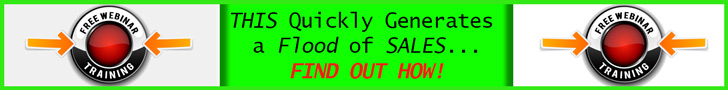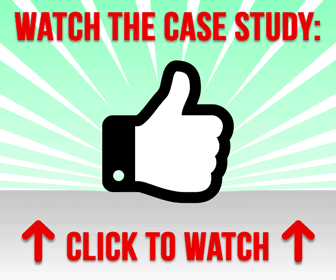The newest update on the Google AdWords Interface is the Copy and Paste feature. Google has finally made it easier to restructure old campaigns as well as create new ones by copying and pasting in keywords, ads, ad groups and entire campaigns.
Here is the simplicity of how it works:
(1) Just select the items you want to copy,
(2) Then click the Edit drop down button and select Copy (or just hit Ctrl-C/Cmnd-C).
(3) Next, navigate to where you want to paste the items.
(4) Then click the Edit drop down button and select Paste (or just hit Ctrl-V/Cmnd-V).
These steps are also illustrated in the image above.
Now you can quickly set up new campaigns for split testing or copy old successful ones for a new product or service update. The ability to split up ad groups and edit keywords through copy and paste really save time.
What other ideas can you share on how this would be useful for other aspects of setting up AdWords campaigns as well?
Article and Image Source: Search Engine Roundtable
CHALLENGE Yourself to Profit!
Free Download: Build Your Profit-Generating Online Business With This Free Blueprint
Sign Up, follow the easy steps and You'll get the tactics, strategies & techniques needed to create your online profit stream. It's free!