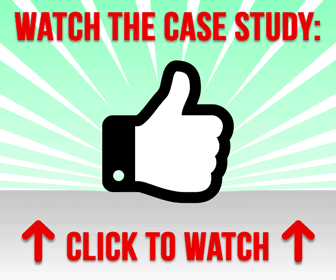While Facebook doesn't give a ton of visual customization options for business pages — unlike MySpace before it, where people ran wild with custom HTML and CSS.
But there are still some things you can customize, and one of them is your cover photo.
A great Facebook cover photo should appeal to your audience, mesh well with your other visual branding, and capture your brand's unique personality.
It also needs to be relatively high quality. But how do you find a good cover photo?
For many business owners, graphic design can seem out of reach. Professional designers aren't cheap, and most of us don't have that spark of artistic talent that makes someone good at visual design. Plus, the majority of people don't know how to code, further complicating things.
Fortunately, there's a website called Canva that's made it a cinch for even the least artistically inclined among us to create appealing, high quality images for Facebook cover photos, website hero images, and more.
In a recent Quicksprout blog post about visual design for Facebook, marketing guru Neil Patel explains how you can use Canva to create a great cover photo without writing a single line of code.
Start with a customized cover photo
The most important element by far is your cover photo.
It takes up the most amount of real estate and is typically the first thing visitors see.
It needs to be perfect.
I recommend creating a customized cover photo that encapsulates your brand identity and instantly gives people a feel for what you’re all about.
Here’s the cover photo I use for the Quick Sprout Facebook page:
[image source: Quicksprout]
If you notice, it includes the same branding elements as QuickSprout.com, with the green background.
And in my opinion, this is the number one thing you should strive for.
You want your cover photo to mesh with your existing brand so that visitors can connect the dots.
This is key for strengthening your overall brand identity.
Here’s a screenshot of HubSpot’s Facebook page, meeting this requirement perfectly:
[image source: Quicksprout]
It utilizes their signature orange color and their distinctive logo.
And here’s another thing.
If it makes sense, try to incorporate your unique selling proposition, like I did with the Quick Sprout page.
Ahrefs pulls this off flawlessly with their cover photo:
[image source: Quicksprout]
This is helpful for first-timers, who may not fully understand what product you’re offering.
I suggest staying away from mediocre-looking stock photos because they tend to come across as being inauthentic (and sometimes cheesy).
Fortunately, creating your own customized Facebook cover photo isn’t difficult to do.
If you’ve got even an ounce of “designing chops,” you can use a free tool like Canva to create a professional-looking image.
The last time I checked, cover photos display at 828 pixels wide by 315 pixels tall on computers and 640 pixels wide by 360 pixels tall on smartphones.
You’d want to stick with 828 x 315 pixels to ensure your image doesn’t pixelate.
Here’s how to do it on Canva.
First, sign up for Canva:
[image source: Quicksprout]
It only takes a minute.
Once your account is set up, go to “More” from your dashboard.
[image source: Quicksprout]
Then scroll down to the “Social Media and Email Headers” section.
From there, you’ll see “Facebook Cover.”
Click on that.
[image source: Quicksprout]
Now, you can choose from Canva’s pre-made layouts, upload your own to edit or create one completely from scratch.
[image source: Quicksprout]
It’s quite easy.
You don’t even need to have any coding skills.
There’s no excuse to use some crappy stock photo when you can create your own epic Facebook cover photo free.
By the way, here are a few other ideas of the type of content you can feature in your cover photo besides just your brand name:
- a photo of your main product
- an event announcement
- a contest announcement
- a testimonial
- icons of companies you’ve worked with
Be creative, and try to stand out from the rest of your competitors.
Rock your profile picture
You can learn more about crafting a visually appealing Facebook page over at Quicksprout.
CHALLENGE Yourself to Profit!
Free Download: Build Your Profit-Generating Online Business With This Free Blueprint
Sign Up, follow the easy steps and You'll get the tactics, strategies & techniques needed to create your online profit stream. It's free!