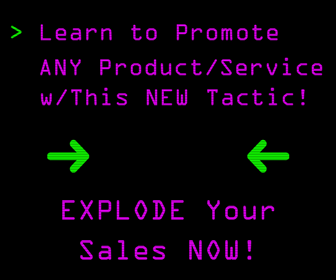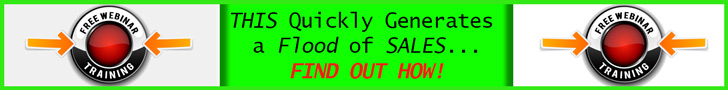Google shopping was created as a solution to a search engine problem that started with the launch of Froogle. The problem with Froogle was that due to broad search terms too many irrelevant items would come up in the search. Google quickly saw a solution and another way to make money by providing the same search for a charge. The only difference is that all of the irrelevant search results will be excluded pointing more attention at your product or service.
Below is the information you will need to get started with these types of paid product ads:
Product Listing Ads: The first step, then, is to decide how you’re going to generate and supply your product feed. If you’re using an e-commerce package, you’ll need to begin by mapping your product categories to those in Google Shopping and specifying which products you’d like to include in your feed. You also need to make sure that all the fields Google requires are included or else your products won’t appear. Google is particularly fussy about the unique product identifier, so if you don’t have a UPC, EAN or ISBN for a particular product, make sure you add the brand and manufacturer’s part number. Failure to do this may send Google into a hissy fit and disqualify your entire catalogue. The final step is to link your Merchant and AdWords accounts together by going to Settings | AdWords and entering your customer ID. Now that you have your shop, Merchant Center and AdWords all talking to one another, you need to set up a Product Listing Ads campaign. Fortunately, this is also incredibly simple – far easier than text-based campaigns – largely because you don’t need to specify keywords for Product Listing Ads. Instead, Google works out which of your products it should show for a particular search term.
Getting your products on the front page: As usual, Google doesn’t reveal details of how it decides in which order to present products, as if it did the system would be wide open to abuse. However, it seems to me that at least six factors influence your rank position:
1. Relevance – the closer Google thinks your product matches the intentions of the searcher, the higher your ranking.
2. Bid price – the more you bid, the better your chances of appearing in the top window. How much the bid price affects your position within that window is less clear. Google suggests that you can expect the bid price for a Product Listing Ad to be higher than for a text ad, but that this will be compensated by a higher conversion rate, since clickers have already selected their product visually before arriving at your site. We’ll see…
3. Location – if I search for scooters, for example, Google will tend to boost the ads of shops near to my physical location.
4. Completeness of data – while there’s a relatively small number of mandatory fields in a valid product feed, providing all the optional data makes it more likely Google will match you.
5. Data freshness – Google will reward more recent data, which it expects to be more relevant. This is another reason why it’s so important to automate this through your shopping platform.
6. Merchant credibility – the longer you’ve had your active Merchant account, the happier Google is. Google also uses various independent review sites to establish your reputation, so now might be a good time to sign up.
Relevance is by far the most important of these six factors, and requires a different approach from text-based ads, an approach that has much in common with SEO techniques for boosting organic Google rankings.
While effective SEO was important for a text ad, since it affects the page’s Quality Score (which in turn influences the amount you must pay to achieve a particular position in the sponsored listings), for a Product Listing Ad it determines whether you’ll appear anywhere at all. So where for text ads you’d spend most of your time polishing keywords in the AdWords interface, for Product Listing Ads you’ll concentrate your effort within your e-commerce package, working on the product page itself.
To get the most out of Product Listing Ads, you must treat the whole of your product’s catalogue page as an ad in itself. The little thumbnails Google shows are simply tasters – the visitor’s eye is drawn to your lovely photo, but it’s only when they arrive at the full product page that the job of converting them into a customer begins.
Will you be one of the ones trying to take advantage of this new market?
CHALLENGE Yourself to Profit!
Free Download: Build Your Profit-Generating Online Business With This Free Blueprint
Sign Up, follow the easy steps and You'll get the tactics, strategies & techniques needed to create your online profit stream. It's free!