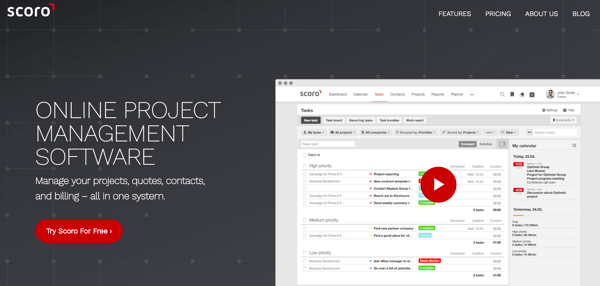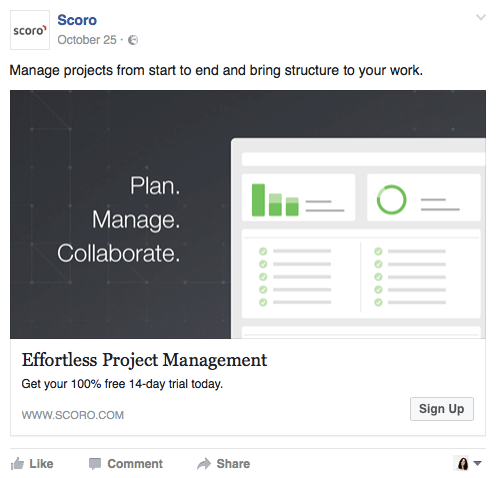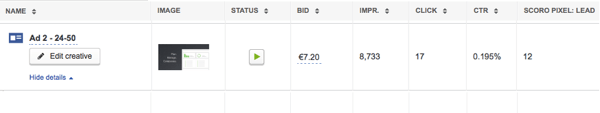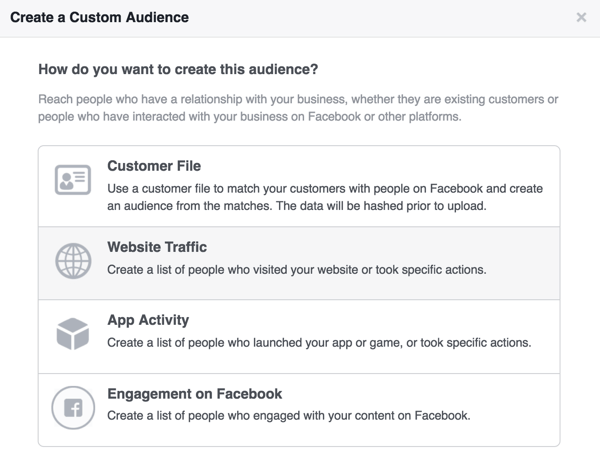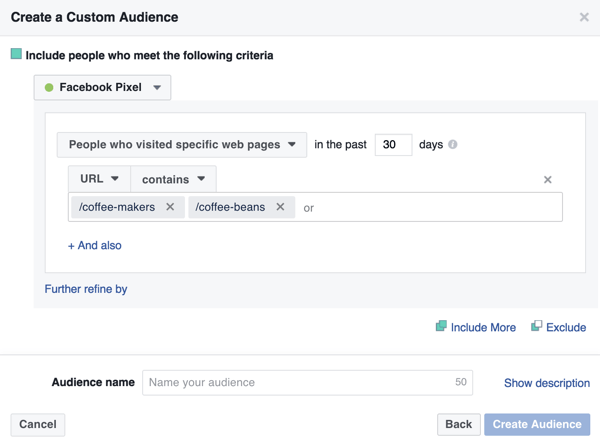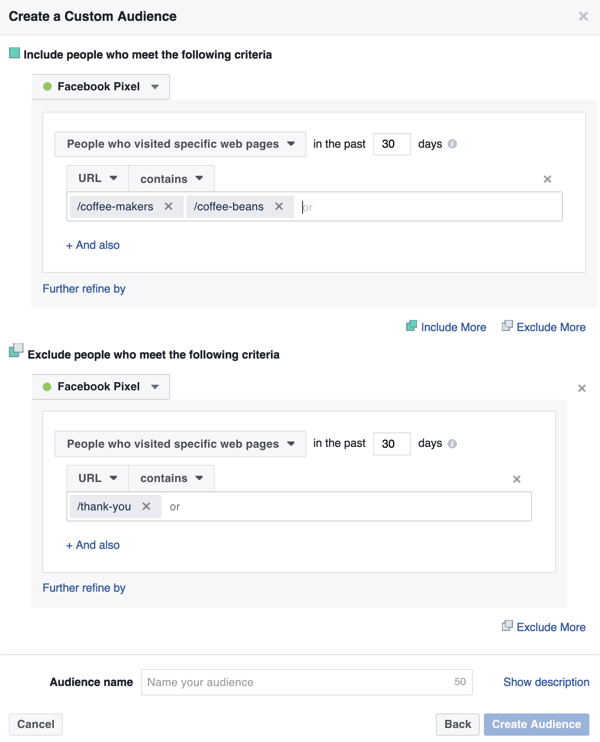Facebook is an immensely powerful advertising platform, not least because of their incredibly detailed audience targeting features.
You can hone in on highly specific groups of people, making sure the right people see your ads so that costs stay down and conversion rates stay high.
One of the most fruitful groups of people you can target consists of people who've already bought something for you, or who've already expressed interest in what you have to offer.
This is referred to as “remarketing,” and it's something you should be doing.
After all, these are people you already know are interested in your brand.
There are a number of criteria you can use to figure out who's worth remarketing to, but one of the best places to start is with visitors to your most profitable landing pages.
Whether you're an affiliate marketer, or you're selling your own product, sometimes the people most likely to convert are the ones who've already converted in the past.
Unless what you're selling is one of those big purchases you make once a decade at most, like large household appliances, there are probably a ton of awesome products that previous visitors to your site would be into.
In a recent article, Social Media Examiner breaks down how you can use Facebook ads to target previous visitors to a landing page.
Remarket to Specific Landing Page Visitors
Once people have visited one of your landing pages, you know two things: they’re interested in a particular product or feature and they’re already familiar with your business.
Targeting this warm audience with a generic offer would be a waste of time. Instead, create landing page-specific Facebook ads that are highly relevant to your audience.
For example, this remarketing campaign from SaaS startup Scoro targeted a custom audience of visitors to a project-related landing page in the last 60 days.
[image source: Social Media Examiner]
Set up a Facebook custom audience of visitors to a specific landing page.
All of the ads in the remarketing campaign focused on project management, making them highly relevant to this audience.
[image source: Social Media Examiner]
Run a Facebook ad that’s highly relevant to your custom audience of landing page visitors.
While the audience was fairly small (about 2,000 people), it generated 12 leads in the first 20 days at a 70% click-to-conversion rate. Not bad for a Facebook ad campaign!
To target website visitors, you need to create a Facebook custom audience. First, install the Facebook pixel if you haven’t already done so.
Then go to the Audience section of Facebook Ads Manager. Click Create Audience and select Custom Audience from the drop-down menu.
Next, select Website Traffic to create your custom audience.
[image source: Social Media Examiner]
Select Website Traffic to set up a Facebook custom audience of website visitors.
From the Website Traffic drop-down menu, select the option to include people who have visited specific web pages. Then type in your landing page URLs.
[image source: Social Media Examiner]
To create your Facebook custom audience, select People Who Visit Specific Web Pages and type in your landing page URLs.
With these current settings, you’ll also be targeting the people who visited your landing page and already made a purchase. To eliminate purchasers from your custom audience, add another condition to exclude visitors to your thank-you page.
After you add a name for your audience, click Create Audience.
[image source: Social Media Examiner]
When setting up your custom audience of website visitors, exclude people who have already made a purchase.
Here are some best practices for remarketing to landing page visitors:
- Keep your offers landing-page specific.
- Be clear about the next step (e.g., use the Sign Up or Shop Now call to action).
- Rotate your ad designs and offers to see what works best.
- Add a small discount to nudge people to revisit your website.
- Don’t forget to exclude people who already converted.
You can find more great remarketing ideas over at Social Media Examiner.
[adrotate group=”5″]
[adrotate group=”6″]
CHALLENGE Yourself to Profit!
Free Download: Build Your Profit-Generating Online Business With This Free Blueprint
Sign Up, follow the easy steps and You'll get the tactics, strategies & techniques needed to create your online profit stream. It's free!