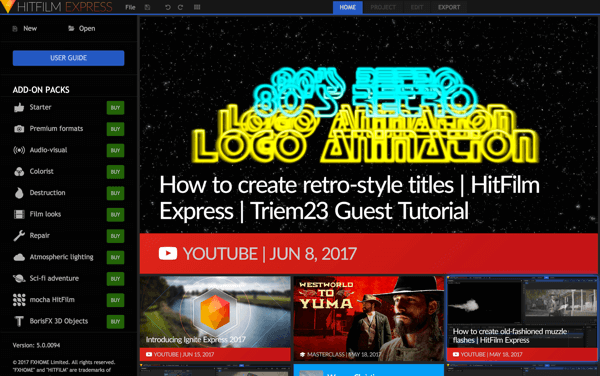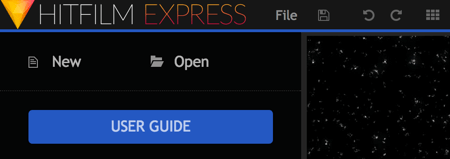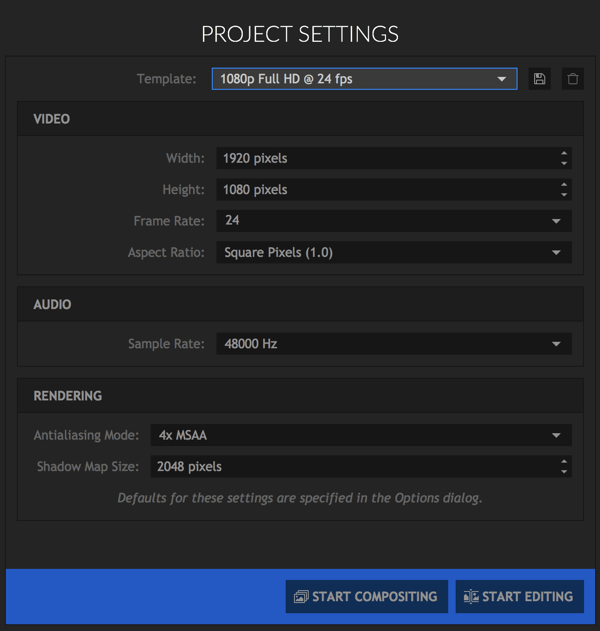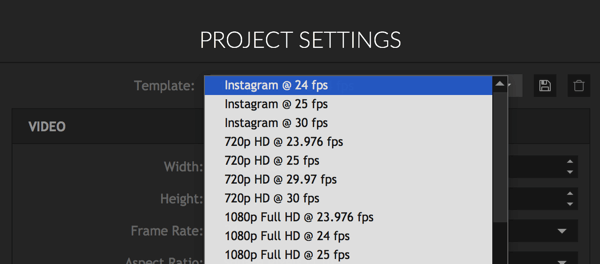If you're not already familiar with it, the whole concept of video editing can seem incredibly daunting and complicated.
At first glance, it also looks expensive.
But slick, professional looking videos aren't out of reach these days, even for the smallest bootstrapped startup.
All it takes is the right software program, and fortunately, there's a great one out there that's 100% free.
It's called HitFilm Express, and it's a surprisingly robust video editor you can use to spruce up your online video content so it's ready for primetime.
Not only is it free, but it's not hiding any annoying limitations that sometimes come with freeware.
There's no limit on your file sizes, and there aren't any ugly watermarks messing up your visuals.
To download it, all you have to do is share a link to it on a social media platform of your choice.
And once you try it out, you'll feel good about having shared HitFilm Express with your friends and colleagues.
In a recent post, Social Media Examiner explains how to get started with this impressive video editing program.
Want to start editing your own videos but aren’t sure how?
Looking for a powerful tool to keep video production costs down?
Whether you’re publishing video to your vlog, blog, or social media, editing your footage helps you present a consistent experience to your viewers.
Start Your Video Project
HitFilm Express works on both PC and Mac. It’s free and there are no watermarks, file size restrictions, or length limitations. To download and install the software, head to www.hitfilm.com/express and click Let’s Do This and then Get HitFilm Express Free.
You’ll have to share a link to the software on Twitter, Facebook, or Google+ to get the download link. After you’ve completed your share, follow the on-screen instructions to install the software on your machine.
When you first open HitFilm, you see the home screen.
You’ll see the HitFilm Express home screen when you open the program.
To start a new project, click New in the upper-left corner of the screen.
Click New to start a new HitFilm Express project.
Now you need to choose your project settings. The default settings are fine, but if you’re a bit more advanced, you can play around with the other settings.
Select the settings you want to use for your HitFilm Express project.
One cool option is that you can create square videos. Just select the Instagram template from the drop-down list.
HitFilm Express offers a template for creating a square Instagram video.
The square option is great for creating videos for Instagram specifically, but it can also work well on platforms like Facebook and Twitter, where users often view videos in portrait mode on their mobile devices.
After you choose your project settings, click Start Editing.
For full instructions on how to use HitFilm Express to edit your video content, check out the full article at Social Media Examiner.
[adrotate group=”6″]
CHALLENGE Yourself to Profit!
Free Download: Build Your Profit-Generating Online Business With This Free Blueprint
Sign Up, follow the easy steps and You'll get the tactics, strategies & techniques needed to create your online profit stream. It's free!
[adrotate group=”5″]