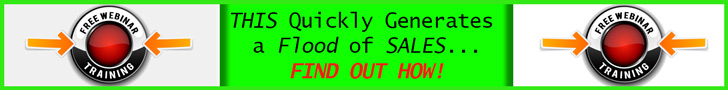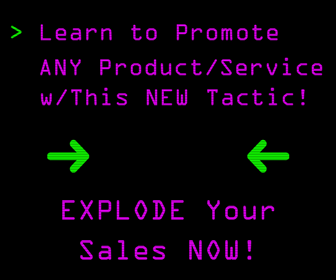Instagram is a pretty feature rich app these days, and recently, they've added even more functions.
Some of the things Instagram can do aren't immediately obvious at first glance.
They're hiding away in the shadows, but there are some very useful things you can use to engage your audience, track clickthroughs to your landing pages, and more.
One of the most useful is the ability to add UTM links.
If you've got over 10,000 followers, you can use this feature — which involves text codes added onto a URL — to monitor your traffic more closely via Google Analytics.
Instagram also has hidden features that let you extend the lifespan of your live videos, improve your audience targeting, and hone in on customers in a specific geographic location.
A recent blog post from Hootsuite explains how to use these features, step by step, with a super simple process.
Add UTM links to your Instagram Stories
Instagram now lets businesses with over 10,000 followers use their new feature: adding a link to your Instagram Stories.
If you’re sharing a blog post, running a campaign, or featuring contest, you can now send people directly to those pages from Instagram. You can also add UTMs to your links to monitor your traffic.
When you add a link to your story, users will see a See More button at the bottom of the screen, and can tap or swipe up to view the link.
How to add links to your story:
- Take a picture or video in your Stories app or import a photo.
- Click on the chain link in the top right corner of your story.
- Add your URL and preview the link if necessary.
- Finish any last edits to your story. Always include a CTA to the link you’ve shared.
Replay your live videos in Stories
When you post a live video to Instagram, you can now post it to your Stories for 24 hours. Prior to this feature update, live videos disappeared when the stream ended.
When you repost the video, you don’t have to worry about losing views, comments, and likes from your live video—they will show up automatically.
How to replay your live videos:
- Swipe to live mode and record video.
- When your broadcast ends, click Share at the bottom of the screen.
- Your live video will be available for 24 hours.
Use location and hashtag Stories to reach new and relevant audiences
If you’re looking for a new way to extend your reach and find new fans, try Instagram’s location and hashtag Stories.
This allows you to add a clickable location sticker to your story. Users can search and view public stories in any geographic location.
This feature makes it easy for potential customers to find your store, follow your brand during an event, or enter a contest.
How to use location and hashtag Stories:
- Begin your story.
- Click on the stickers icon in the top right corner.
- Select the location sticker and type in your location. A drop-down list will appear and you can choose your location.
- Do any final edits on your post.
- Click Next to post your story.
Get in front of a local audience with the Places tab
The Places tab is an underutilized part of Instagram’s Search and Explore page.
When you search in the Places tab, Instagram will feature the nine highest ranking posts in that location, followed by the most recent posts in chronological order.
To engage with what’s happening in your local area and get inspiration for your own location-based posts, it’s a good idea to check out the Places tab on a weekly basis.
How to search Places:
- Go to the magnifying glass icon at the bottom of your profile.
- Search for Places.
- Select your desired location.
You can find more Instagram features you never knew about over at Hootsuite.
CHALLENGE Yourself to Profit!
Free Download: Build Your Profit-Generating Online Business With This Free Blueprint
Sign Up, follow the easy steps and You'll get the tactics, strategies & techniques needed to create your online profit stream. It's free!