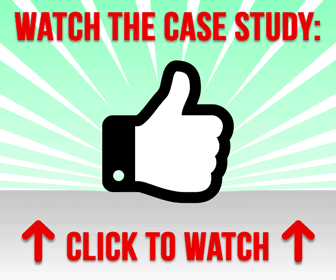If you are finally ready to take your small business online, you should learn about AdWords. It is a type of PPC or pay-per-click that lets you advertise on Google. It may be a little different than regular advertising but is usually less expensive. Google provides better targeting then you can find on your own simply due to their control and involvement with the Internet.
Here is a beginner's guide to AdWords:
It’s important to keep in mind that Google Adwords and Google Adsense are essentially two different sides of the same coin. Adwords refers to the ad-selling system run by Google, whereas Adsense is Google’s ad-publishing program.
Step One: Create an account here. It’s smart to link your AdWords account to any Google Accounts you have already set up for your business.
Step Two: Pick your target audience and pick your location. So if you’re a small bakery in Leeds, UK you probably don’t need to advertise outside of the U.K.
Step Three: Write your ads. Title, description and your website address. Then choose from several options as to the maximum amount you would be willing to pay-per-click on the inserted ad.
Step Four: Buy relevant keywords. Make a list of words that a prospective customer would be searching for on Google. So if you’re selling coffee beans, buy two strings of keywords: “coffee” and “coffee beans.” You can check Google search statistics for keywords here.
After your credit card is approved, the advertisement goes live on the web. Then every time any user clicks on the advertisement, Google records it. Over a period of time, when the amount reaches a certain specified level, Google will then charge your credit card.
Those are the basics, but let’s dig a little bit deeper. Small digital advertising platforms will charge you 15% of the cost of the buy to help you navigate these waters. Here’s what they know and you don’t.
Accounts, Campaigns and Ad Groups
For a successful advertising campaign in the digital frontier, Google recommends structuring your account with campaigns that each have their own ad groups. Each campaign should focus on a specific product or area of your business, and then the ad groups (subcategories) within that campaign could be the different facets of your product.
For example, let’s say you are a wedding planner.
Campaign #1: Wedding Reception Venues.
Ad group 1: Country Clubs
Ad group 2: Estates
Ad group 3: Vacation propertiesCampaign #2: Wedding Decorations
Ad group 1: Flowers
Ad group 2: Candles
Ad group 3: Table decorationsBidding for Keywords
Have you ever noticed the promoted ads on the top of Google’s search results and to the right hand side? Say you search for “coffee.” You’ll notice the following results on the right. Those promoted ads appear because everyday those companies are paying for the search term “coffee.” Google says they reward relevant, quality advertising with a higher position on the search page, which is actually in Google’s interest because these ads will bring in more clicks which means more money for Google. You want to be in the top 8 positions to be “above the fold,” an old newspaper term which means you’ll be seen either in the top 3 positions or top 5 right hand side positions as the user first glances at the results before having to scroll down.
Remember, you only pay for the ad when someone clicks on your ad through to your website a certain number of times. But how much you decide to pay for each click in the bidding process helps your ads appear higher up on the list.
Measuring Success
Measuring your return on investment with Google AdWords is much easier and more efficient than traditional advertising. Here are a few key terms you should know in order to measure success.
Clickthrough Rate (CTR): Check your CTR to get an immediate idea of how often people are clicking on your ad after they see it. A CTR under 1% indicates that your ads are not targeted to a relevant audience.
Keyword Status: Google uses the term “eligible” to mean your keyword is eligible to trigger ads. To view keyword status go to the “keywords” tab and look under the “status” column.
Average Position: The “average position” column on the “campaigns” tab in your account will show you how your ad is appearing on search results pages. Remember, you want your ad to be “above the fold.”
First Page Bids: If you’re ad isn’t “above the fold,” you’ll be shown the CPC you need to set to get your ad showing up on the first page of search results.
Quality Score: Each of your keywords receives a quality score, which can be found on the icon in the “status” column on the “keywords tab.” Remember, Google rewards relevant, quality advertising with better positioning.
It is also important to take part in the advertising on the content network. This will be done by Google by spreading your ads across relevant content on the web. Also check out Google AdWords newest update which covers more accurate stats for ad position, cost and clicks.
Is the last section on bidding for keywords able to simplify this process for you? Your feedback is greatly appreciated.
Image Source: Mark Derkson on Flickr
CHALLENGE Yourself to Profit!
Free Download: Build Your Profit-Generating Online Business With This Free Blueprint
Sign Up, follow the easy steps and You'll get the tactics, strategies & techniques needed to create your online profit stream. It's free!