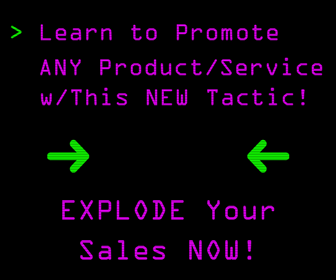Google Analytics is one of the neatest real-time tools available online. It is even better then the Blogger stats tool in Blogger editor. If you haven't checked it out or are not using it with Blogger, you really should get it added today.
Here are some simple instructions on how to add Google Analytics to your Blogger account to start taking advantage of the real-time tool right away:
Adding Your Analytics ID to Blogger – You'll be brought into the main page with the ‘Tracking ID‘. One point to remember is that the ID is tied to a specific blog. If you have more that one blog be sure to go back in and create another ID for a different blog. Now, go back and log into Blogger – open your specific blog – and choose the ‘Settings‘, ‘Other‘ menus and scroll down to the bottom of the form to find the ‘Google Analytics‘ entry field. Add your analytics ID in the empty field as I have above and press ‘Save Settings‘ in the upper right of the screen. Your blog is now ready and monitoring all users hitting your site.
Viewing the Google Analytics Data – The best part of the analytics screens is just the overall breadth of what data is provided. My goal in this tutorial is not to give you an in-depth view. You can take a look at this step-by-step tutorial. However, go back into your Analytics account to get to the reporting data. The main page you want to look at is the ‘Reporting‘ screens where you'll see your traffic and other analytical information. My favorite view in the Analytics page is the real-time view of who's hitting the site.
Another really neat aspect of viewing your real-time stats this way is that it shows you what type of device is accessing which pages on your blog. I am sure you can easily see why this is such a valuable tool and how much research data you can get from using it.
What else would you use this real-time tool for to strengthen your blogging campaign?
Article Source: Blogger Tips Pro
CHALLENGE Yourself to Profit!
Free Download: Build Your Profit-Generating Online Business With This Free Blueprint
Sign Up, follow the easy steps and You'll get the tactics, strategies & techniques needed to create your online profit stream. It's free!