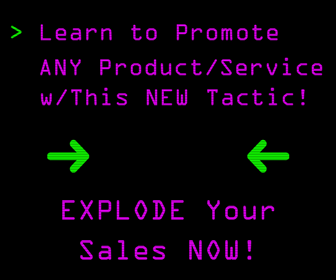Some business owners don’t have time to organize their office, but sometimes disorganization can come back and haunt them. Moving piles of stuff and rearranging things doesn’t count because sometimes that can lead to bigger messes. Clearing off a desk or trying to get rid of the mess by shoving it into a desk drawer will only make matters worse as well. That’s why having an orderly and neat office will help a business owner and their employees stay productive. If things are where they need to be that means wasting less time trying to find the “lost” items. Organizing an office space doesn’t have to take weeks. The good news is it can happen a little at a time. Keeping an office organized is a lot easier if you treat it as an on-going project. After assembling your office stay up to date on it so that it doesn’t get too messy again – the last you need to worry about is starting all over again on your newly organized space! Below are some tips to follow that’ll help you transform an office into a proper workspace.
Some business owners don’t have time to organize their office, but sometimes disorganization can come back and haunt them. Moving piles of stuff and rearranging things doesn’t count because sometimes that can lead to bigger messes. Clearing off a desk or trying to get rid of the mess by shoving it into a desk drawer will only make matters worse as well. That’s why having an orderly and neat office will help a business owner and their employees stay productive. If things are where they need to be that means wasting less time trying to find the “lost” items. Organizing an office space doesn’t have to take weeks. The good news is it can happen a little at a time. Keeping an office organized is a lot easier if you treat it as an on-going project. After assembling your office stay up to date on it so that it doesn’t get too messy again – the last you need to worry about is starting all over again on your newly organized space! Below are some tips to follow that’ll help you transform an office into a proper workspace.
Purge Your Desk
Keeping your files up to date will help you stay organized and exactly know what is in each file. Labeling files will help you identify what you need to pull from a file when the project comes up, or you need to answer a question. Apply these tips that Entrepreneur recommends, and you’ll feel a lot more organized!
Update your files and replace all torn files. Buy new files, in different colors, and organize them by color: green for financial papers, purple for clients and so on. Be sure to label all the files, and then organize them alphabetically within each color scheme. And never, ever put the word “Misc” on any file–once you file it, you'll forget what you put in it. If you can say out loud what the file is, you have your label.
Create Different Zones
Have you considered creating different work zones? Having different zones, as Inc. mentions will make it easy for you to find exactly what you need at any given moment.
Not all work is created equal. You should approach office organization with this two-zone perspective.
Zone 1: Computer work. This is your traditional desktop. You spend most of your time here, knocking stuff out and getting things done.
Zone 2: Non-computer work. This is where you go to do non-computer stuff. It could be the same desk, but simply another area that is cleared of monitors, cords, and chargers. This is where you go when you thumb through documents, use your iPad, sign papers, scan documents, or stamp envelopes–whatever it is that doesn't require a hands-on-the-keyboard approach to work.
The two-zone approach to an office helps you both organize your work and your approach to getting the types of things done that you deal with on a daily basis.
Time Management
If you want to get projects completed promptly then you’re going to have to become a master at time management. CIO recommends planning out your appointments and deadlines and also allocating twice as long for each task. Read more tips below on how to manage your time effectively:
Whether you're still using a notebook and pen, PC software or an app on your smartphone, keeping a running to-do list can make sure that you're on schedule and that appointments and deadlines don't fall through the cracks, says NAPO.
Clear at least an hour each workday to focus on projects and action items, and NAPO suggests allocating twice as long to each task as you initially estimate to account for interruptions and follow-up. Kreamer suggests tracking your time for a week to get a better sense of how long certain tasks take before you begin scheduling this way.
“And, if you're using a smartphone or electronic tool, make sure that it syncs,” Kreamer says. “There is nothing more useless than a Droid or iPhone that doesn't ‘talk to' your computer calendar. The technology is so simple yet so many ignore it,” she says.
Breaking up large projects into smaller steps and scheduling time in the day to work through each can make short work of large assignments. But you have to schedule, she says.
“Surprisingly, the most neglected tool in time management is the calendar. I've spoken to hundreds of audiences and worked with countless clients in their office space and planning is not a major part of their day. The majority of people who do plan, plan only for meetings and appointments. They do not schedule time for the work to be done in between. They create a to-do list on paper or in their head and never plan to do it. Thus, the to-do list becomes an avoidance list,” Kreamer says.
Effectively Organize Office Supplies
Do you have a hard time finding office supplies? Instead of having just one near you and the others in multiple drawers, CNN recommends putting all of the tapes together and all of the paperclips together, for example. That way you know exactly how much you have of each office supply and where to find it. At least if it’s bulk, you won’t lose it buried in your desk drawer!
Supplies used every day can go on the desk. Items used a couple times a week should go in a drawer under or to the side of a desk.
“Getting up even just once a day for a pencil or paper clip is shutting your brain off a project you are working on and you will have to come back and re-center,” said Amy Trager, a professional organizer in Chicago.
It's also best to group like items together. “All your office supplies should be kept together, not split up in multiple drawers,” said Andrew Mellen, a professional organizer.
Focus on Aesthetics
The Balance Small Business reminds us that it’s okay to focus on aesthetics and in particular, focus on your surroundings. That means having a pretty painting on your fall right above your desk or having some flowers on the corner of your office. Whatever makes you smile and helps you stay more productive is always a good idea.
Sit in front of your computer with your hands on the keyboard and look away from the monitor, sweeping 90 degrees (or as much as you can survey comfortably without craning your neck). The Canadian Centre for Occupational Health & Safety recommends looking away from the computer screen every few minutes and focusing your eyes on more distant objects to help combat eye strain and fatigue. But is there anything attractive in your range of vision? If not, add something worth looking at to your office design, such as a painting, print or poster that you like.
If space allows and the conditions are right, a living blooming plant can work wonders for dressing up an office space and feeding your spirits. Pressed for space? Put up a small corkboard and use it to pin up things that make you happy, such as photos of family and friends, drawings by your children, or even a colorful calendar.
Focus on a Storage System
It’s easy to pile on the clutter, so before you get used to having everything under the sun on your desk, come up with an effective storage system. Have a place for anything and everything. At least, that’s what Style at Home recommends.
Ever feel like you’re constantly tidying up your home office, straightening up papers and on a never-ending search for items, thank you cards and pens? The home office is one of those places that can get cluttered very quickly, mainly due to the fact that there are so many odds and ends that occupy the space. The key to making things easier to find is all about finding a home for the items. “Make sure you have enough storage for the types of items you need to keep available on a regular basis,” says Shelley. “If not, there will be a sense of clutter, both physical and mental, that you will never rise above.” Follow the old adage – a place for everything and everything in its place.
Organize Your Desktop
After you streamline your desktop, don’t forget to organize it. Lifehack recommends using containers and containers for your physical desk, and for your computer make sure files and images are in easy to find folders. The same goes with emails, which Lifehacks expands upon below:
Use desktop organizers or containers to organize the items on your desk. Use trays for papers, containers for smaller items.
Don’t forget your computer desktop! Make sure the files or images are all in organized folders. I’d recommend you clear your computer desktop everyday before you leave work.Some emails are important to read, others are just not that important.
When you use the filter system to label different types of emails, you know their priority and which to reply first.
Wrap Computer Chords
Chords can get annoying, and if you have too many of them they can get confused with other chords and look untidy. That’s why Small Business Trends recommends wrapping up your computer chords:
Got computer cables and electrical cords in a tangled mess? You aren’t the only one. Luckily, special twist ties and cord covers can keep things neat. Label your cords, so you can find the right one when you have to disconnect or move something.
Sources: Entrepreneur, Lifehack, Inc., CIO, CNN Business, The Balance Small Business, Style at Home, Small Business Trends
CHALLENGE Yourself to Profit!
Free Download: Build Your Profit-Generating Online Business With This Free Blueprint
Sign Up, follow the easy steps and You'll get the tactics, strategies & techniques needed to create your online profit stream. It's free!