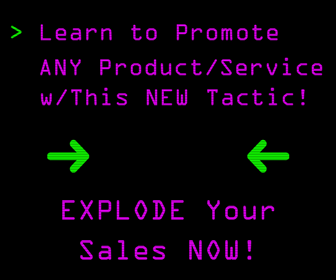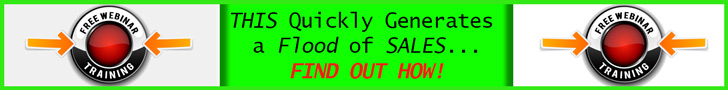One of the most effective and rewarding ways to make money online is to publish your own ebook. In the past, the only way to have your book read by the masses was to get published by one of the well-known publishing houses, such as Random House or HarperCollins, and hope they devote a decent marketing budget towards your book.
Today, anyone can try their hand at e-publishing on Kindle, Android and Apple devices. The process isn’t as difficult or as complicated as you might think. In fact, actually writing the book is the hard part. When it comes to self-publishing Kindle books or Android or Apple ebooks, the process is pretty straightforward and downright simple.
Getting Started
The first step to e-publishing on Kindle, Android and Apple devices is to have your book completed, edited and formatted exactly as you want others to read it on their respective devices. It is a good idea to read through your book several times and to have others look at it just in the off chance that you happened to miss grammatical or other errors. There is nothing worse than publishing your book to Kindle books or any other format only to find that there are errors in the final copy. Just as carpenters always tell you to measure twice and cut once, a good piece of advice for self-publishers is to edit twice and publish once.
When you think that your book is polished and ready to go, you should head over to the Kindle Direct Publishing platform where you will be prepared to publish to Kindle books.
Kindle Books Publishing
If you don’t already have an Amazon account, make one now and head over to KPD.Amazon.com. Your book will need to be in one of the supported formats, which includes DOC, DOCX, ZIP, HTM, HTML, MOBI, EPUB, RTF, TXT and PDF. Then, click on the link titled ‘Add a new title’ and insert the complete title for your book. From here, you will need to specify the book details, pricing and royalty information.
Your book information will include the description, any contributors, the language your book is written in, the publication date, the publisher (if applicable), the ISBN number (if applicable), your publishing rights, categories, keywords, your book cover image and your preferences for Digital Rights Management (DRM). DRM may come into play when e-publishing on Kindle, Android and Apple devices, as it keeps people from downloading your book illegally. You can choose to accept DRM or not at this stage.
Next, set the price of your book, your royalty preferences and then upload your book to the KDP platform. Once you’ve done that, you’re all done. Your book will then appear with other Kindle books titles within 24-48 hours. Yes, it’s that easy.
Publishing To Android Devices
You should know that when you publish your book to Kindle books, people that have Android devices can still read it using the Kindle app. We will still cover e-publishing on Kindle, Android and Apple devices, however, just to cover all bases.
To publish to Android devices, you will use Google Books. Google recommends that you obtain an ISBN number for your book, but it isn’t necessary. In fact, you should obtain an ISBN for e-publishing on Kindle, Android and Apple devices, just so that you know that your book is official and that no one else can copy your idea. You will then have to upload your book to Google in PDF format, along with any cover image files in JPG, PDF or TIF formats. That’s all there is to Google Book publishing. Isn’t this simple?
Publishing To Apple Devices
E-publishing on Kindle, Android and Apple devices is similar across the board, but Apple’s ebooks process is a little more complicated than the others. You will need to create an Apple ID and then you will have to sign up for a Paid Books Account. From here, you will have to provide Apple with a tax ID number and your banking information so that you can receive payments for the books you sell in the iBooks store.
You will then download the iTunes Producer where you will create a sample book that users will read to decide if they want to purchase the full version. You will then fill out all the information similar to the information you provided when publishing to the Kindle books format and you’re all finished.
When you have completed e-publishing on Kindle, Android and Apple devices, your work isn’t done yet. You now need to promote your books so that potential readers know it’s available. Use social media, PPC advertising and any other means necessary so that you can start raking in those royalty fees for every book sold. If you play your cards right and you happened to do your due diligence when writing and editing your book, you should be able to join the ranks of other successful self-publishers before you.
CHALLENGE Yourself to Profit!
Free Download: Build Your Profit-Generating Online Business With This Free Blueprint
Sign Up, follow the easy steps and You'll get the tactics, strategies & techniques needed to create your online profit stream. It's free!