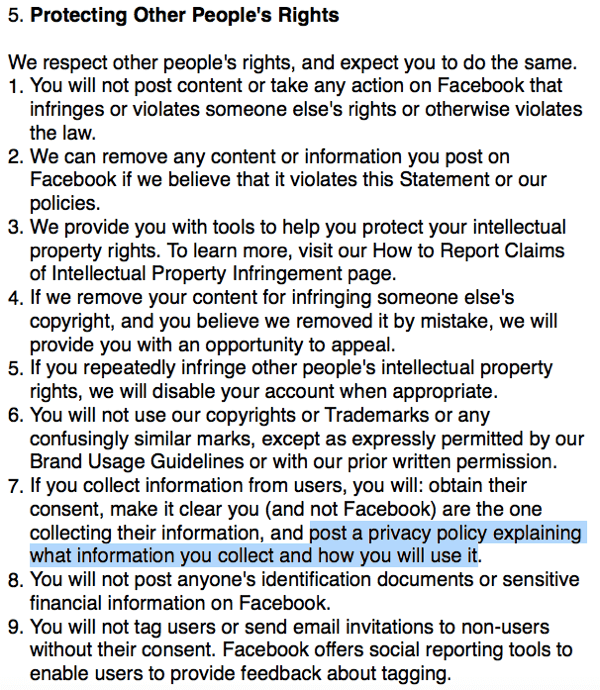In terms of ROI, Facebook ads are one of the best marketing tools out there.
But if you're going to use Facebook's advertising platform, you have to play by their rules.
There are quite a few guidelines governing Facebook ads. They have rules about images, about how much text you're allowed to use, and even about what kind of wording you can use in your copy.
They also have terms of service for Facebook Pages.
It's all too easy to accidentally violate one of their terms. This can be a headache to sort out, and your ads or even your business page can get flagged for manual review — bringing your campaign to a standstill for an undetermined amount of time.
One of the things you're required to have is a privacy policy. This is very easy to overlook, but if you're collecting any kind of personal data from your ads or pages — for example, by tracking clicks from your call to action or by gathering email addresses — you need a privacy policy.
This informs users about how their data will and won't be used. While people generally don't actually read that sort of thing, it's something that you need to have.
A recent post from Social Media Examiner explains how and where to add a privacy policy to your Facebook page.
Have a Privacy Policy in Place if You Collect Data
Facebook requires that if you’re collecting any personal data from your page through a call to action (such as email addresses for your mailing list), you need to provide notice to users and have a privacy policy in place.
A privacy policy is basically a disclosure document that informs (and therefore protects) users. It’s a statement you’re making to visitors to your website about how you gather information about them and what you intend to do with it.
Not to mention that it’s legally required in most countries.
In general, anyone with a website that collects any type of data needs a privacy policy. Through their Terms, Facebook is basically saying that if you send someone to your website from Facebook and collect their email, you’d better have a privacy policy posted.
Such language can be found several times throughout Facebook’s Guidelines, including the Statement of Rights and on Facebook Page Terms. Having a privacy policy on your website is a no-brainer these days.
Include your privacy policy in your footer, and anywhere you’re collecting email addresses or other personal information.
So what goes in a privacy policy?
Well, a privacy policy for your website should state that you won’t share/sell/trade email addresses or personal information that you collect with other third-party sites.
It should let users know if you use “cookies” or other tracking signals, and there are some requirements about marketing and collecting personal information from children younger than 13 years old. Most countries have such laws, including the U.S., Canada, and members of the EU.
Not having a privacy policy can land you in hot water legally with Facebook and other platforms such as Google.
So the bottom line here is, if your Facebook page is linking to your website to collect emails or get Facebook users to sign up for your mailing list, make sure you have a privacy policy in place.
You can learn more about how to stay within Facebook's guidelines over at Social Media Examiner.
CHALLENGE Yourself to Profit!
Free Download: Build Your Profit-Generating Online Business With This Free Blueprint
Sign Up, follow the easy steps and You'll get the tactics, strategies & techniques needed to create your online profit stream. It's free!