Almost every website you visit is going to give you an overlay that asks for your email address. Most of the time, you probably don't really want to subscribe to their newsletter.
The people who visit your website feel the same way. Only a small fraction of people are going to opt in. Your newsletter might be awesome, but at the end of the day, people are hesitant to clutter up their inbox with yet another newsletter.
But there's a new trend that's starting to take off, and it's a clever alternative to the traditional email opt-in prompt. It gives you a way to follow up with the people who visit your website that's fast, easy, and inexpensive.
And the best part is, you don't even need to ask for an email address.
We're talking about website push notifications. Chances are, you've noticed lately that a lot of sites are prompting you to enable them, whether you're on mobile or on a desktop browser.
Getting visitors to your website is at least half the battle. But once a person is on your site, you want to nurture them in the long term. You want them to keep coming back.
People aren't always going to take action the very first time they visit your site. They may not click your affiliate links and make a purchase, or buy a product from your online store. But the more they get to know your brand over time, the more likely they are to eventually convert.
Traditionally, the most profitable and time-tested way to follow up with website visitors has been to get their email address. To do this, you need to offer something of value.
Sometimes this takes the form of an exclusive ebook or a white paper, but the most popular approach is to send out an email newsletter that's packed with value they won't find anywhere else on your site.
But the problem is that people aren't always jumping to sign up for yet another email newsletter. Think about it: how many newsletters have you signed up for, only to unsubscribe later on? You've probably dropped more subscriptions than you've kept.
So email newsletters don't always work for lead capture. This is part of why so many sites are starting to prompt users to enable push notifications. These clickable messages come up directly on the user's desktop or mobile device. They can alert your audience to great deals and discounts, announce your latest blog post, or link people to older evergreen posts that keep performing well.
Push notifications have some pretty enticing advantages. They're inexpensive to set up, they're not particularly time-consuming, and most importantly, they work.
Push notifications from websites can have response rates up to 33%. That means as many as one third of visitors are saying “yes.” This far exceeds the 1-2% click-through rates you can usually expect for emails.
Here's an excerpt from the Digital Marketer post, which offers more information and some actionable advice about how you can incorporate push notifications into your lead generation strategy. You can check out the full post here.
What are Website Push Notifications?
Website push notifications are clickable messages that a website can send to their subscribers, directly on their desktop or mobile device. Subscribers that click on a push notification can be sent to (among other things):
Content – Send them to a new blog post, podcast or video.
Offers – Announce a new offer or sale.
Shopping Cart – Bring them back to an abandoned shopping cart.
Survey/Poll – Solicit feedback from subscribers.
Here's an example of push notifications from our friends at Digital Marketer:
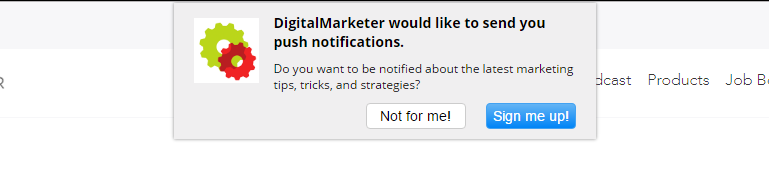
Look familiar?
They work in a very similar fashion to mobile app push notifications, except they work on websites instead of apps, and can be pushed to both desktop and mobile devices.
There are two steps to website push notifications:
Step 1: Triggered Opt-In Box
As soon as someone arrives on a website, an opt-in box is triggered.
If the visitor clicks on “Allow,” he/she is added to your subscriber list.
Please note that this simple one-click opt-in is currently available only for HTTPS websites. The opt-in process for HTTP website is 2-click.
(To compare the two different opt-ins, you can go through these couple of links here and here).
Step 2: Send Push Notifications
When a “visitor” becomes a “subscriber,” you can send them push notifications that will arrive directly on their browsers, be it on desktop or mobile.
These notifications will arrive in real-time. Clicking on the notification will take the subscriber to the URL specified at the time of sending notification.
Writing Push Notification Copy: Best Practices
Now, let’s talk about something which plays a big role in the effectiveness of push notifications — the push notification copy.
Push notifications generally have character limits in the range of 40-120 characters (this varies according to the platform).
Due to the character limitation on the title and the message, the copywriting becomes that much more important since you have to squeeze your message into a small package while still retaining effectiveness.
I would suggest two broad principles that you should keep at the back of your mind while write push notification copy…
Website Push Notification Copy Best Practice #1: Clear and Action-Oriented Copy
All of us are inundated with more messages and marketing communications than we can absorb.
In such a situation, writing vague copy which does not provide a direct benefit to the user only serves to add your notification to the long list of marketing messages that are read once and forgotten the next second.
To differentiate yourself, write messages that persuade the user to take an action by providing the customer with a clear benefit they’ll derive from the offer.
Website Push Notification Copy Best Practice #2: Identify the One Key Message
It’s essential for push notification copywriters to practice writing crisp, concise messages, which capture the essence they are trying to communicate.
This usually means identifying the most important feature of your offer/communication your users would like to know and would induce them to click on the message.
Avoid trying to write a summary of your larger message inside the push notification copy. Instead, identify what will make the user interested in the page behind the notification, and create the copy based on that insight.
You can learn more about website push notifications at Digital Marketer, along with other great strategies for turning website visitors into promising leads and, ultimately, conversions.
CHALLENGE Yourself to Profit!
Free Download: Build Your Profit-Generating Online Business With This Free Blueprint
Sign Up, follow the easy steps and You'll get the tactics, strategies & techniques needed to create your online profit stream. It's free!



