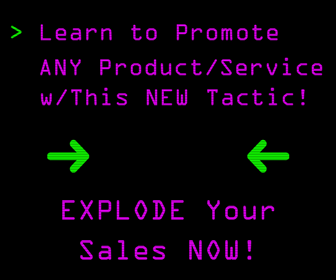Want to build more consumer trust for your brand?
Whether you're doing personal branding for yourself, or building a business, it's amazing what a little blue checkmark can do.
You might have noticed the grey or blue checkmarks on certain Facebook profiles and business pages.
These indicate that the account is verified — that is, they're really who they claim to be. Twitter has this feature as well.
You can get a Business Page or personal account verified, and doing so is highly recommended.
A verified page or profile establishes trust almost instantly.
It means Facebook has looked at your account and decided that you're legitimate.
It's a form of social proof, and it makes it a lot easier to gain the trust of your target audience.
Anyone can get verified. You don't have to be a celebrity or a Fortune 500 company.
In a recent post, AdEspresso explains how to verify both personal profiles and business pages.
How to Verify Your Facebook Page
Before you start the process of verification, you’ll want to make sure your Page is in top form. Facebook doesn’t have a strict list of requirements, but making sure that your Page looks great—and credible—will go a long way when Facebook is reviewing your request.
This means that your Page must have:
- A website
- Contact information
- An “About” and long-form description
- Plenty of native content
It’s also important to note that only certain types of Pages can become verified. This includes Public Figures, Local Businesses, Companies, and Organizations.
To verify your Facebook Page, start at the actual Page. Go to your Page’s settings, and then go to “General.” Here, you’ll see the option for “Page Verification” if you have the ability to get your Page verified.
[image source: AdEspresso]
You’ll then have the option for “instant” verification, or for a more lengthy verification process. The former gives you the option to have Facebook call your Page’s publicly listed phone number. You’ll be given a verification code, which you’ll enter into the box Facebook provides you with. Then Facebook will award you with a gray check mark (and eventually, potentially a blue one).
[image source: AdEspresso]
If you don’t want to use this method, you can also upload documents that show that you legally own the business. This includes business licenses, tax files, or articles of incorporation. Facebook will review them manually before approval.
[image source: AdEspresso]
How to Verify Your Facebook Profile
Getting your personal Facebook profile (where you have friends instead of fans) verified is a lot trickier than getting your business verified. Only people of a near-celebrity status will be able to get their personal profiles verified, even though a lot of the qualifications to getting verified are pretty much the same.
You’ll need a lot of followers, though, which isn’t required for Pages.
[image source: AdEspresso]
Once you submit your personal Facebook profile for verification (which, from what I can see you need to do by contacting Facebook directly), Facebook (if seriously considering your request) will get in touch and ask for documents that can help prove you are who you say you are, like a copy of your license.
I’ll go ahead and save you some time with this one, and strongly recommend creating a Page for yourself and try to get that verified; it will be significantly easier.
You can read more about the benefits of a verified Facebook page over at AdEspresso.
CHALLENGE Yourself to Profit!
Free Download: Build Your Profit-Generating Online Business With This Free Blueprint
Sign Up, follow the easy steps and You'll get the tactics, strategies & techniques needed to create your online profit stream. It's free!