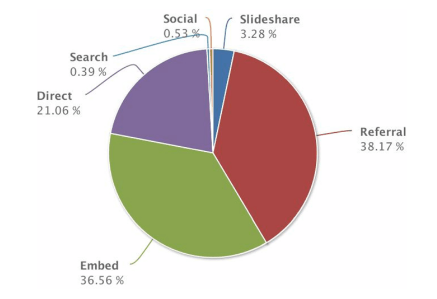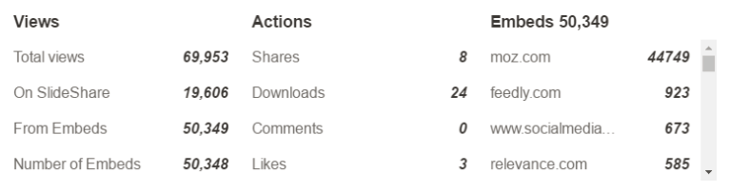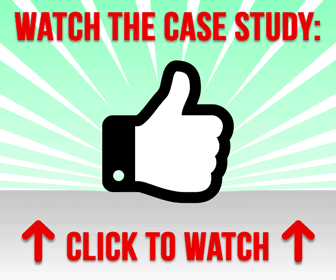“Wow, I really enjoyed that Powerpoint presentation!” — said no one, ever.
Or at least, it feels that way.
Powerpoint-style slideshows are something we tend to associate with boring corporate meetings. Something you sit through, not something you actively seek out.
But surprisingly, when it comes to some topics and industries, people actually do look for information presented in a slideshow format.
Slideshare is a site where you can publish slideshows.
Currently, it's owned by LinkedIn. It's not a tool that tons of people are necessarily using in their content marketing strategies, but believe it or not, it can actually drive a surprising amount of traffic and leads.
Of course, this doesn't necessarily apply to every single kind of business. A streetwear apparel brand or a smoking accessory brand isn't going to get very far with Slideshare.
But for things like software startups and B2B services, Slideshare can be a great addition to your marketing repertoire.
In a recent post from Hubspot, the author explains how he's had a ton of success by publishing content on Slideshare.
SlideShare referral traffic has more inherent trust in you.
How would I know this? Easy, look at the conversion rates below. These are Relevance.com conversion rates since November of 2012 for social media channels. Meaning – if someone clicked on any link to our website on social media this was the percentage of people that converted on a landing page.
Here’s the thing — If someone is going to trudge through 30, 50, 100 slides and get to the end, they clearly liked the content and found it helpful. Otherwise, they would jump ship before the end, never see the CTA, and never become referral traffic.
[image source: HubSpot]
I’ve experimented with placing CTA slides in the middle of decks and they don’t perform nearly as well as the ones at the end. Besides, you want to give the content consumer a chance to get through the deck before they click away. They might not trust you enough to click through to your landing page yet, let alone fill out your form.
Slide embeds on bylines and guest posts on popular sites get a ton of views.
Below is a chart of all of the traffic sources to my presentations. Sometimes these presentations are from speaking appearances, but sometimes I’ll create one just for a post. There’s a reason why almost 75% of the traffic comes from embeds and referral sources. Anytime I get the chance to write for HuffPo, Guardian, Moz, Social Media Today, etc. I try to include an embed of a presentation.
[image source: HubSpot]
This serves three purposes — more visibility, a baked-in CTA (many of the sites I write for don’t like overtly written CTAs, but have no issues with one in a deck), and the slide view count is a way to monitor how many people are reading the article.
[image source: HubSpot]
With the embedded deck I can go back to SlideShare and get a rough estimate as to how many people read the article I wrote on Moz without having to ask them how many views it got. While Moz does indeed show 30 days of analytics via a link below the comments section, SlideShare gives a lifetime view count.
For more Slideshare strategies, check out the full article at HubSpot.
CHALLENGE Yourself to Profit!
Free Download: Build Your Profit-Generating Online Business With This Free Blueprint
Sign Up, follow the easy steps and You'll get the tactics, strategies & techniques needed to create your online profit stream. It's free!