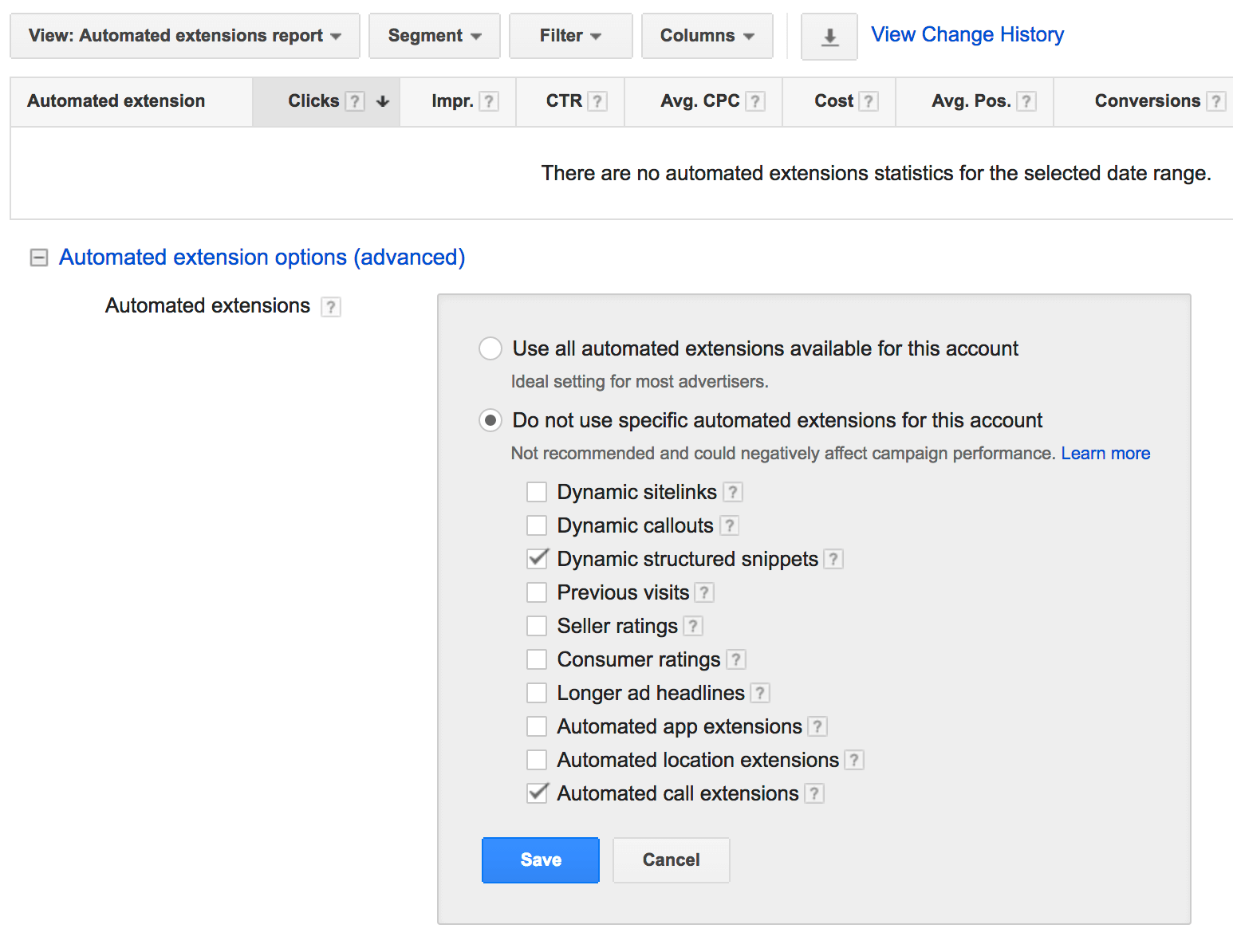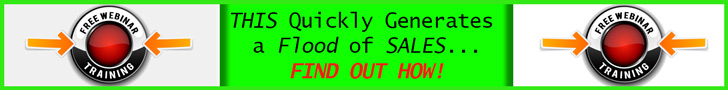Want to reach more people with your search ads?
Of course you do. Google AdWords has a ton of features, and some of their newer ones can actually help you expand your reach.
Recently, Google's been ramping up their account automation capabilities.
One of the new features is that you can give Google permission to automatically add something called an ad extension.
What this means is that your ads take up more screen space, making them more noticeable.
The thing is, the recommended “Use all automated extensions available for this account” option might not be a good idea.
In a recent post, Search Engine Land discusses how you can opt into some extensions and opt out of others, helping you make sure the algorithms don't mess up your messaging.
Automated extensions
As part of its move toward increased account automation, Google recommends that users give it permission to automatically add ad extensions to online ads. The argument is that extensions expand ad “real estate” and therefore boost ad performance (when used well).
And this is true.
As stated in the Google help file:
Automated extensions give you larger ads and more chances to win new customers. When an automated extension is predicted to improve your ad’s performance, AdWords automatically creates and shows it below your ad.
Google’s recommended setting is “use all automated extensions available”:
[image source: Search Engine Land]
But honestly, I can’t think of any scenario where you’d want to grant such blanket approval.
I suspect that you and your marketing team give a lot of thought to your ad elements and messaging. Indeed, you probably have an approval process you follow to make sure everything’s perfect before having your ads go live.
So does it make any sense to then allow new elements to be automatically added based on an algorithm with no knowledge of the nuances of your business?
For example, do you really want to give Google permission to throw in dynamic sitelinks with the purpose of directing people to landing pages?
If the algorithm gets this one wrong, your ad performance could take a major hit. (And given some of the weird stuff generated by other automated activities, such as responsive ads, we have a right to be cautious.)
It was for these reasons that we opted not to allow automated dynamic structured snippets and automated call extensions in this account:
[image source: Search Engine Land]
We opted out of call extensions because this account targets a number of different countries, with each country having a different phone number. We didn’t want to risk Google showing an incorrect number.
We opted out of structured snippets because we found them to be completely irrelevant for this account (and thus distracting).
Some of the other options, such as seller and consumer ratings, are usually great additions.
In summary, you need to pick and choose which extensions to open up to automation. And your choices will likely vary for each account.
Therefore, as part of your “hidden gem” account review, I recommend that you review your choices to make sure they still make sense. One wrong setting could undermine your entire account.
You can find more hot tips and tricks for AdWords at Search Engine Land.
CHALLENGE Yourself to Profit!
Free Download: Build Your Profit-Generating Online Business With This Free Blueprint
Sign Up, follow the easy steps and You'll get the tactics, strategies & techniques needed to create your online profit stream. It's free!