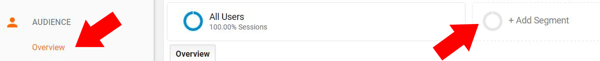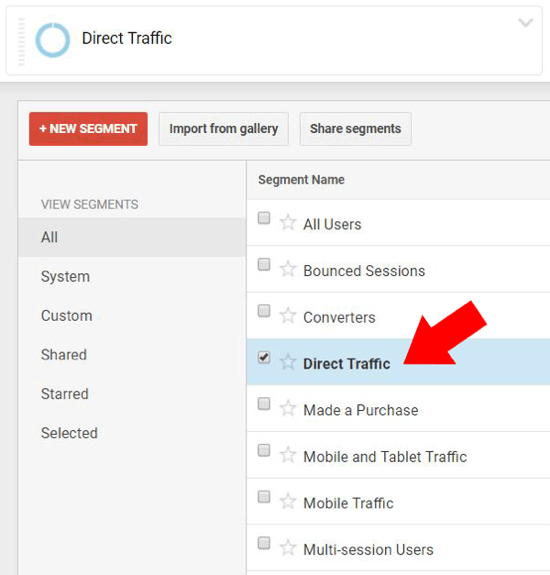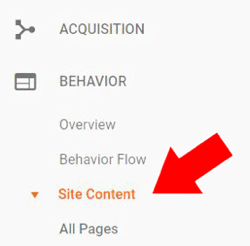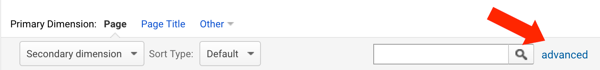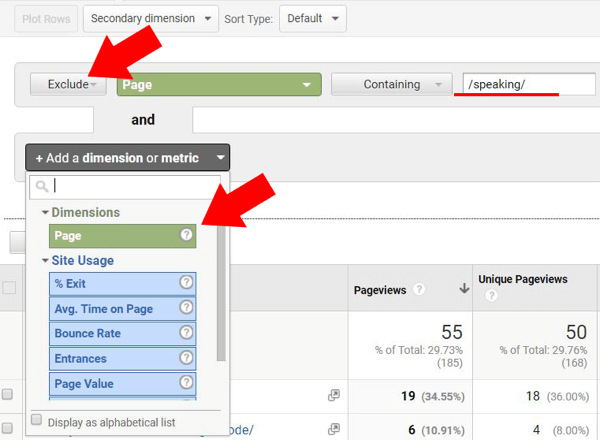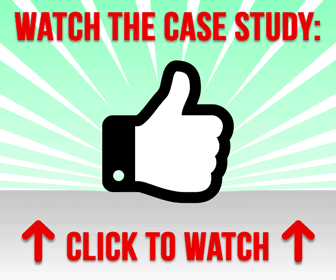Not all social sharing is public.
People will share links to content on their Facebook page or Twitter profile, where it's visible to all their family and friends.
But at the same time, people also share things one on one with another person.
This kind of sharing usually takes place in messaging apps like Facebook Messenger and WhatsApp.
These messages are a private form of communication, not a public broadcast.
It can drive a ton of traffic, but that traffic is very challenging to measure.
Marketers have started referring to this as “dark social.”
Recently, companies are starting to cultivate a presence on apps like Facebook Messenger, making it possible to communicate with customers one on one.
It's proven to be a helpful way to provide customer service, and although some companies hire staff for this, much of what you need can be programmed into a messaging bot.
A recent post from Social Media Examiner details how you can use Google Analytics to get a handle on how much of your traffic is coming from dark social.
With a little sleuthing and a couple of filters, you can estimate dark social traffic.
How to Measure Website Traffic from Dark Social
Now that we’ve looked at a few ways your brand can try out dark social with customer engagement, let’s look at the other aspect: elusive tracking.
Configure Google Analytics to Show Likely Dark Traffic
As powerful as Google Analytics and other tracking tools are, you won’t be able to go into your analytics and find a report named “dark social traffic,” at least not yet. Until tracking website sharing through messaging apps is more conclusive, there are workarounds to narrow down the data you seek.
Here’s a rundown of how to configure Google Analytics to get an idea of your dark social traffic.
First, go to Audience > Overview in your Google Analytics website data view. Click on the Add Segment option on the right.
[image source: Social Media Examiner]
In Google Analytics, select Audience > Overview and click Add Segment.
From the list of segment options, select Direct Traffic. Deselect any other segment options so that Direct Traffic is the only segment. Then scroll down and click Apply.
[image source: Social Media Examiner]
Under Overview in Google Analytics, select Direct Traffic and make sure no other segment names are selected.
Now that you’ve narrowed down the traffic, you can narrow it even further to the most likely suspects of your website’s dark social destinations. To do that, go to Behavior > Site Content > All Pages.
[image source: Social Media Examiner]
Under Behavior in Google Analytics, choose Site Content > All Pages.
The result will be a list of all of your web pages that have been accessed via direct traffic. Now you need to filter out those that are memorable enough to be manually typed into a search bar.
Click the Advanced link on the right to create a new filter.
[image source: Social Media Examiner]
Under All Pages in Google Analytics, click Advanced to create a new filter.
The first filter to appear will default to include a page. You want to change Include to Exclude in the drop-down list. Select Page as the dimension. Then in the field at the end of the row, type in the directory of one of your simpler web pages (for example, “/blog/”, “/contact/”, or “/about/”).
Tip: If you type in a forward slash (/), you’ll see a drop-down of suggested directories of your website you can enter.
[image source: Social Media Examiner]
Change each filter to Exclude, select Page as the dimension, and type one of your shorter web page directories in the text field at the right.
Add as many of your simpler website URLs as you can to this filter. Once you apply the filter, your results will consist of your website’s harder-to-remember URLs, which carry no referrer data with them. These URLs are the likely results of dark social traffic to your website.
Additional Ways to Identify Dark Social Traffic
Now that you have a clearer sense of which of your web pages are getting shared through messages and texts, you can try a few tactics to narrow it down even more.
Plug in some opt-in traffic monitoring on the pages you see getting shared the mostthrough dark social. For instance, if your blog article “/15-ways-mobile-shopping-dominates-big-city-living/” is one of your likely dark social pages, add a button on the page offering a free white paper if visitors tell you how they discovered your site.
Additionally, give website visitors better sharing buttons for your content. Include messaging apps like WhatsApp and Slack in your options. If a visitor uses a button instead of the copy/paste method in their private message, the referring data you need to track your visitor’s path will be included and you won’t be left in the dark.
You can read more about how to weave “dark social” into your social media strategy over at Social Media Examiner.
CHALLENGE Yourself to Profit!
Free Download: Build Your Profit-Generating Online Business With This Free Blueprint
Sign Up, follow the easy steps and You'll get the tactics, strategies & techniques needed to create your online profit stream. It's free!