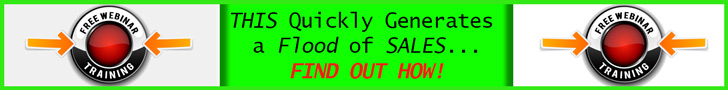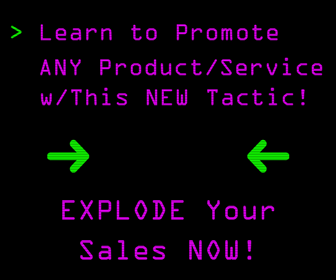Are you spending tons of time managing your Facebook ad campaigns?
When you have a bunch of them going at once, it can get to be a bit of a headache.
At a certain point, it can seem kind of unmanageable.
Fortunately, there's a solution.
Facebook allows you to create “Automated Rules,” essentially setting a campaign on autopilot so you can focus your energy elsewhere.
Instead of having to manually check on things and keep an eye on your campaigns, Automated Rules will update you, and even take certain actions, automatically.
It's pretty easy to set up in the Ads Manager and Power Editor on Facebook.
If you're using a tool like AdEspresso, you can even get things going with a one-click setup.
And once you've got the automated rules going, you can enjoy a much less cluttered workflow.
Here's a step by step guide for implementing Automated Rules on Facebook.
How to Create Facebook Automated Rules
What happens if you need more control over your Facebook ads but don’t have time to check them every day?
Within Facebook, you can now set up Automated Rules within Ads Manager and Power Editor.
[image source: AdEspresso]
Facebook Rules allow you to:
- Turn off adverts, adsets or campaigns
- Send a notification (but not take any action)
- Adjust the budget up or down
- Adjust the manual bid up or down
To create a rule using Ads Manager or Power Editor, these are the steps to follow:
- Connect to your Ads Manager
- Select the campaign, ad set or ad you want to apply a rule to.
- Click Create Rule.
- Set up your rule [In the pop-up window that appears click on “Apply Rule To” to tell Facebook where you want the rule to apply. In “Action”, you will select what you want your rule to do, clicking on “Conditions” you’ll be able to choose a condition that triggers your rule (you can add additional conditions using the “+” button), you can also adjust the amount of time and attribution window for your rules]. Once you’re done click “add”.
- Confirm the type of notification you want to receive from Facebook (if you have multiple people on your ad account you can also add subscribers to your rule so that they can receive notifications too).
- Enter a name for your rule, and then click Create.
Your rule is now active, and you can track all rule activity in Automated Rules.
Ok, I made it short and simple. Facebook devotes a few chapters of his business guide to explain how to set up and manage Automated Rules. But there’s a faster, simpler, better way to manage your campaigns on autopilot.
You can learn more about optimizing campaigns with Automated Rules over at AdEspresso.
CHALLENGE Yourself to Profit!
Free Download: Build Your Profit-Generating Online Business With This Free Blueprint
Sign Up, follow the easy steps and You'll get the tactics, strategies & techniques needed to create your online profit stream. It's free!