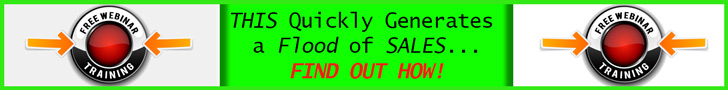It seems like as soon as you find out about a hot new trend, it's already at or past its peak.
Take fidget spinners, for example.
A lot of people have made some serious cash by getting in on the fad.
But today, just a couple of months after they took off, the trend is already starting to die down.
Even if they stick around, the fidget spinner niche is already heavily saturated.
What if you could find the next fidget spinner — the next major fad that really takes off and gets people talking?
That might sound impossible, but with the right strategy, you can make it happen.
The way to find these things is through “social listening.”
One way to do that is to use Google Trends.
It's a free tool that can be incredibly useful for finding content ideas, profitable niches, and more.
But for some reason, a lot of people haven't heard of it.
In a recent post at Quicksprout, marketing magnate Neil Patel explains how he uses Google Trends to find rising trends for market research and content strategy.
Google Trends
Let’s start from the top.
I use Google Trends quite frequently for market research and for gauging people’s interest in various topics.
But I find it can also be helpful for identifying the hottest topics at any given moment.
For starters, you can simply go to the Google Trends homepage.
[image source: Quicksprout]
Start scrolling down to see the top trending stories:
[image source: Quicksprout]
Sometimes, this can give you some potential ideas to work with.
Of course, the trending stories aren’t narrowed down by niche or topic, so you’re dealing with a wide variety of subject matter.
But sometimes that’s all it takes.
If you see something that interests you, click on it:
[image source: Quicksprout]
You’ll then get some of the most relevant articles, which should provide further clarification on what’s popular at the moment:
[image source: Quicksprout]
In this case, a lot of people are talking about Snapchat’s new “Snap Map” feature.
Therefore, this could be something I would want to investigate further and a potential topic I could cover.
Using Top Charts
Another useful feature is called “Top Charts.”
From the Google Trends homepage, click here:
[image source: Quicksprout]
Then click on “Top Charts:”
[image source: Quicksprout]
Here’s what you’ll see:
[image source: Quicksprout]
Scroll down to look at all the different categories.
Or you can search for a relevant category by clicking on “All Categories” and choosing the one you’re looking for:
[image source: Quicksprout]
[image source: Quicksprout]
Once you’ve found your category, you can click on “More” for more detailed information:
[image source: Quicksprout]
[image source: Quicksprout]
The logic here is that you can use up-to-date data from Google to see what people are most interested in at the moment in your industry/niche.
Google Trends is by no means a be-all and end-all social listening tool, but it can serve as a nice starting point.
You can find more ways to uncover new trends through social listening over at Quicksprout.
CHALLENGE Yourself to Profit!
Free Download: Build Your Profit-Generating Online Business With This Free Blueprint
Sign Up, follow the easy steps and You'll get the tactics, strategies & techniques needed to create your online profit stream. It's free!