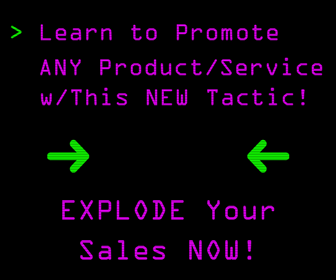The best way to find out what customers prefer is to conduct surveys. It not only solves a problem by providing fresh new topics or issues to tackle but it also engages the client. By replying to and opening up communication directly with readers through the comments it will be easier to roll out on-site surveys.
Here are some more details on why this is important and the best practices to use:
Why you need voice of customer surveys: If I had to choose just one optimisation tool to use on an e-commerce site I would install a voice of customer survey even before I implemented Google Analytics, commissioned any usability tests, or ran any split tests. Of course, in real life we don't have to make that choice and can do all of those. But many sites seem to treat surveys as an occasional afterthought and not a top priority. I think that's a mistake.It pays to start with a survey straight away for two key reasons:
- With surveys (like usability tests) you start getting useful insights immediately. You don't have to wait for significant results to build up, as you do with web analytics reporting and split tests.
- With surveys your visitors will often point you precisely at what is wrong and tell you what they were thinking and what they were trying to do when it happened. That's way better than puzzling over funnel abandon rates.
Where to place the survey: Although there are great systems for allowing feedack surveys on every page of your site, I'm not in favour of using any form of pop-up which might distract your visitor from whatever they want to do. Intstead, my favourite type of e-commerce survey is one embedded in the order confirmation page. I like these because there is zero risk of distracting someone from placing an order since the survey is only offered once the sale is complete.The same rule applies as with usability tests. You can learn a great deal from a very small number of comments. If just one person provides you with a clue which allows you to identify and fix an obscure bug, then it does not matter that hundreds of other ones only made vague reference to difficulties doing something. You do not have to wait for a statistically significant number of people to be equally precise. One comment can be enough to tell you what to fix.
How to use Google Analytics to prioritise what to fix: Starting from the survey comment about some issue, you should dig down into GA reports and do a bit of forensic work. Using the comment for guidance you can find things which you would never have spotted unless someone had told you where to look.
- Identify the page where the problem occurs in GA.
- Work out what most people do if they don't experience the problem.
- See if the clue has given you enough information to be able to spot the page people end up on after the error. There's often a pattern once you know what to look for. But maybe they just exit.
- Now use GA to work out how many people are affected (Custom Advanced Segments based on stage 1 and 2 above are great for this).
- Compare any relevant conversion rates or micro-conversion rates for people affected by the problem with people not affected.
Assessing the percentage of people affected is important. If you don't do this, it's easy to get the wrong impression from a steady flow of very hostile comments about a particular issue. You start believe that the problem is more significant than it is. I've been caught out this way.
Positive comments are also very valuable: One great use for positive comments is to circulate them within the team so that everyone knows that their work is appreciated. The more self-service shopping becomes, the fewer people working in companies get the benefit of interacting with customers. A more commercial use is to mine these positive comments to work out what your customers see as your key strengths and to note the language they use to describe them. What you may think of as your Unique Selling Point may not resonate with your market.Find out why your customers choose you over your rivals and use that language in your promotional activity.
What to ask in the survey: It's important to keep the survey very short. The more questions you ask, the fewer replies you will get. It's a very clear trade-off. Keep it simple. You want the comment. Every bit of complication will reduce the number of comments and restrict what people tell you.Since we're talking about e-commerce sites and the survey is on the ‘thank you page' I would also ask two other rating questions:
- “How easy was it to find what you wanted?”
- “How easy was it to use the checkout?”
That's it. Maybe one more question, if you must. Please resist the temptation to ask more questions at this point.
The most important step to take next is to track, test and apply all of the information you have received through feedback and surveys on your site.
Have you ever done an on-site survey and how well did it work out for you?
Image Source: Thomas Hawk on Flickr
CHALLENGE Yourself to Profit!
Free Download: Build Your Profit-Generating Online Business With This Free Blueprint
Sign Up, follow the easy steps and You'll get the tactics, strategies & techniques needed to create your online profit stream. It's free!