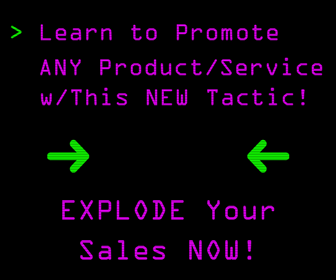You have just crafted your eBook masterpiece and now you want to make it available to all Apple device users. You want your local readers to be able to view your works on iPhones, iPads and any wearable tech that Apple develops in the next few years. Luckily, with iBooks, you can do just that. The following are the most frequently asked questions for authors who wish to make Apple ePublishing their dream come true.
How to Get Started
Before we get to any Apple ePublishing tips, you will need to fill out an iBooks application. Keep in mind that there are both paid and free iBooks accounts. You will have to select one based on your preferences, and of course your budget, before you proceed.
The Difference Between Paid and Free Accounts
Apple ePublishing on iBooks allows you to provide your ebook for free to any reader who wishes to download it. This is ideal if you are just trying to get your name out there and you plan to sell books later on. To put it more simply, you’re not going to get rich with a free iBooks account.
A paid account, on the other hand, will allow you to sell your books to your heart’s content. If you have dreams of living like a King or Queen while you publish books as fast as you can write them, you’ll want to opt for the paid account if you can afford it.
Apple Suggests Using an Aggregator if You Are New to Apple ePublishing
If your ebook is all ready to go and you have the files formatted correctly to submit to Apple, then by all means do the job yourself. However, Apple recommends that you go through an aggregator, which is a third-party service that knows Apple ePublishing inside and out. These services will format your book, submit it to Apple and keep you informed every step of the way.
Before you choose an aggregator, make sure you check with Apple first, as the company provides a full list of aggregators that it recommends.
What About An Apple ID? Do You Need One to Start Apple ePublishing?
Yes, you will need to create an Apple ID and put a valid credit card on file. Keep in mind that your Apple ID cannot be associated with any other iTunes accounts. The good news is that you can create an Apple ID for free by visiting iTunes.
If You Already Have an iTunes Connect Account
If you are reading through these Apple ePublishing tips and you want to know if you need to create an Apple ID if you already have an iTunes Connect account, the answer is yes, you will need to create a separate Apple ID. While Connect is perfect for accessing apps, music, TV content or movies, it’s not meant for book distribution. Therefore, visit iTunes, create a separate Apple ID account and get started publishing your book for all Apple device users to read and love.
International Standard Book Number (ISBN)
Apple ePublishing does not require an ISBN number, however, it is recommended that you obtain one so that the book can be Internationally recognized and so that your book’s sales will be recorded by the various industry reporting agencies and charting organizations.
While you can’t get an ISBN directly from Apple, the company suggests you go through a company called Bowker if you are seeking an ISBN within the US. If you are seeking an ISBN outside of the US, the company suggests that you contact the International ISBN agency.
Tax ID Information
Apple will ask for your tax ID information if you do in fact plan to sell books through Apple ePublishing. This is standard across the board. If you are outside of the U.S., contact Apple about requesting a U.S. tax ID.
Now It’s Time to Fulfill Your Dreams of ePublishing on Apple
You now have several Apple ePublishing tips to help guide you through the process. Once you get the formatting process down (or you go through an aggregator to make the process super-simple), you’ll find Apple ePublishing fairly straight forward. Then, once your book is uploaded, it will be available for free or for purchase, depending on the membership type you chose in the first few steps.
Just remember that ePublishing on Apple’s iBooks platform won’t guarantee you success, even if you do opt for the paid option very early on. To see book sales, you will need to promote yourself and your work. Luckily, social media makes ebook promoting very easy. Just get on Facebook, Twitter and other social networks and let all your followers know that your Apple ePublishing masterpiece is finally available and that they should go pick it up right away. The more you promote, the more you’ll sell and then you can replicate your success with each subsequent ebook you publish.
Image Source: Yagan Kiely on Flickr
CHALLENGE Yourself to Profit!
Free Download: Build Your Profit-Generating Online Business With This Free Blueprint
Sign Up, follow the easy steps and You'll get the tactics, strategies & techniques needed to create your online profit stream. It's free!